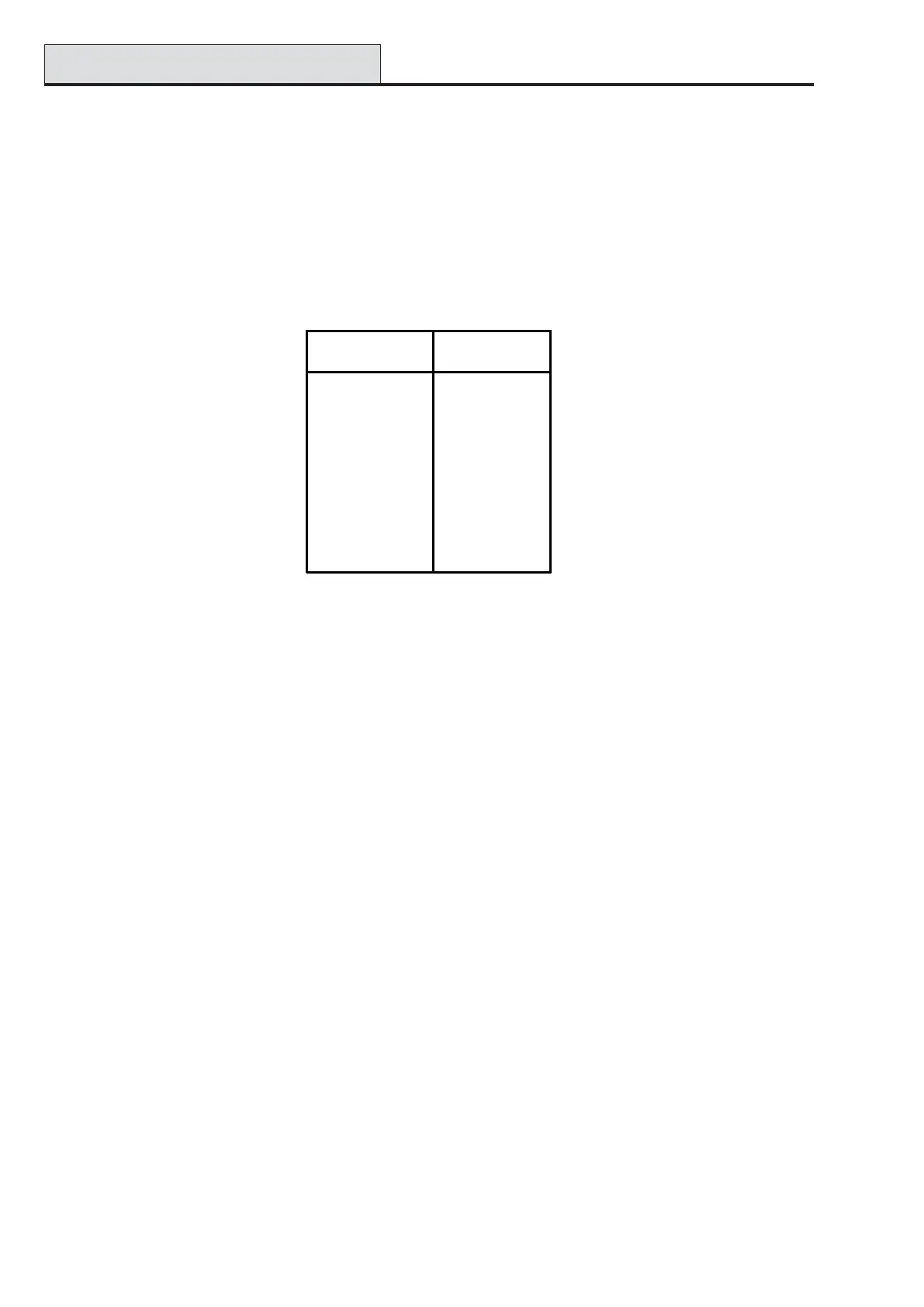Galaxy Dimension Installer Manual
3-10
Table 3-7. Printer Protocol Settings
Printer Interface Module
The Printer Interface module allows the Galaxy to be connected to a serial printer and the contents of the
event log and the programming details of the system to be printed out. The module is available with either a:
• 25 way sub D type RS232 serial connector (part number A161)
OR
• 6 pin DIN plug (part number A134)
The printer must have a serial interface port. The printer protocol must be set to:
Printer Interface
Protocol Setting
Start Bit ON
Stop Bit ON
Word Length 8 Data Bits
Parity None
Baud Rate 1200
