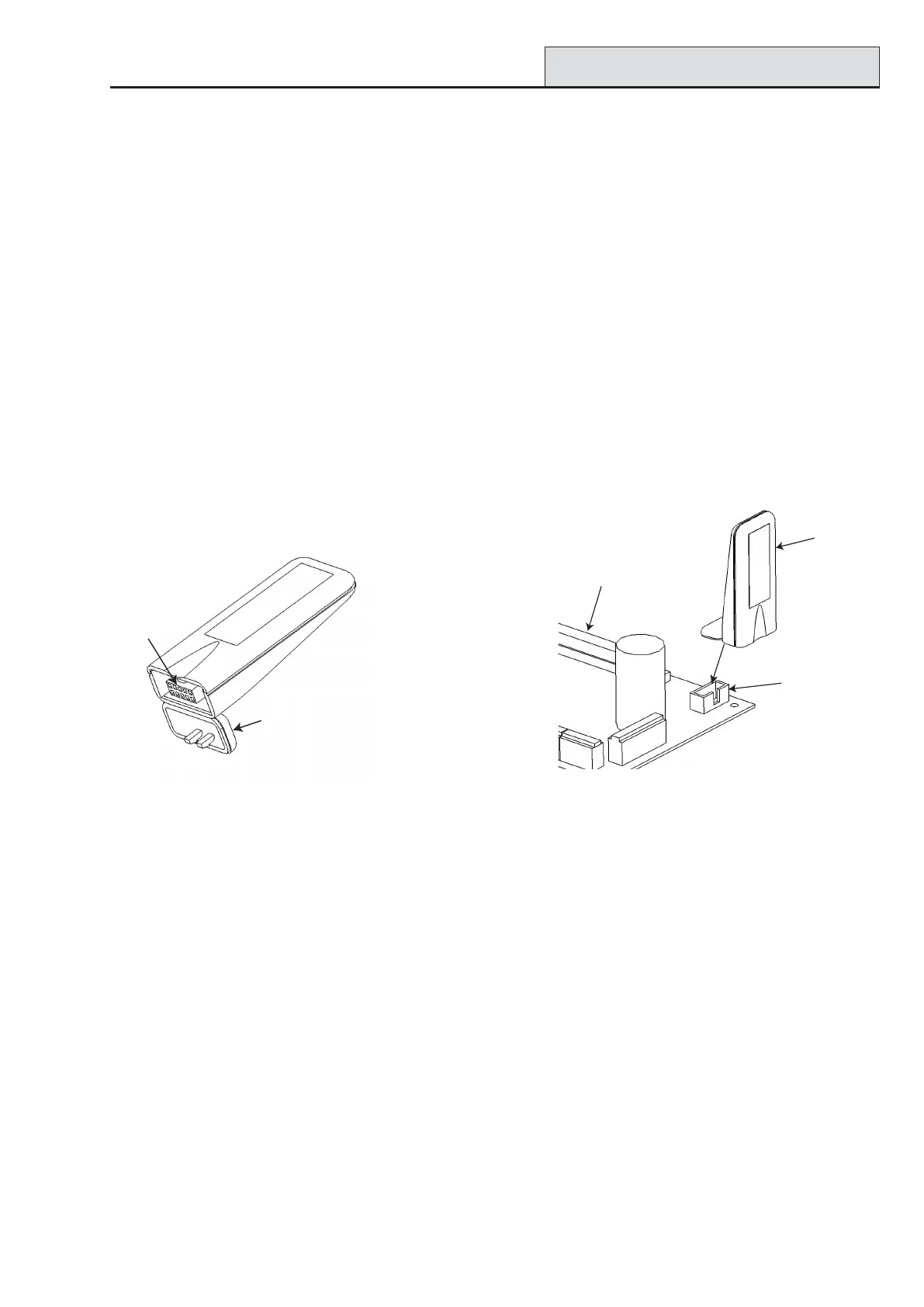Galaxy Dimension Installer Manual
2-19
SPI Header
The SPI (Serial Peripheral Interface) key is an engineering peripheral used for copy/overwriting programming
data and carrying out software upgrades.
Fitting the SPI Key
The SPI key is fitted directly on to the Galaxy Dimension control panel.
CAUTION: Always power down the panel BEFORE removing or connecting the SPI key.
Failure to do so may result in damage to the SPI key. Never “hot-plug” the SPI
key.
The SPI Key has a 10-way connector. These locate on to the 10 pins of the SPI Program Header
(see Figures below).
NOTE: The SPI Key should only be fitted in the direction shown in Figure 2-19.
SPI Key
Control
Panel
(part view)
SPI
Program
Header
Fitted
here
10-way
connector
Hinged
cap
Figure 2-19. Location of SPI Key on Program Header
Figure 2-18. SPI Key
1. Release the hinged cap to expose the 10-way connector.
2. Plug the SPI Key on to the Program Header on the Galaxy Dimension control panel.
Removing the SPI Key
CAUTION: Always power down the panel BEFORE removing or connecting the SPI key.
Failure to do so may result in damage to the SPI key. Never “hot-plug” the SPI
key.
1. Remove the SPI Key from the Program Header on the Galaxy Dimension control panel.
2. Secure the hinged cap to protect the 10-way connector.
SPI Key
