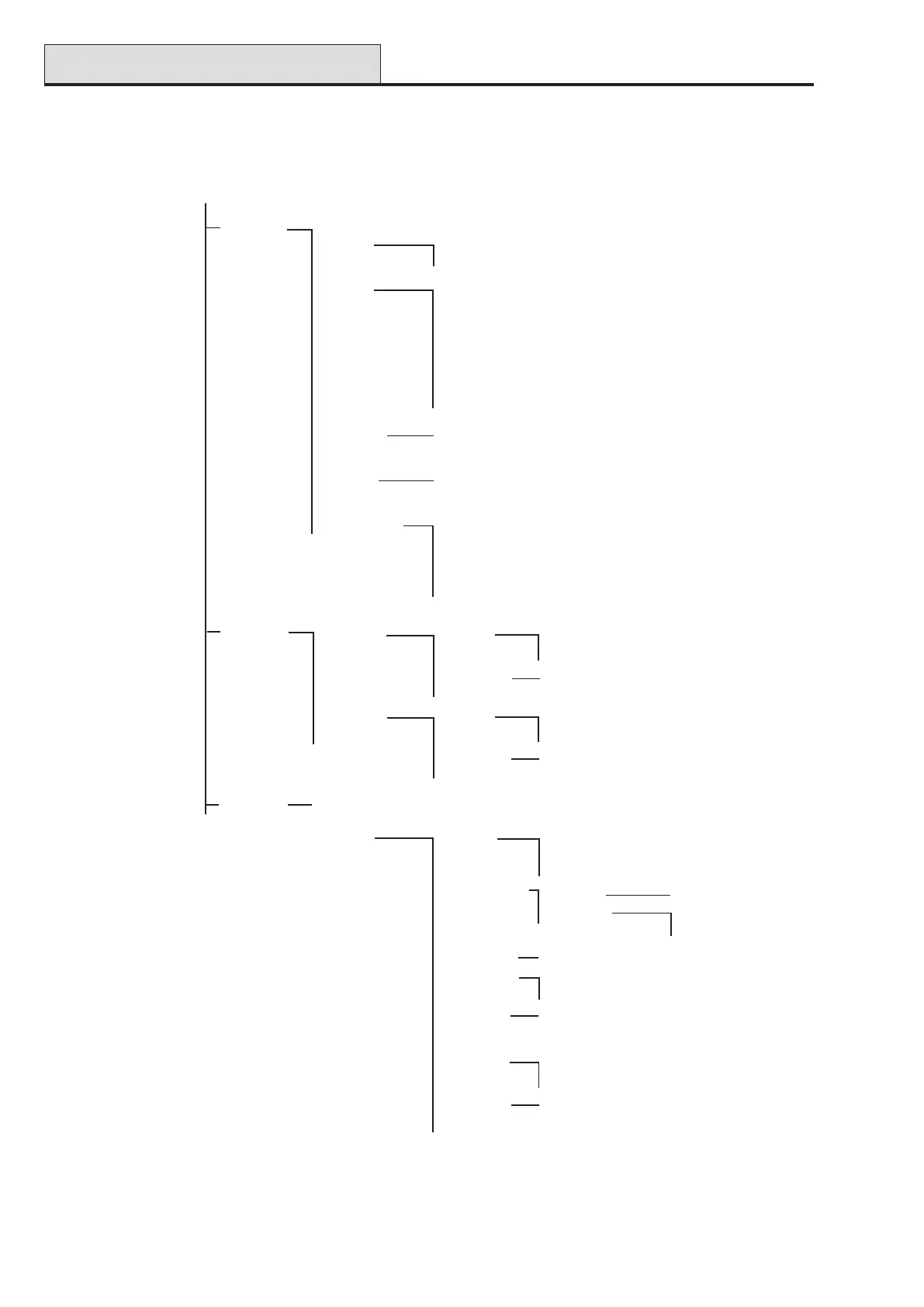Galaxy Dimension Installer Manual
6-168
Option 65 – Timers
The Timer s menu are as follows:
65 - Timers
Figure 6-13. Timers
65 = Timers
1 = Name (12 alpha-numeric)
2 = Status
0 = Off
1 = On
1 = Weekly
Schedule
(01-67)
4 = Holiday
Period
5 = Holiday
Schedule
6 = Pattern day
1 = Mon
2 = Tue
3 = Wed
4 = Thu
5 = Fri
00-32 (00=None)
Use A or B key to select timer
then press ent.
A(>), B(>) key to program day (Mon - Sun)
# to toggle ON/OFF status
0-9 keys to enter time
to delete programming
W01-67
:
***
**
**
[>], [<], #, 0-9,
*
3 = Events
*
2 = Timer
Outputs
3 = Autoset
(groups)
Use A or B keys to
select group and
press ent.
1 = Status
0 = Off
1 = On
2 = Monitor
2 = Prewarning
30 (0-50) mins
3 = Extension
030 (0-400) mins
4 = Force Set
0 = Off
1 = On
5 = Weekly
Schedule
6 = Lockout
Status
0 = Off
1 = On
7 = Lockout
Schedule
1 = Period
2 = Audible
0 = Off
1 = On
1 = Status
0 = Off
1 = On
2 = Weekly
Schedule
1 = Timer A
1 = Status
0 = Off
1 = On
2 = Weekly
Schedule
2 = Timer B
01-67 schedules
01-67 schedules
01-67 schedules
01-67 schedules
01-67 schedules
***
