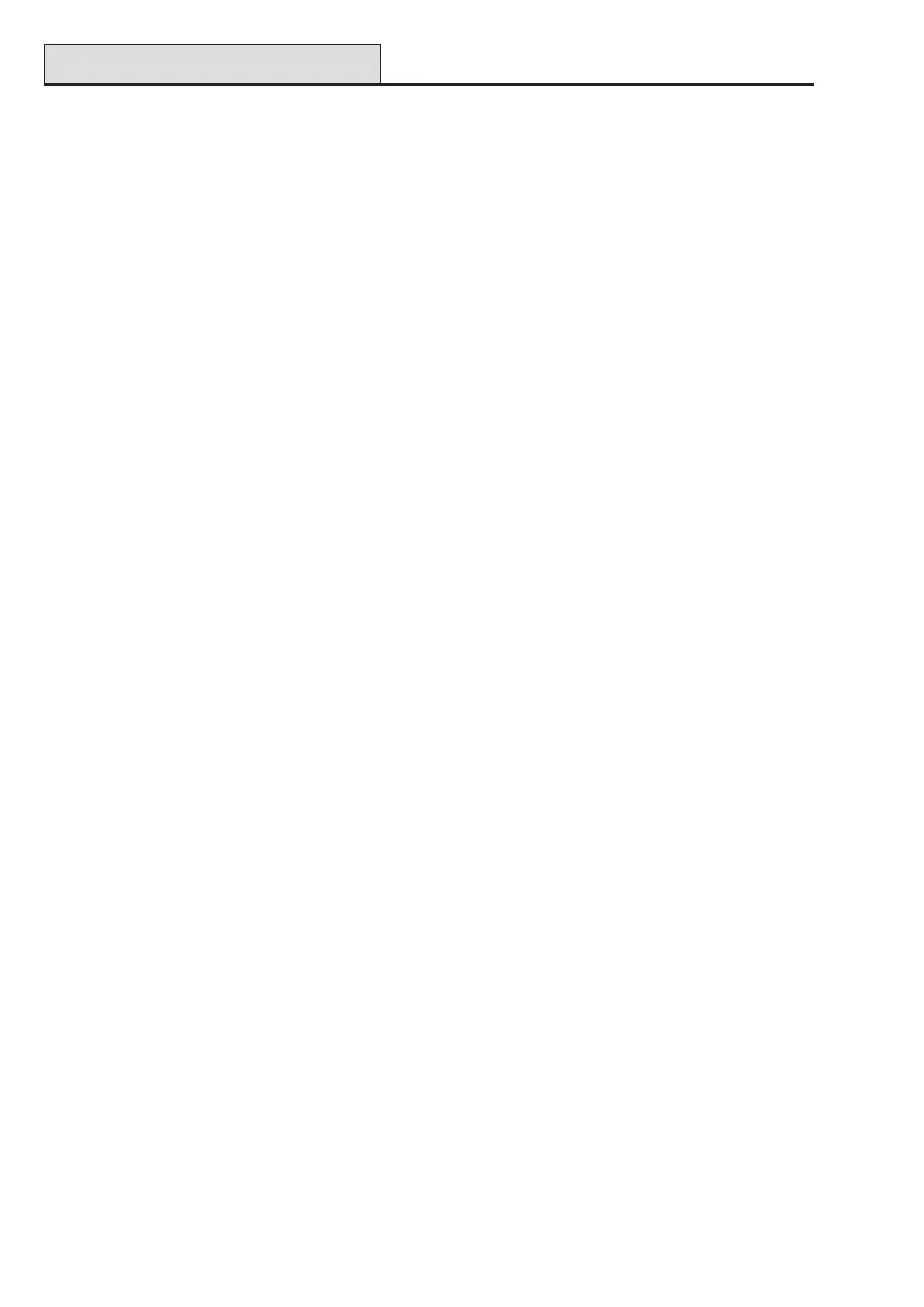Galaxy Dimension Installer Manual
6-66
51 - Parameters (cont’d)
51 = RF Jam Delay
This option allows the RF RIO to send an RF jam signal to the Galaxy panel if it detects interference for 30
seconds. If the interference is continuously present for five minutes (default), the signal is transmitted to central
station. The programmable range is 0 - 30 minutes.
52 = RF Stop Set
If this option is enabled, the setting is prevented if all supervised devices have not signalled to the receiver in
the stop set period prior to setting. This is selectable from 0 - 250 minutes. The default is 20 minutes.
53 = RF Stop Mode
This option controls if and how an RF fault prevents the panel from being set. There are three options:
0 = Disabled: An RF fault will not prevent setting
1 = Warning: If there is a failure the user will get a warning but can continue to set.
2 = Auto Check: If there is a failure the system cannot be set until the zone(s) have been activated.
54 = Keypad Access
This option allows the keypad to unset the system. There are two options:
1 = Always
2 = Except Entry: Except when entry time is running. This ensures that users are unsetting using a fob or
MAX tag (portable device)
55 = Confirm
This option controls how confirmed alarms are generated. It controls the operation of confirm outputs plus the
signalling of confirmed alarms. There are three options:
1 = Operation: This option controls when confirmed alarms can be triggered. An entry timeout alarm will
never contribute to a confirmed alarm. Here are three options:
1 = Before Entry. Confirmed alarms can be triggered before starting entry time only.
2 = Except entry (UK). Confirmed alarms can be triggered any time except during the entry delay
period.
3 = Always (EU). Confirmed alarms are always enabled.
2 = Entry Timeout: This option controls whether exit type zones can cause confirmed alarms, after an entry
timeout.
0 = Disable Exits. Exit type zones will only cause unconfirmed intruder alarms. They will not contribute
to the two activations required for a confirmed alarm.
1 = Enable Exits. After the expiry of the entry delay, activation of an exit type zone will be identical to an
intruder zone.
3 = Reduce Reset: This option allows user reset following an unconfirmed alarm.
0 = Off. Full system reset is required for any intruder alarm.
1 = On Unconfirmed. The system can be reset by user, if the alarm is unconfirmed. If the alarm is
classed as confirmed, a full system reset will be required.
56 = Force Restore
This option dictates when intruder restore signals are transmitted.
1 = Unset/Unconfirm: On unset or at the end of the confirmed time if the alarm is not confirmed.
2 = System Reset: Sent when the system is fully reset.
