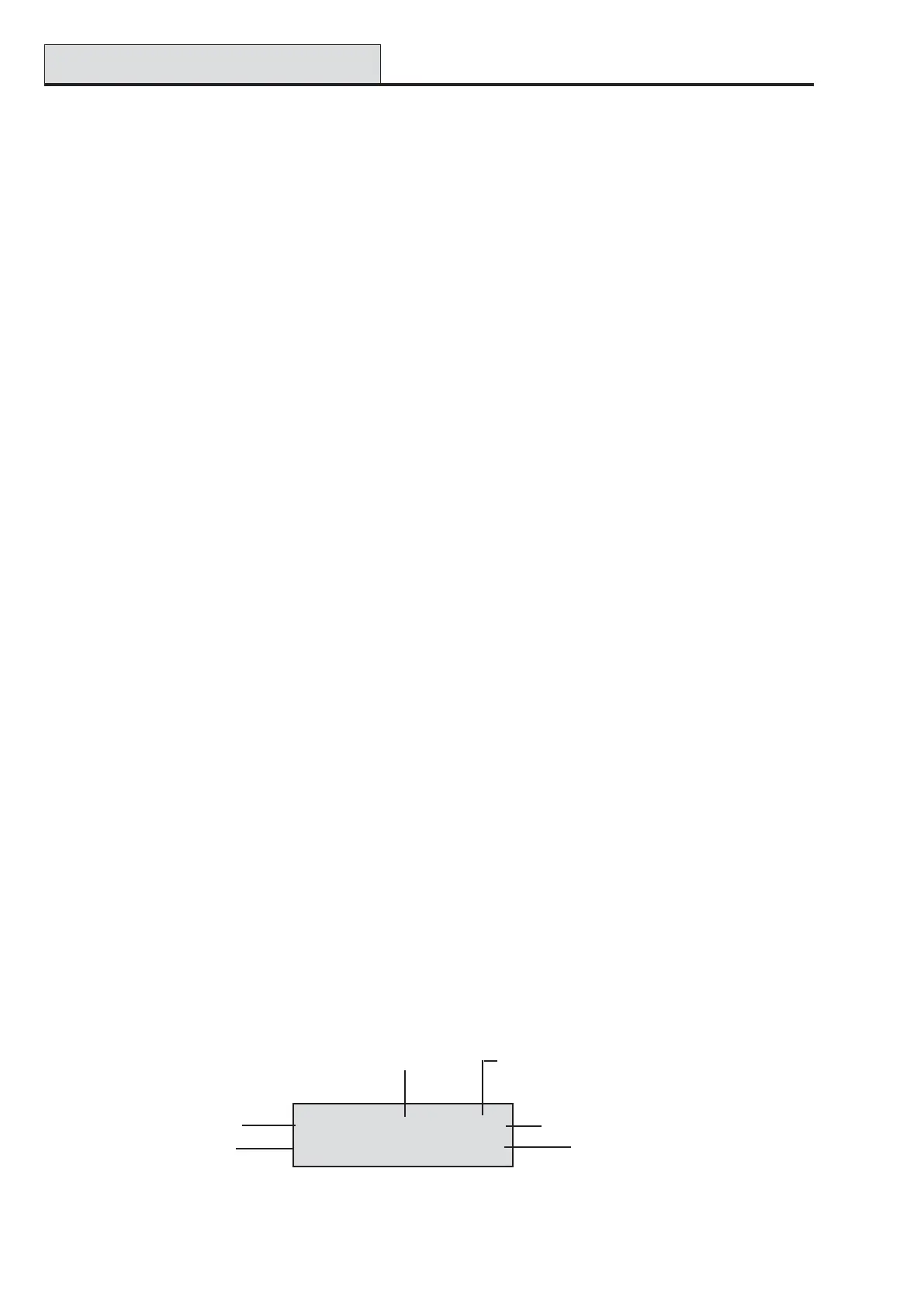Galaxy Dimension Installer Manual
6-110
The on-board Telecom module allows two-way communication via the telephone network. This can be used:
• to transmit alarm and event signals to ARCs, (Alarm Receiving Centres), supporting a number of signalling
formats.
• to remotely service the Galaxy control panel via a PC with Remote Servicing Software installed.
NOTE: When using the Telecom module as a digital communicator to signal alarms and events to ARCs or
to a PC with Alarm Monitoring software installed, the Format, Telephone Number 1 and Account
Number required to be programmed. Programming of the remaining options is either optional or not
required.
56.1.01 Format
The Telecom module provides 4 signalling formats:
• DTMF
• SIA
• Microtech
• Contact ID
Once the format has been selected, the alarm and event triggers that the panel will transmit to the ARCs may
be programmed.
1 = DTMF (Dual Tone Multiple Frequency)
When DTMF format is selected, the operation of the Telecom module is similar to that of a hardwired 8 or 16
channel communicator. The Telecom module transmits as an eight channel communicator if channels 9 - 16 are
programmed as Spare.
NOTES:
1. DTMF is fast format
2. A battery low condition occurring on the Galaxy panel is always sent to the ARC as a code 8 in the
status channel. This may cause problems for some ARCs. If a channel is assigned as Battery Low, then
both the channel and the code 8 in channel 9 is transmitted.
Polarity
Channel Output Function
Mode Status
Mode
Groups assigned
Channel
CH03 INTRUDER *LCH03 INTRUDER *L
CH03 INTRUDER *LCH03 INTRUDER *L
CH03 INTRUDER *L
POS A12345678POS A12345678
POS A12345678POS A12345678
POS A12345678
Programming Channels
On selecting DTMF, the keypad displays 1 = Channels 1 – 16. All 16 channels can be individually pro-
grammed. To access the Channels option press the ent key; the programming details of the first channel are
displayed. Select the required channel using the A and B keys or by entering the channel number directly and
press the ent key.
56 - Communications (cont’d)
