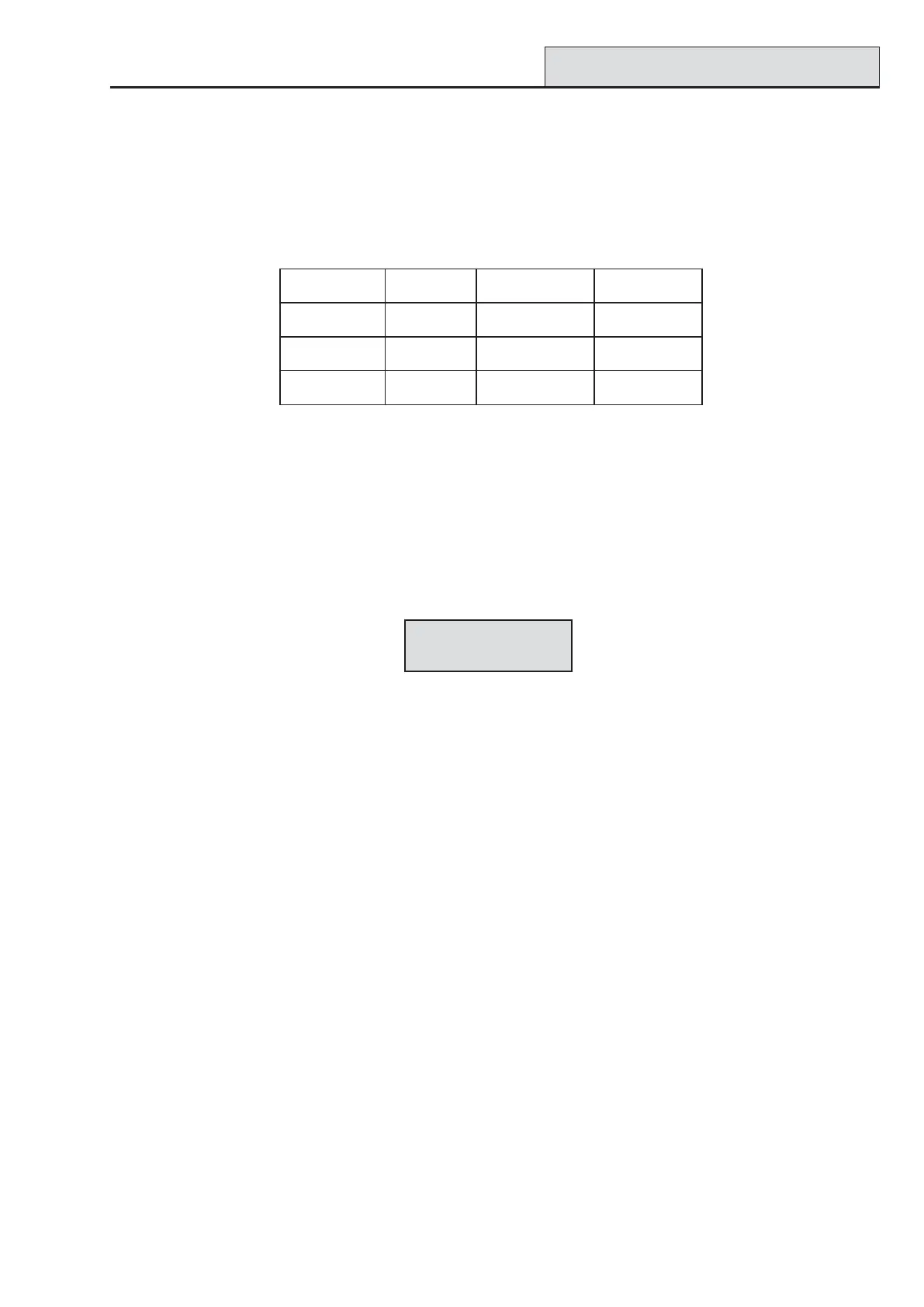Galaxy Dimension Installer Manual
4-7
Keypad Operation (cont’d)
Multiple Group Systems
The larger Galaxy systems have more than eight groups; these are displayed on the keypad in blocks of eight
groups. Press the A or B key to display each of the group blocks.
Power LED
The green power LED indicates the status of the a.c. power supply and the stand-by battery.
Table 4-4. a.c./Battery Status Indicator
NOTE: It is advised that a suitably rated stand-by battery is fitted to the system in order to provide contin-
ued protection in the event of a mains failure. The battery is not included.
Display
The Galaxy Keypad/KeyProx have a 2 x 16 character backlit display used to display programming informa-
tion and system status.
DELrewoPsutatS.c.asutatSyrettaBsutatSesuF
NOKO.c.aKOyrettaBKOsesuF
hsalfwolSliaF.c.aKOyrettaBKOsesuF
hsalFkciuQKO/
liaF.c.awoLyrettaBnwolbesuF
GALAXY 264 V6.00GALAXY 264 V6.00
GALAXY 264 V6.00GALAXY 264 V6.00
GALAXY 264 V6.00
08:58 TUE 22 NOV08:58 TUE 22 NOV
08:58 TUE 22 NOV08:58 TUE 22 NOV
08:58 TUE 22 NOV
