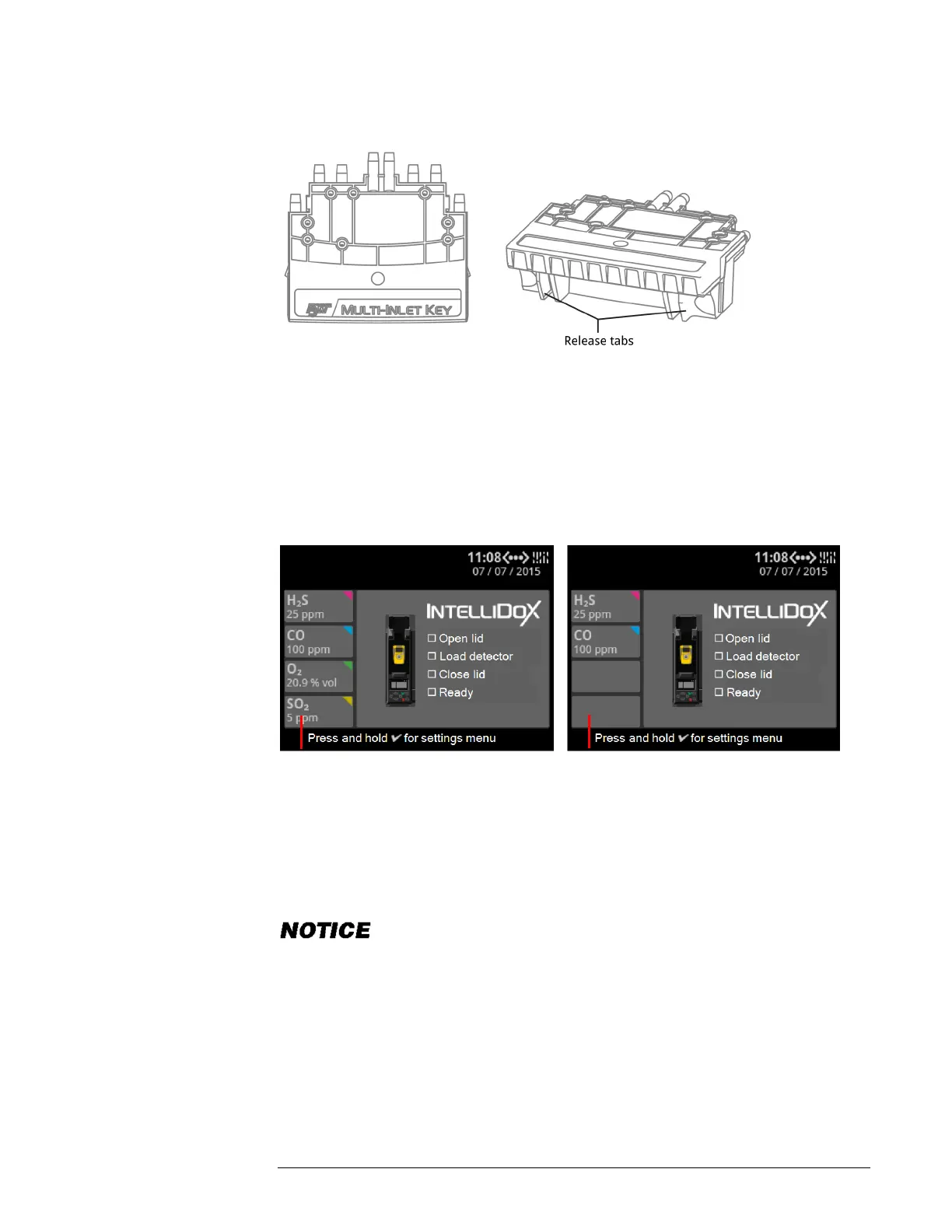INTELLIDOX DOCKING MODULE USER MANUAL || GETTING STARTED
HONEYWELL PAGE 10 OF 119
Multi-inlet Key
Insert the multi-inlet key when more than one gas inlet is required to support compliance test
operations performed on the module.
When a multi-inlet key is inserted into a module, gas inlets 1, 2 3 and 4 are active.
Multi-inlet key comes standard with IDX-Ultra to support BW Ultra 5 gas detector.
Connected Gas Cylinders with a Multi-Inlet Key
When you connect multiple gas cylinders to IntelliDoX with a multi-inlet key, you will see
multiple connected gas types on the LCD screen:
Change an Inlet Key
To remove the inlet key, pinch the release tabs together, and then pull the inlet key out.
To insert the inlet key, align the inlet key with the opening and push firmly.
Always disconnect the power cord from the IntelliDoX before you change an
inlet key.
1. Disconnect the power cord from the IntelliDoX.
2. On the inserted inlet key, press the release tabs and pull to remove the inlet key.
3. Insert the new inlet key into the IntelliDoX.
4. Connect the power cord to the IntelliDoX.
Multi-inlet key: IntelliDoX
activates gas inlets 1, 2,
Multi-inlet key: IntelliDoX
activates gas inlets 1, 2, 3,