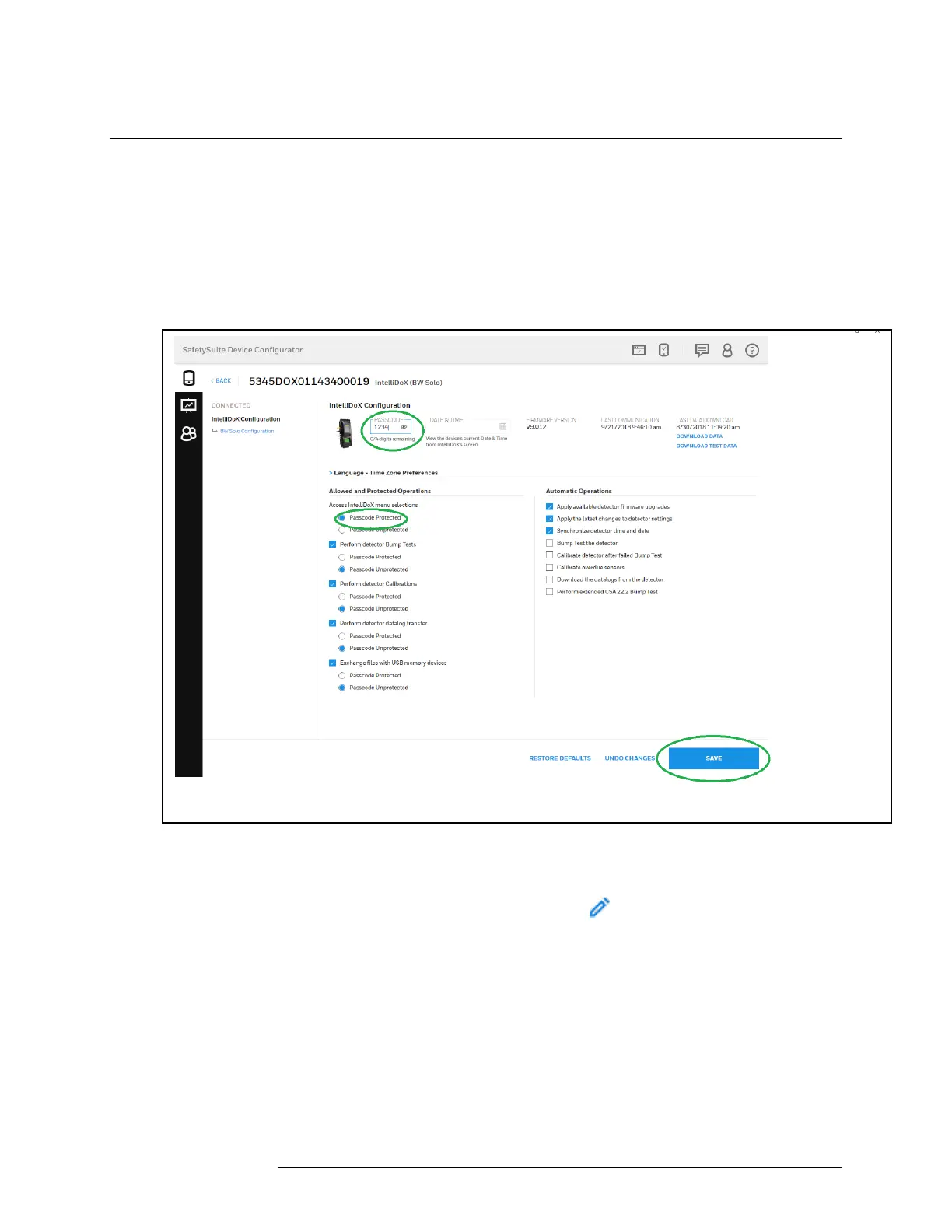INTELLIDOX DOCKING MODULE USER MANUAL || CONFIGURE SETTINGS VIA
SAFETY SUITE DEVICE CONFIGURATOR AND SAFETY SUITE SOFTWARE
HONEYWELL PAGE 64 OF 119
Configure the IntelliDox and the device via Safety Suite
1. From the ACTIONS column, expand ACTIONS and select Device Details to
download device’s datalog and event logs. The Safety Suite Device Configurator
will retrieve the configuration from the IntelliDoX.
2. In the IntelliDoX Operations Configuration panel select the following:
a) Select Passcode Protected
b) Enter the 4-digit passcode in the PASSCODE box.
c) Select the required Automatic operations.
d) Click SAVE to save the configuration to IntelliDoX.
3. Go to the Device Configuration page and update the required Details Section
information.
4. Go to the Sensors section. Click on the Icon for the sensor you want to
change, and then set the sensor configuration. Finally, click SAVE.
