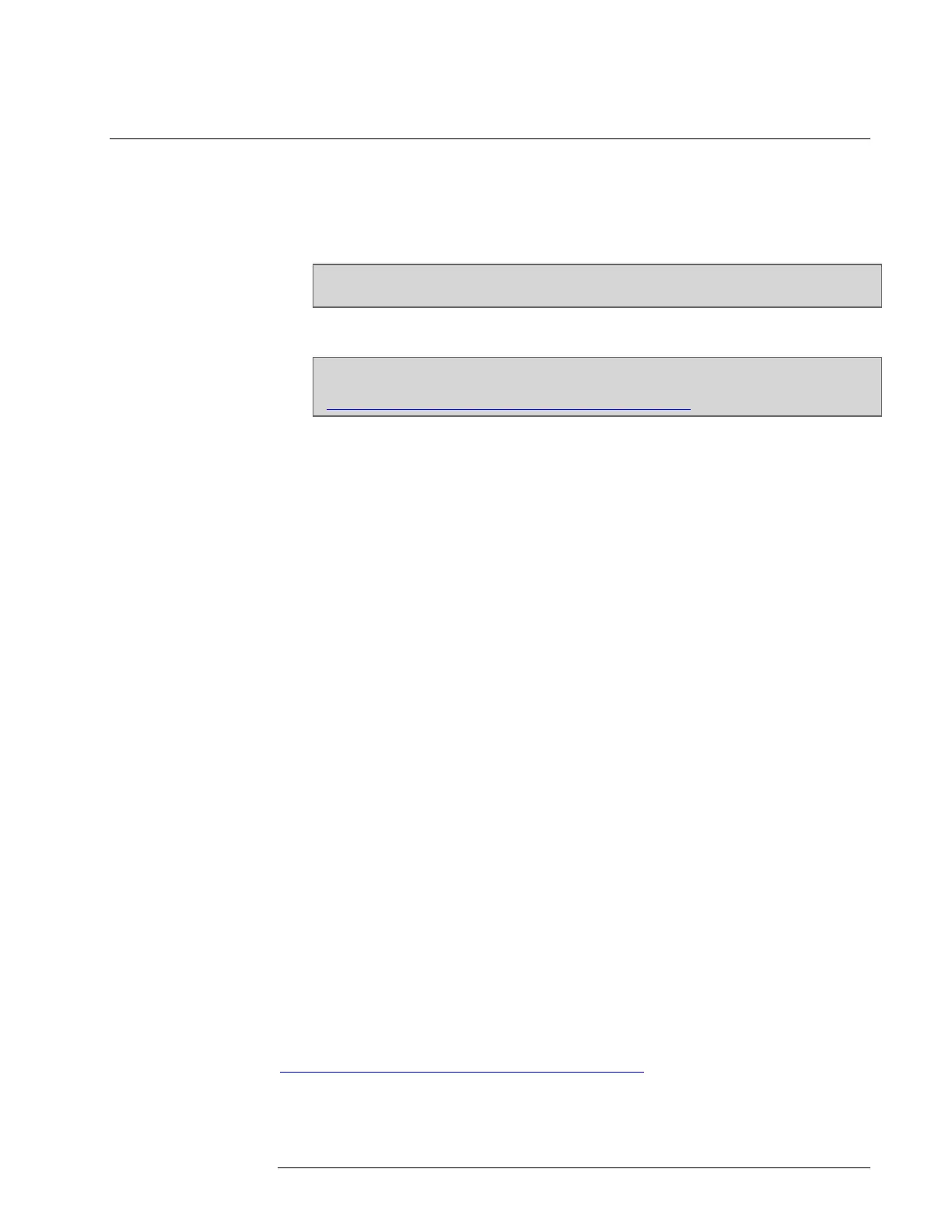INTELLIDOX DOCKING MODULE USER MANUAL || GETTING STARTED
HONEYWELL PAGE 7 OF 119
What’s in the Box
IntelliDoX Docking Module
Each IntelliDoX Docking Module package contains:
1. One module with a factory-installed nest for a compatible portable gas detector, a single-
inlet key, and an attached end plate;
NOTE: If the end plate is not attached to the IntelliDoX docking module or is missing,
contact Honeywell or an authorized distributor immediately.
2. One printed Quick Reference Guide;
NOTE: To download Safety Suite Device Configurator or Safety Suite software please
visit the IntelliDoX product page
https://www.honeywellanalytics.com/en/products/IntelliDoX.
The power supply and power cord, Ethernet cable, tubing, inlet filters and plugs, quick connect
fittings, and miscellaneous other fittings are packaged separately as the IntelliDoX Enabler Kit.
One Enabler Kit is required for each individual module or group of up to 5 connected modules.
If the module is damaged or if parts are missing, contact Honeywell or an authorized distributor
immediately.
IntelliDoX Enabler Kit
You need one IntelliDoX Enabler Kit for each stand-alone IntelliDoX module or group of up to 5
connected modules. Each Enabler Kit contains:
1. One power supply and AC power cord appropriate to shipping destination;
2. One ethernet cable;
3. Gas tubing, 1/8 inch I.D., 4.6 meters (15 feet);
4. Quick connect fittings;
5. Inlet filters and plugs;
6. Connectors with attached 3/16 inch I.D. tubing for use with demand flow regulators;
7. Miscellaneous connectors;
If Enabler Kit parts are damaged or missing, or if additional Enabler Kits are required, contact
Honeywell or an authorized distributor immediately.
Device Configuration Software
Safety Suite Device Configurator is a proprietary instrument management software developed
by Honeywell. You can use instrument management software to:
• Configure and manage compatible docking modules and detectors;
• Update firmware for compatible docking modules and detectors;
• Configure and manage compliance tests;
• Import, manage and analyze datalogs, event logs and compliance test results; and
• Automate certain procedures and processes for compatible docking modules and
detectors.
To learn more about instrument management software, visit the product website at
https://www.honeywellanalytics.com/en/products/IntelliDoX.