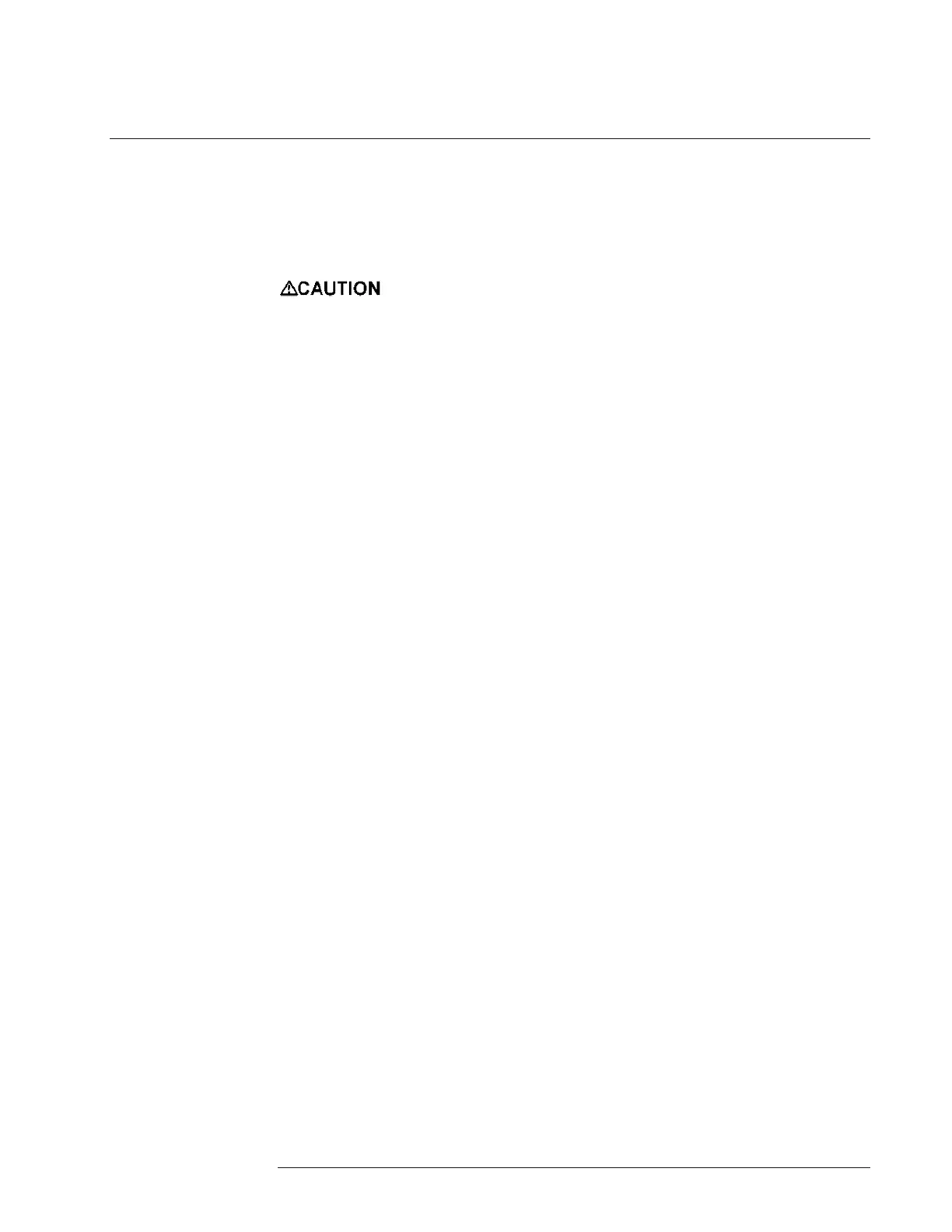INTELLIDOX DOCKING MODULE USER MANUAL || PREPARE MODULES FOR USE
HONEYWELL PAGE 29 OF 119
Insert the Inlet Plugs
Each IntelliDoX Enabler Kit contains inlet plugs. Verify that an inlet plug is inserted into each
unused gas inlet before using the module. Once inserted, the inlet plugs help to protect the
module from dust ingress.
If an inlet plug is damaged or missing, replace it immediately. If plugs are not available, you
may use inlet filters instead. For replacement parts, contact Honeywell or an authorized
distributor.
Failure to comply may result in damaged equipment.
