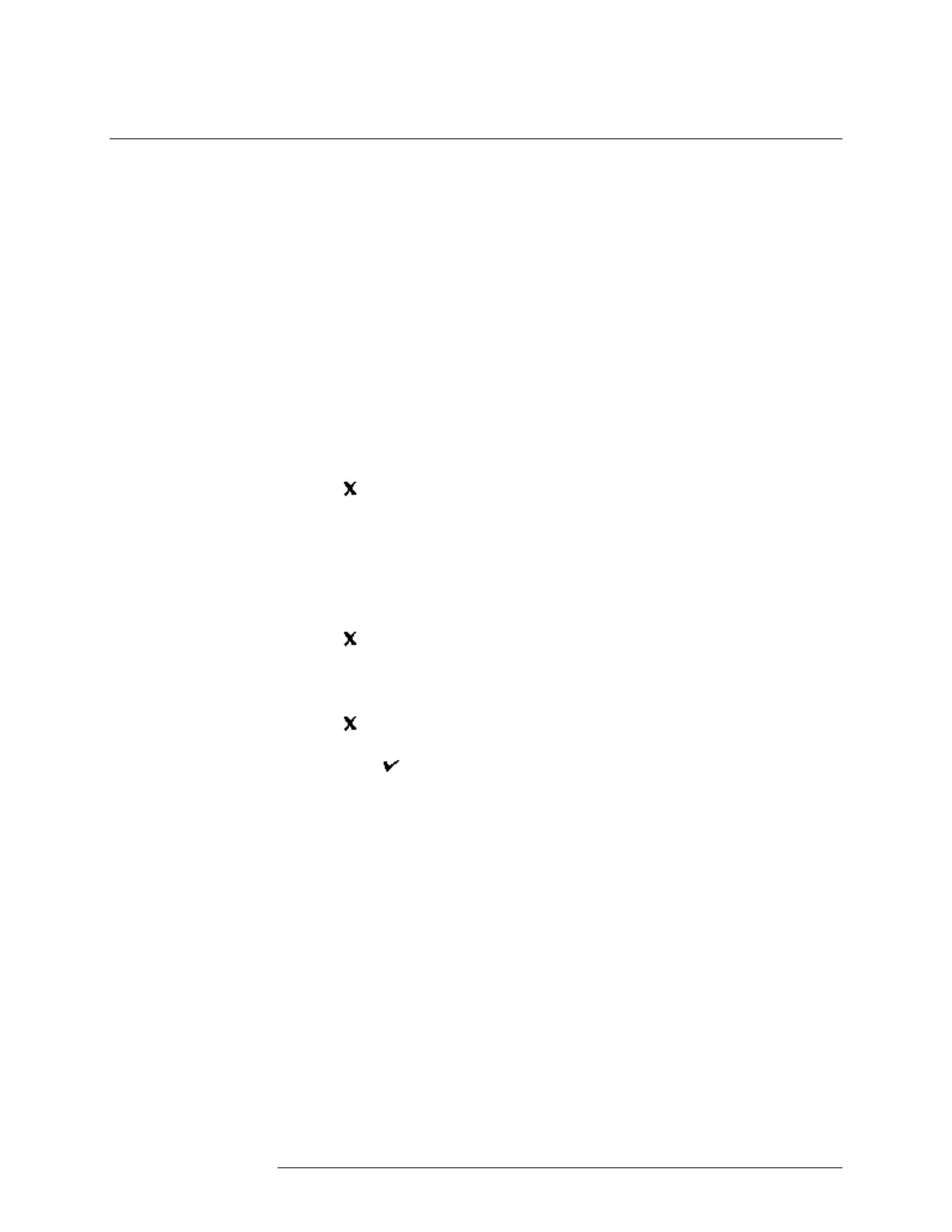INTELLIDOX DOCKING MODULE USER MANUAL || TROUBLESHOOTING
HONEYWELL PAGE 112 OF 119
Calibration of PID Sensor
3-point calibration disabled and user has configured one inlet for PID:
Configured inlet is treated as Span Low gas concentration and calibration is performed
3-point calibration disabled and user has configured more than one inlet
for PID:
IDOX will calculate optimum inlet and is treated as Span Low gas concentration and
calibration is performed
3-point calibration enabled and user has configured one inlet for PID:
Configured inlet is treated as Span Low gas concentration and 2- point calibration is
performed.
If Span Low calibration is pass, Calibration test results on IDOX display is shown with
green color with ? ICON, which indicates Span high calibration is not performed. On the
Ultra device cal date and cal status is not updated.
If Span Low calibration is failed, Calibration test results on IDOX display is shown with red
color with ICON. and on the Ultra device cal status is updated as fail.
3-point calibration enabled and user has configured two or more inlets for
PID:
IDOX will calculate optimum inlet for both Span Low gas concentration and span high gas
concentration and calibration is performed.
If Span Low calibration is failed, Calibration test results on IDOX display is shown with red
color with ICON. And Span High calibration is also aborted automatically. and on the
Ultra device cal status is updated as fail.
If Span Low calibration is pass, IDOX will proceed for Span High calibration.
If Span high calibration is failed, Calibration test results on IDOX display is shown with red
color with ICON. and on the Ultra device cal status is updated as fail.
If Span high calibration is pass, Calibration test results on IDOX display is shown with
green color with ICON, and on the Ultra device cal date and cal status is updated as
pass.
Connect the CO gas tank to the second IntelliDoX inlet and connect the VOC
(isobutylene) gas tank at 300ppm to the first IntelliDoX inlet.
Initiate calibration and apply CO and VOC (isobutylene) gases.
