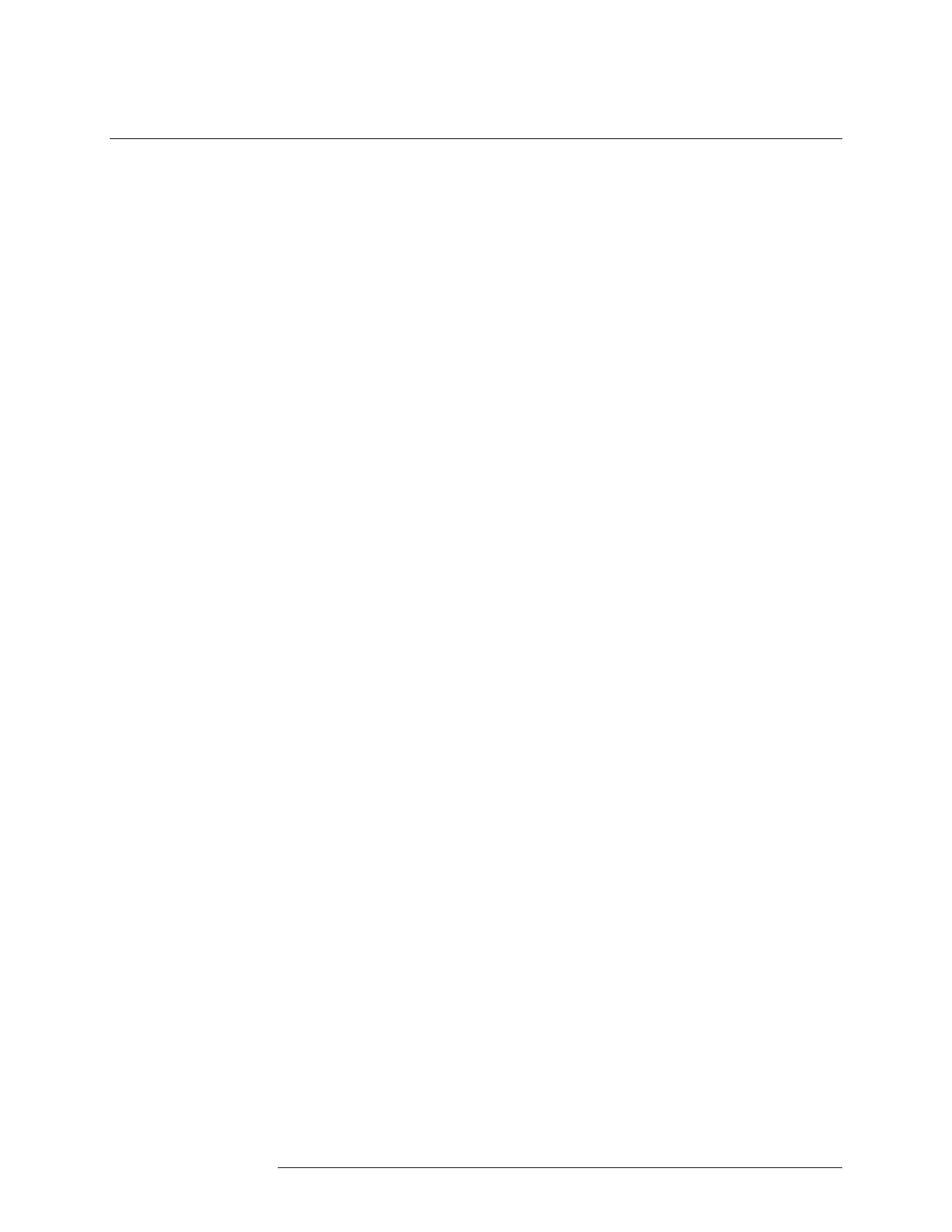INTELLIDOX DOCKING MODULE USER MANUAL || TROUBLESHOOTING
HONEYWELL PAGE 111 OF 119
Network Connections
The Login web page does not display.
Your computer is not connected to the network.
Connect your computer or mobile device to the network. See Managing
Network Settings through an Internet Browser.
The module is not connected to the network.
Verify that the module is connected to an active network outlet. When one
module is connected to a network, the green LED on the module network port is
lit and the network symbol is displayed on the LCD. When a group of modules is
connected to a network, the green LED on the module network port on the first
module is lit. The network symbol is displayed on the LCD of each module in the
group. See Connect the Module to a Network.
The module is connected to a network outlet that is not activated.
Contact your network administrator.
Your web browser does not support JavaScript
Honeywell recommends that you use Internet Explorer to access the module web
page.
JavaScript is disabled in Internet Explorer.
To enable JavaScript in Internet Explorer:
1. Start Internet Explorer
2. On the Menu bar, click Tools > Internet options to display the Internet
Options dialog box.
3. Select the Security tab.
4. Click Custom level to open the Security Settings dialog box.
5. Scroll to Scripting, and under Active Scripting, select Enable or Prompt.
