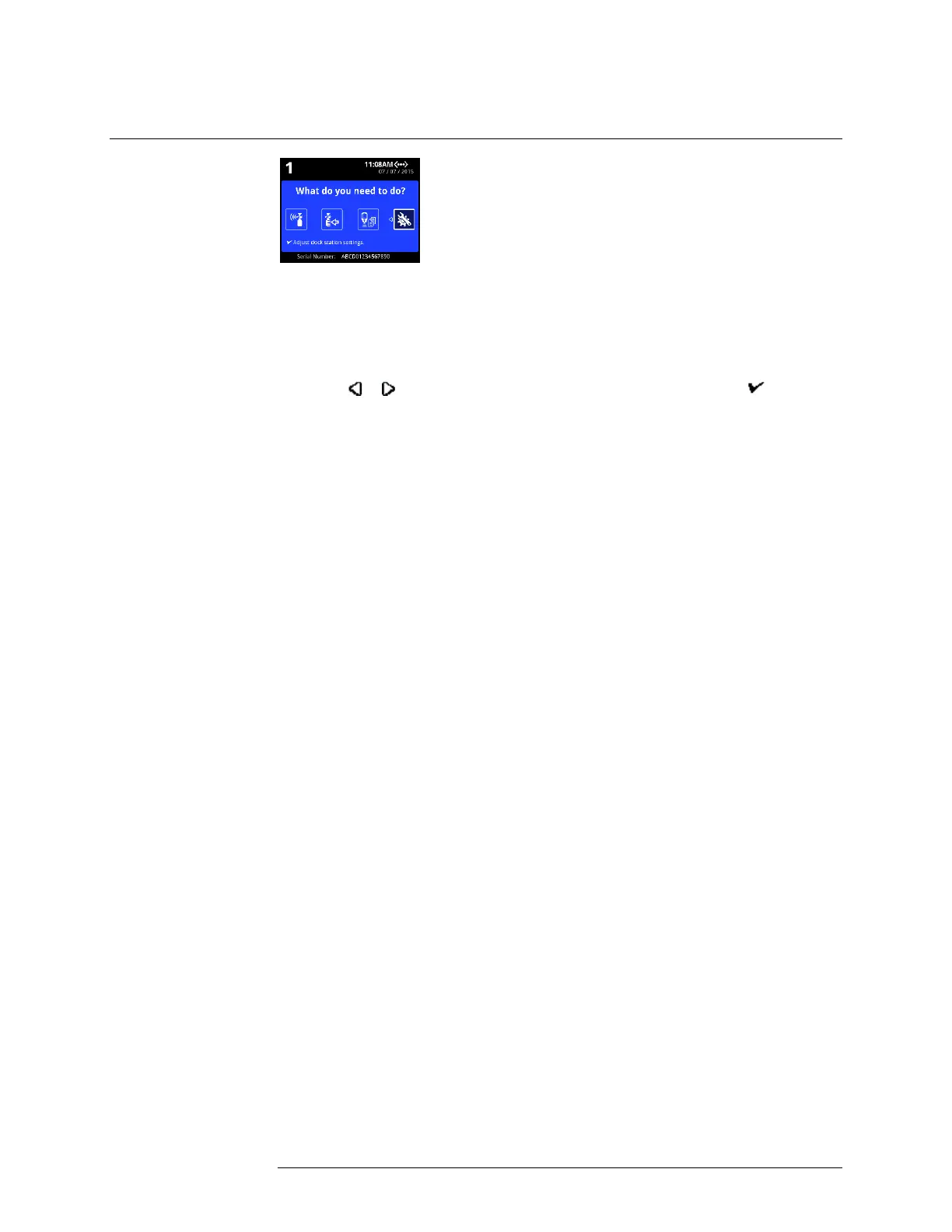INTELLIDOX DOCKING MODULE USER MANUAL || DETECTOR OPERATIONS
HONEYWELL PAGE 59 OF 119
Display the Adjust Dock Station Settings Menu
7. Insert a compatible detector into the module. Detector identification is displayed on
the LCD. After the detector is recognized, procedures specified to occur automatically
on insertion are performed.
8. After the detector is recognized and all procedures specified to occur automatically on
insertion are completed, the detector operations menu and What do you need to
do? Are displayed.
9. Press or to select Adjust dock station settings, and then press .
10. The Adjust Dock Station Settings menu is displayed.