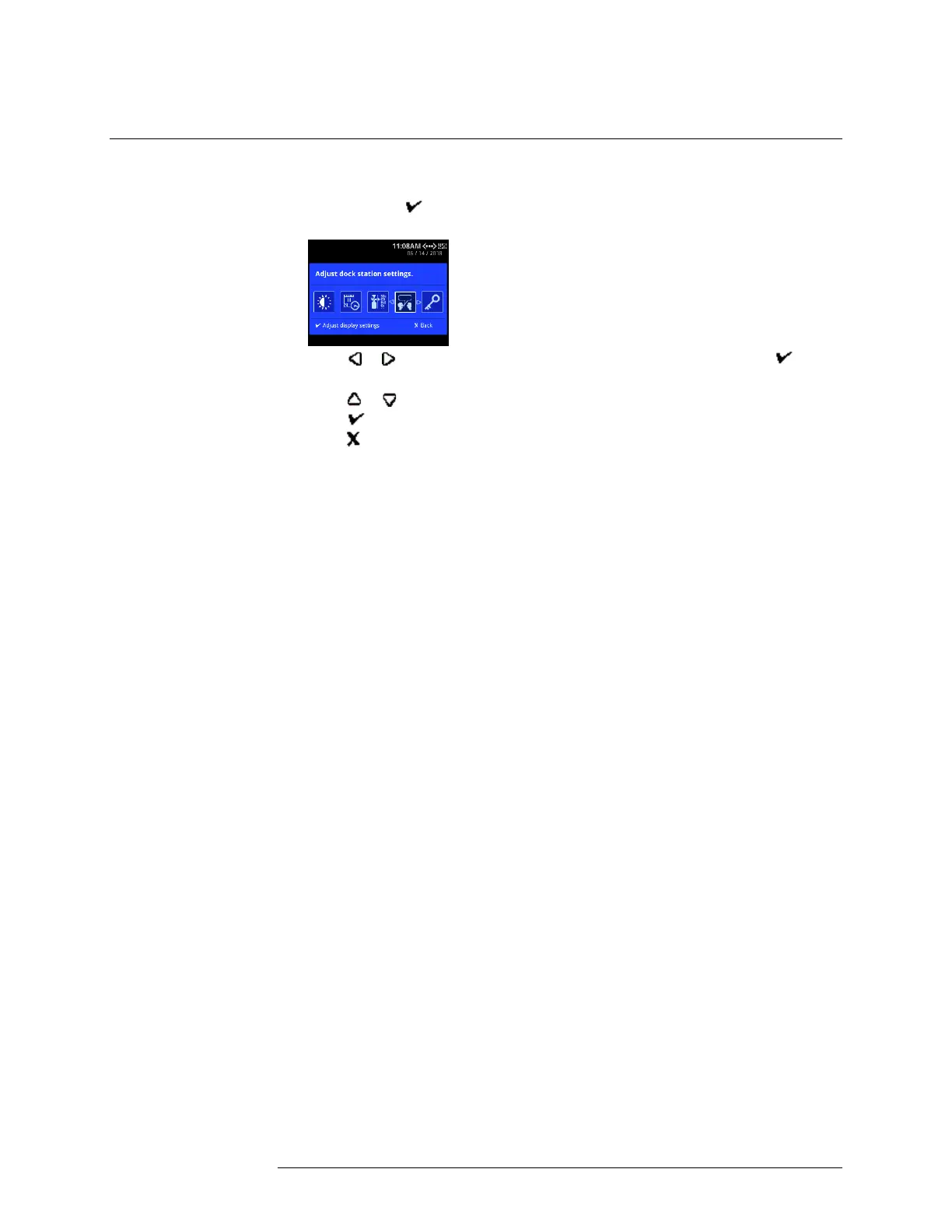INTELLIDOX DOCKING MODULE USER MANUAL || DOCK STATION SETTINGS
MENU
HONEYWELL PAGE 43 OF 119
Display the Select Language Menu
Use the Select Language menu to change the docking station's display language. You
can select English, French, German, Spanish, or Portuguese.
1. Press and hold on the keypad until Adjust dock station settings is displayed
on the LCD.
2. Press or on the keypad to select
Select Language, and then press to
display the Select Language menu.
3. Press or to select a language.
4. Press to save settings and return to the Adjust Dock Station Settings menu, or
press to return to the prior settings.
