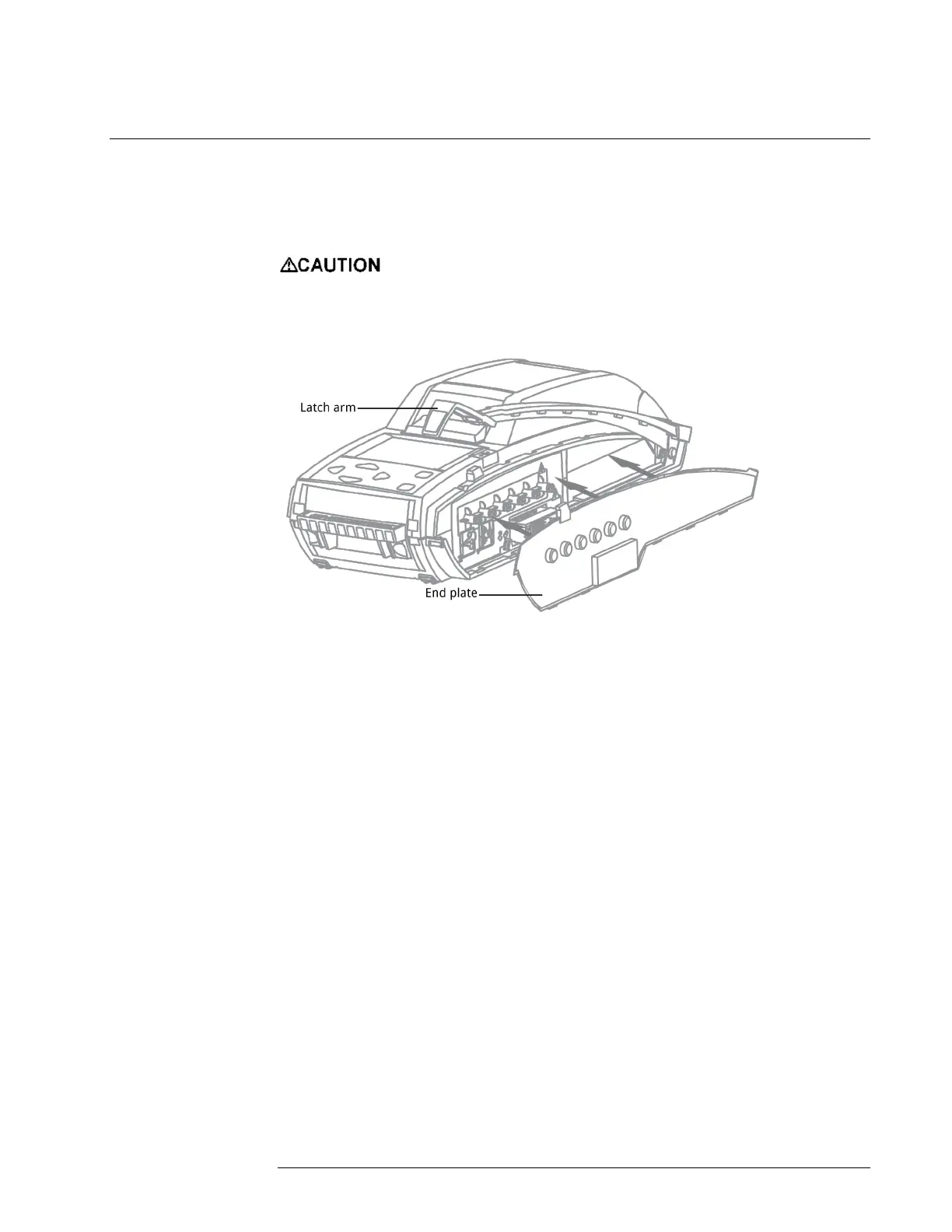INTELLIDOX DOCKING MODULE USER MANUAL || PREPARE MODULES FOR USE
HONEYWELL PAGE 26 OF 119
Attach the End Plate
The end plate must be attached and locked with the latch arm before connecting power supply
or connecting gas cylinders. The end plate must remain securely latched at all times during
operation. If the end plate is detached during operation, disconnect power and replace the end
plate immediately. Abnormal performance may occur when the end plate is detached or
removed.
Failure to comply may result in incorrect or failed compliance tests or calibrations.
Attaching the End Plate
1. Unlock and raise the latch arm.
2. Attach the end plate. Verify that the end plate is firmly attached and set flush with the edge
of the module.
3. Lower and lock the latch arm.
Removing the End Plate
1. Unlock and raise the latch arm.
2. Remove the end plate.
