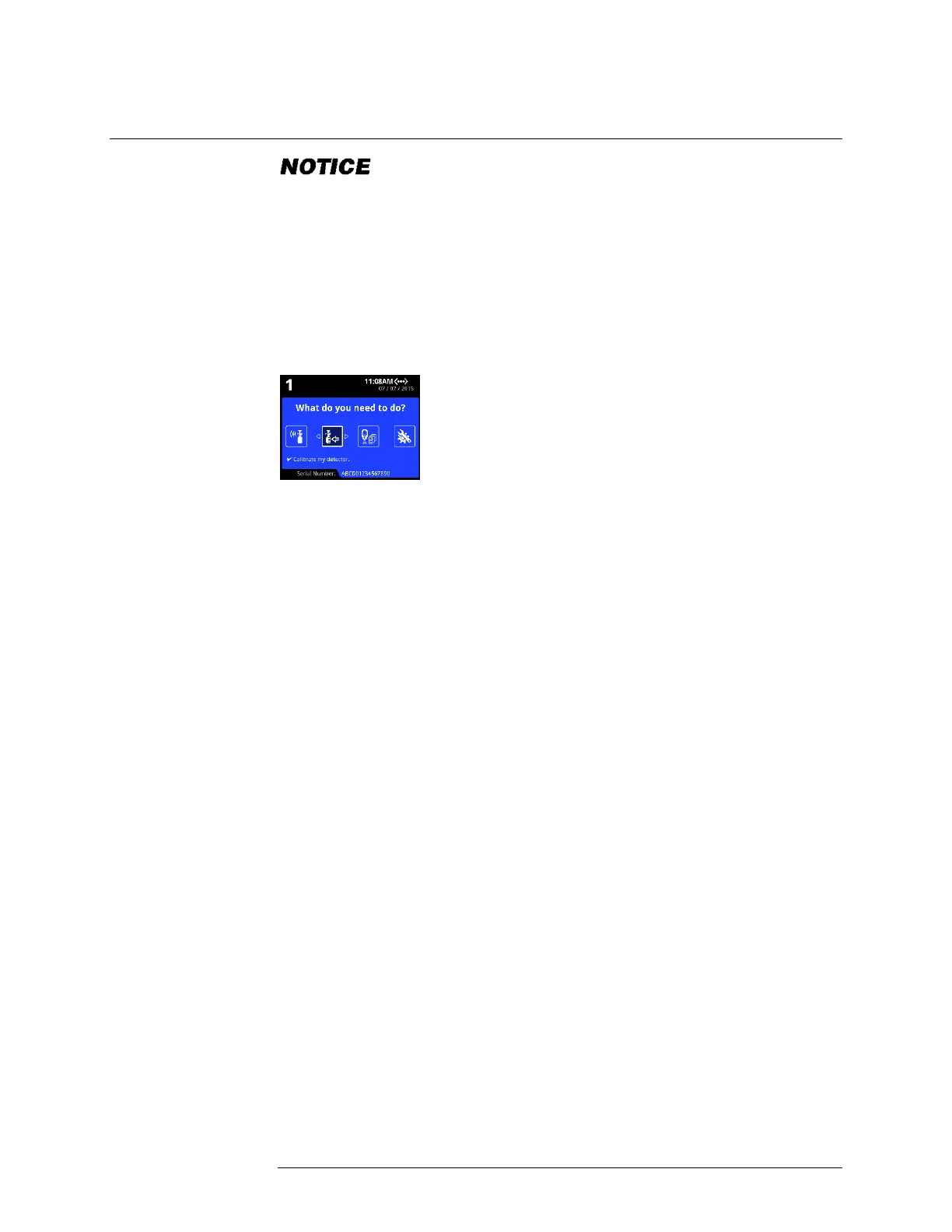INTELLIDOX DOCKING MODULE USER MANUAL || DETECTOR OPERATIONS
HONEYWELL PAGE 53 OF 119
Calibration
Remove detector before reconfiguring inlets for different calibration gas or concentration.
NOTE: When the calibration is performed in gang arrangement, especially when
using “sticky gases”(NH3, Cl2, HCN, SO2), the flow demand regulator must have a
capacity of at least 3000ml/min in order to meet the system requirements. If the
regulator doesn't have enough capacity, then IntelliDox will show an alarm in the
LCD. It is recommended using the following regulator models: REG-DF-1, REG-DF-2,
or REG-DF-3. These can all be found in the price list catalog provided by Honeywell.
Calibration is a two-step procedure that determines the measurement scale for the
detector’s response to gas. In the first step, a baseline reading is taken in a clean,
uncontaminated environment. In the second step, the sensors are exposed to known
concentrations of gas. The detector uses the baseline and known gas concentrations to
determine the measurement scale.
Over time and through use, sensor performance may drift from the manufacturer’s
baseline. For optimal performance, Honeywell may recommend calibration for certain
detector models. To confirm that calibration is recommended, refer to the appropriate
detector operator manual.
Before You Begin
1. Verify that calibration is recommended for the detector. Refer to the appropriate
detector operator manual.
2. Read and understand Calibration Guidelines.
3. Verify that the detector is activated.
4. Verify that the detector is not in a low-battery state.
