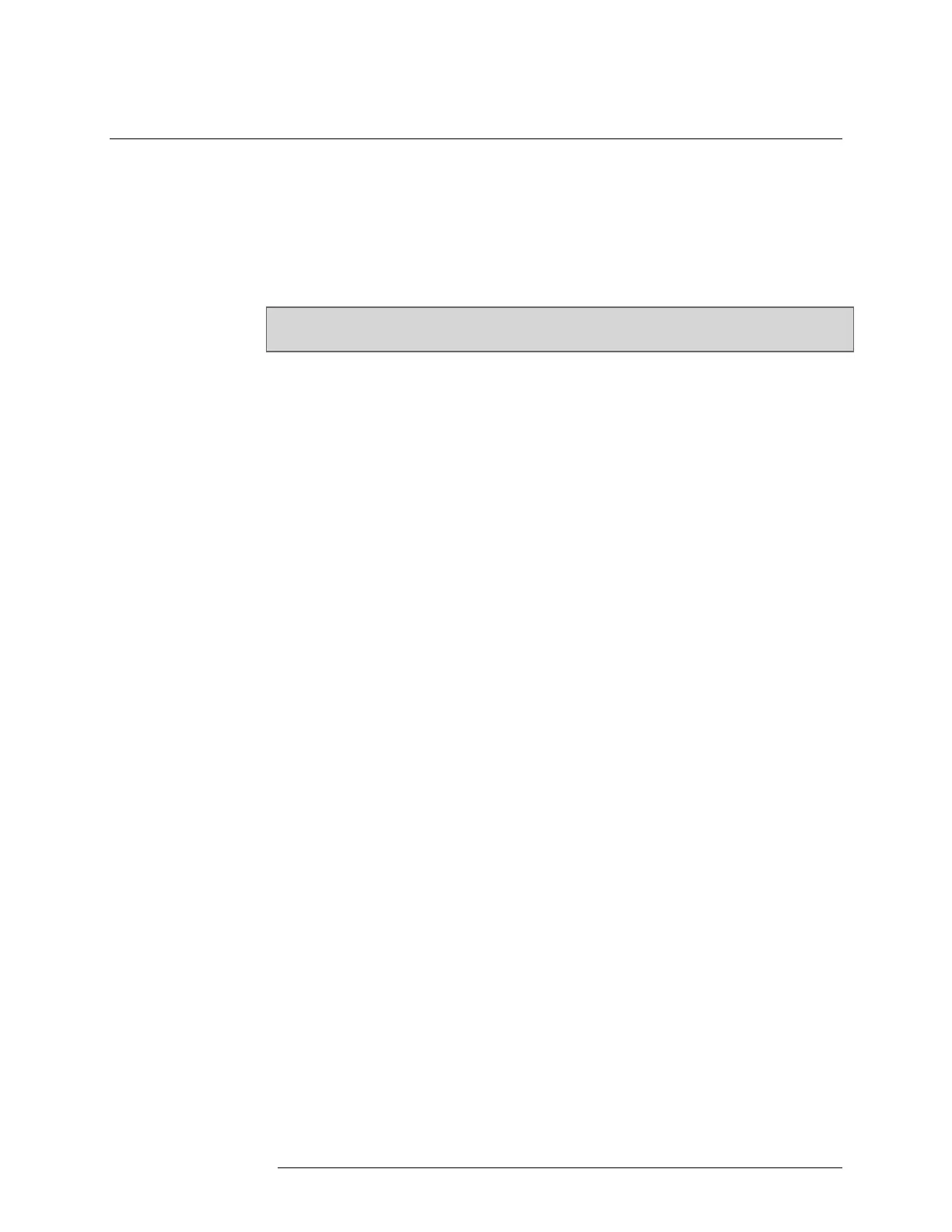INTELLIDOX DOCKING MODULE USER MANUAL || REPLACE DETECTOR
CRADLE AND CALIBRATION INSERT
HONEYWELL PAGE 92 OF 119
Upgrade the IntelliDoX to Fit Compatible Detectors
The IntelliDoX system is designed for users to upgrade their detector docking solution to
meet their changing needs. The IntelliDoX allows users to upgrade from one detector to
another with the replacement of the detector cradle and calibration insert.
What You Need to Replace the Detector Cradle and Calibration Insert
• A Philips screwdriver to remove the screws on the IntelliDoX
IMPORTANT: You must transfer data files from the IntelliDoX before you replace the
cradle and calibration insert.
Here's what you'll do to replace the cradle and calibration insert:
1. Transfer data from the IntelliDoX (see Transfer Data Files).
2. Update the firmware on the IntelliDoX to a compatible version, if required (see Update
Firmware).
3. Replace the cradle on the IntelliDoX.
4. Replace the calibration insert on the IntelliDoX.
