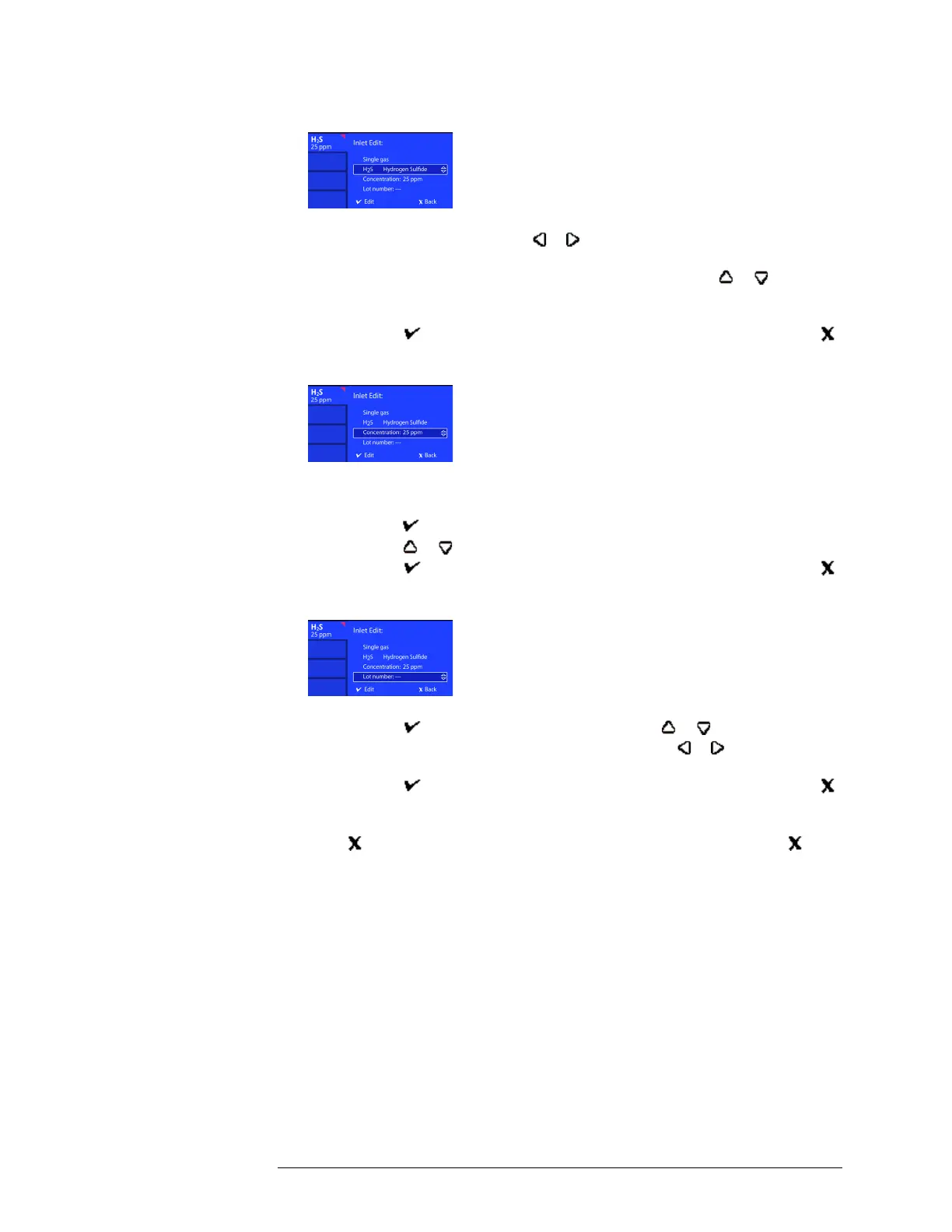INTELLIDOX DOCKING MODULE USER MANUAL || DOCK STATION SETTINGS
MENU
HONEYWELL PAGE 42 OF 119
5. Configure the gas type for the blend.
a) To configure a gas type in a multi-gas blend, select Gas blend from the Inlet
edit menu, and then press or to select one of the gases available in
the blend.
b) Select gas type from the Inlet edit menu, and then press or to find and
select the type of gas. Verify that the gas type selected matches the type of
gas contained in the calibration cylinder.
c) Press to save the changes and return to the Inlet edit menu, or press
to abandon the changes and return to the Inlet edit menu.
6. Configure the gas concentration.
a) Verify that the gas concentration displayed on the screen matches the gas
concentration contained in the calibration gas cylinder. If the concentration
does not match, select Concentration: from the Inlet edit menu, and then
press to edit.
b) Press or to configure the gas concentration.
c) Press to save the changes and return to the Inlet edit menu, or press
to abandon the changes and return to the Inlet edit menu.
7. Record the lot number of the calibration gas cylinder.
a) Select the lot number setting from the Inlet edit menu.
b) Press to edit the lot number, and then press or to find and select
alphabetic, numeric and special characters. Press or to move to the
next character space. Up to 14 characters may be entered.
c) Press to save the changes and return to the Inlet edit menu, or press
to abandon the changes and return to the Inlet edit menu.
8. Repeat steps 3, 4, 5, and 7 until all of the gas inlets are configured.
9. Press to close the Inlet edit menu and return to the Inlet overview. Press
again to return to Adjust dock station settings.
