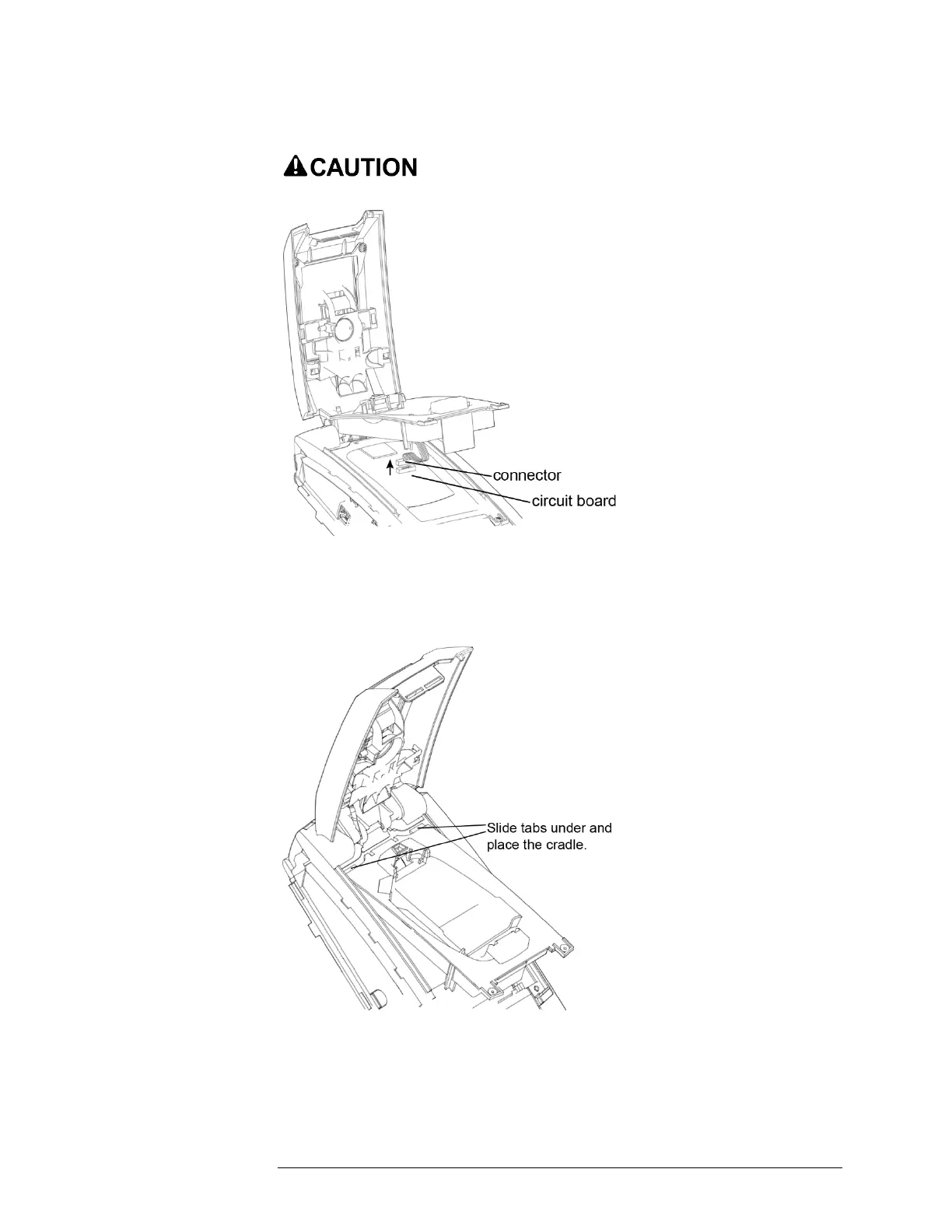INTELLIDOX DOCKING MODULE USER MANUAL || REPLACE DETECTOR
CRADLE AND CALIBRATION INSERT
HONEYWELL PAGE 94 OF 119
3. Lift the cradle, hold the connector at the end of the cable, and pull to unplug the cable
from the circuit board.
Do not pull on the cable to unplug the cable. You can cause
damage to the cable. Hold the end connector.
4. Remove the cradle from the IntelliDoX.
5. Get the replacement cradle.
6. Plug the replacement cradle's connector cable into the circuit board.
7. Slide the replacement cradle's tabs under the IntelliDoX top assembly to place the
cradle into the IntelliDoX.
8. Use a screwdriver to fasten the two screws on the replacement cradle.
