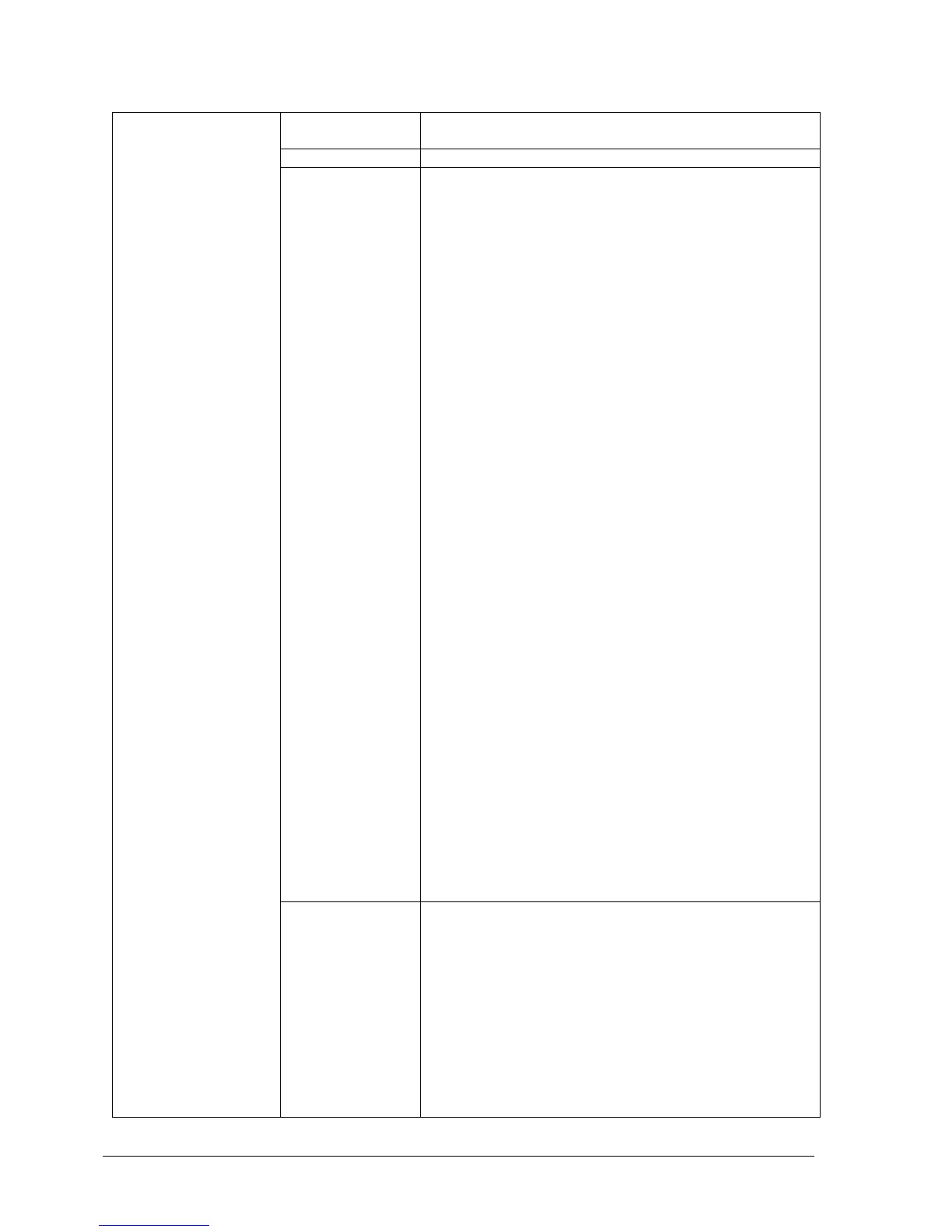Page 44 ST 800 Series HART/DE Option User’s Manual Revision 5.0
Online/Device
Setup/Display Setup
(for Advanced
Display Only)
Indicates the type of display installed on the transmitter
(Advanced or Basic).
Displays a photographic image of the installed display
Screen
Configuration
Each of eight display screens may be customized with
the following settings:
Screen Format: select the screen format as:
PV only
PV & bar graph
PV & trend.
PV Selection: select the displayed process variable
as:
Differential Pressure
Meterbody Temperature
Loop Output
Percent Output
Static Pressure
PV Scaling: select the desired scaling as:
None
Convert Units (direct conversion to other
standard units)
Linear (scale linearly to a custom range)
Square Root (scale to a custom flow range)
Engineering Units: for “Convert Units” scaling
option, select desired standard unit based on
selected PV.
Scaling low/high limits: For Linear and Square Root
scaling options, select the low and high
scaling values.
Custom Units: for Linear and Square Root scaling
options, enter a custom units tag up to eight
alphanumeric characters.
Number of Decimals: select the number of decimal
places for the PV display from none to 3.
Custom Tag: enter a custom tag name for the
screen title up to 14 alphanumeric characters.
Bar Graph Chart low/high limits: for “PV and bar
graph” display option, enter a custom range
for the bar graph display.
Trend Chart low/high limits: for “PV and trend”
display option, enter a custom range for the
trend display.
Trend duration: for “PV and trend” display option,
enter a trend duration time from 1 to 24
Common Setup
The following screen options are available:
Language: Select from:
English
French
German
Spanish
Russian
Rotation Time: Set the length of time each screen
is visible before rotating to the next available
screen. Select from 3 to 30 seconds.
Contrast Level: Select a display contrast level from
1(low) to 9 (high) or choose the “default” (5).
