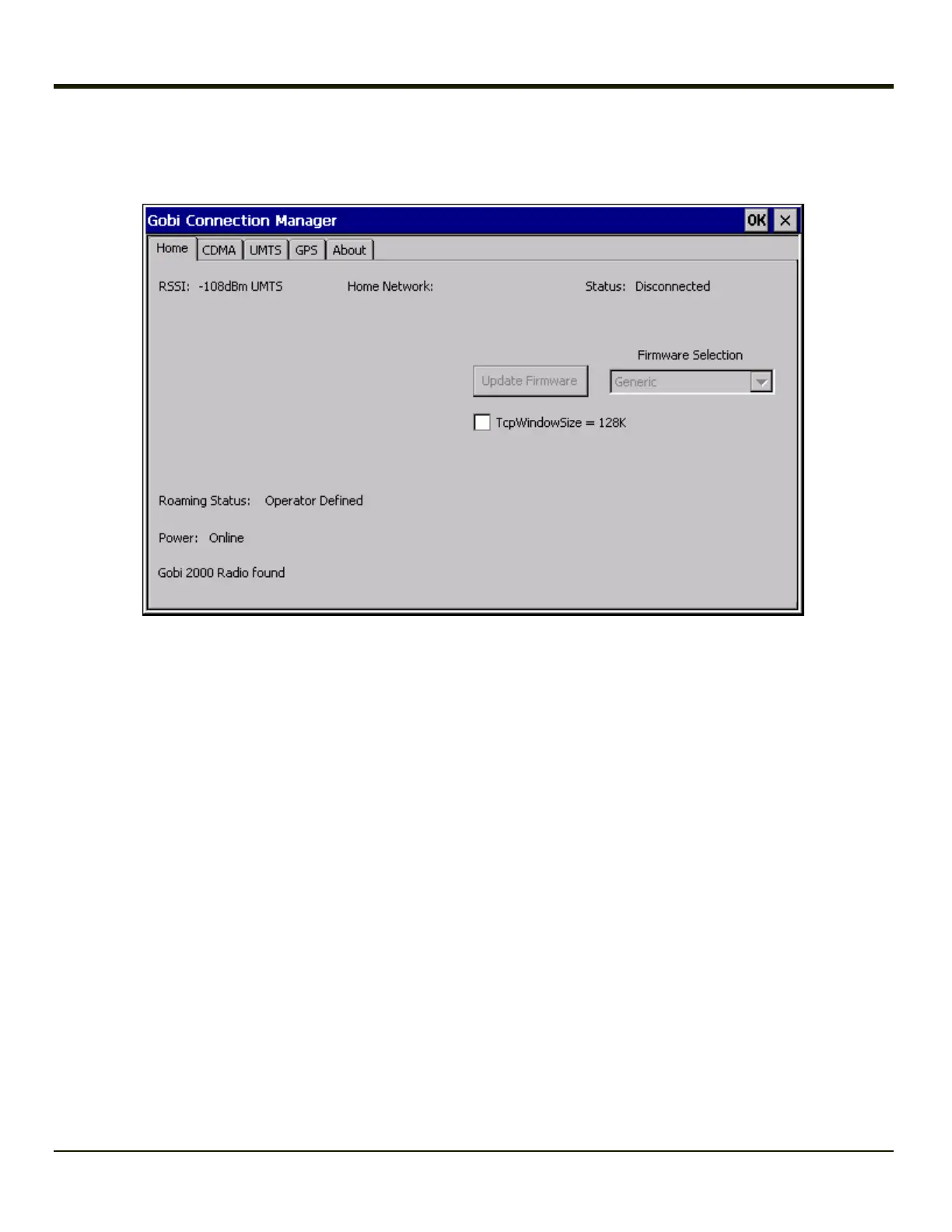Home
Use the Home tab to update firmware and view the status of the connection.
To update firmware:
1. Select the firmware for the desired carrier from the Firmware Selection pull down list.
2. If no firmware files are found, an error message is displayed. Contact your representative for assistance.
3. Tap the Update Firmware button.
4. The update process may take a minute or so to complete.
The status of the Gobi 2000 radio is displayed in the lower left corner of this tab. An error message is displayed in this location if
the firmware selected requires a SIM card and no SIM card is installed in the Thor VM1.
Connection status is at the top of this tab.
3-108
