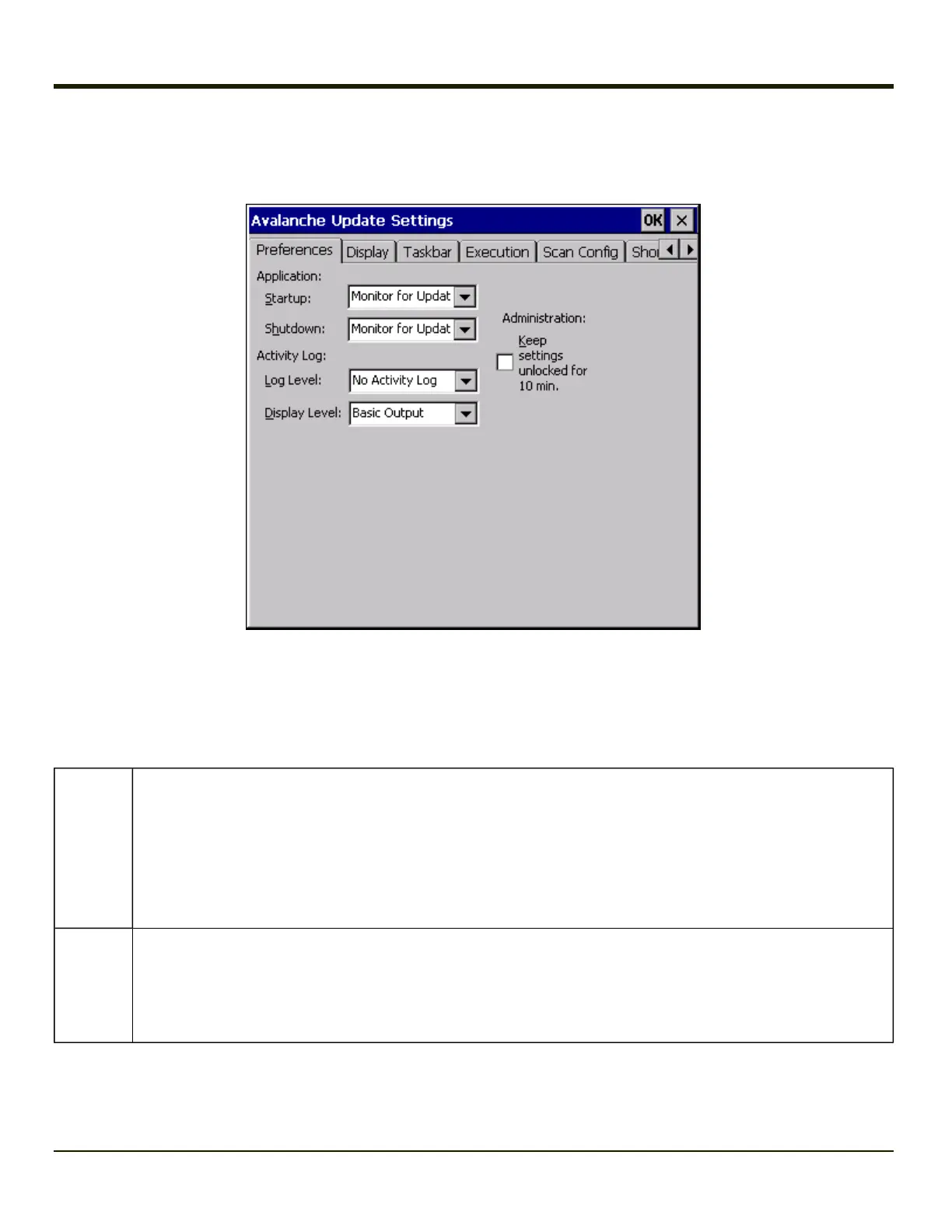Preferences
For best results, use AppLock to manage the taskbar. AppLock is resident on each mobile device.
Administration
By default, Keep settings unlocked for 10 minutes is disabled (checkbox is blank).
Application
Startup
Behavior of the Enabler when the Thor VM1 boots up. The default is Monitor for Updates.
l Do not Monitor - When the device boots, do not launch the Enabler application and do not attempt to
connect to the Mobile Device Server.
l Monitor for Updates - Attempt to connect to the Mobile Device Server and process any updates that are
available. Do not launch the Enabler application.
l Launch User Interface - Attempt to connect to the Mobile Device Server and process any updates that are
available. Launch the Enabler application.
Shutdown
Behavior of the monitor when the Enabler is exited. The default is Monitor for Updates.
l Monitor for Updates - Attempt to connect to the Mobile Device Server and process any updates that are
available. Do not launch the Enabler application.
l Exit Application - Terminates the monitor (requires successful password entry if a password has been
configured).
Activity Log
5-13
