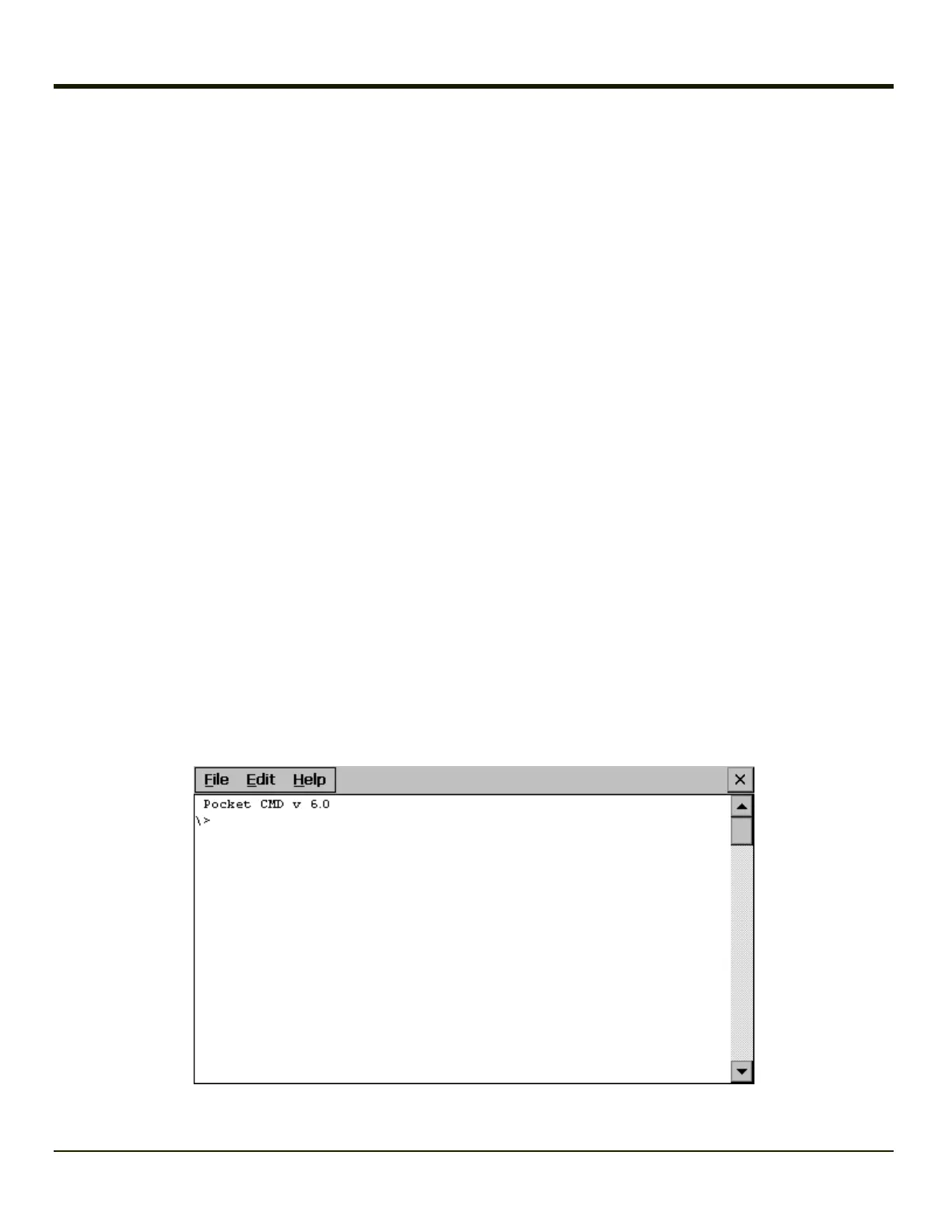Once an ActiveSync relationship (partnership) has been established with Connect (on a desktop computer), ActiveSync will
synchronize using USB on the Thor VM1.
Connect and LXEConnect
Upon cabling your Thor VM1 to the desktop/laptop, and ActiveSync on the desktop/laptop opens, if the Connect or
LXEConnect installation does not open on your host PC, Contact your representative for assistance.
Start FTP Server / Stop FTP Server
Start > Programs > Communication > Start (or Stop) FTP Server
These shortcuts call the Services Manager to start and stop the FTP server. The server defaults to Off (for security) unless it is
explicitly turned on from the menu.
Summit
Start > Settings > Control Panel > Summit
Use this option to set up radio client profiles.
The Summit Control Panel can also be accessed by doubletapping the Summit icon in the taskbar or on the desktop.
Certs
The Certs option displays a readme file containing details on how the Summit Configuration Utility (SCU) handles certificates
for WPA authentication.
Command Prompt
Start > Programs > Command Prompt
Type help cmd at the command prompt to view valid Pocket PC (Console) commands.
3-15
