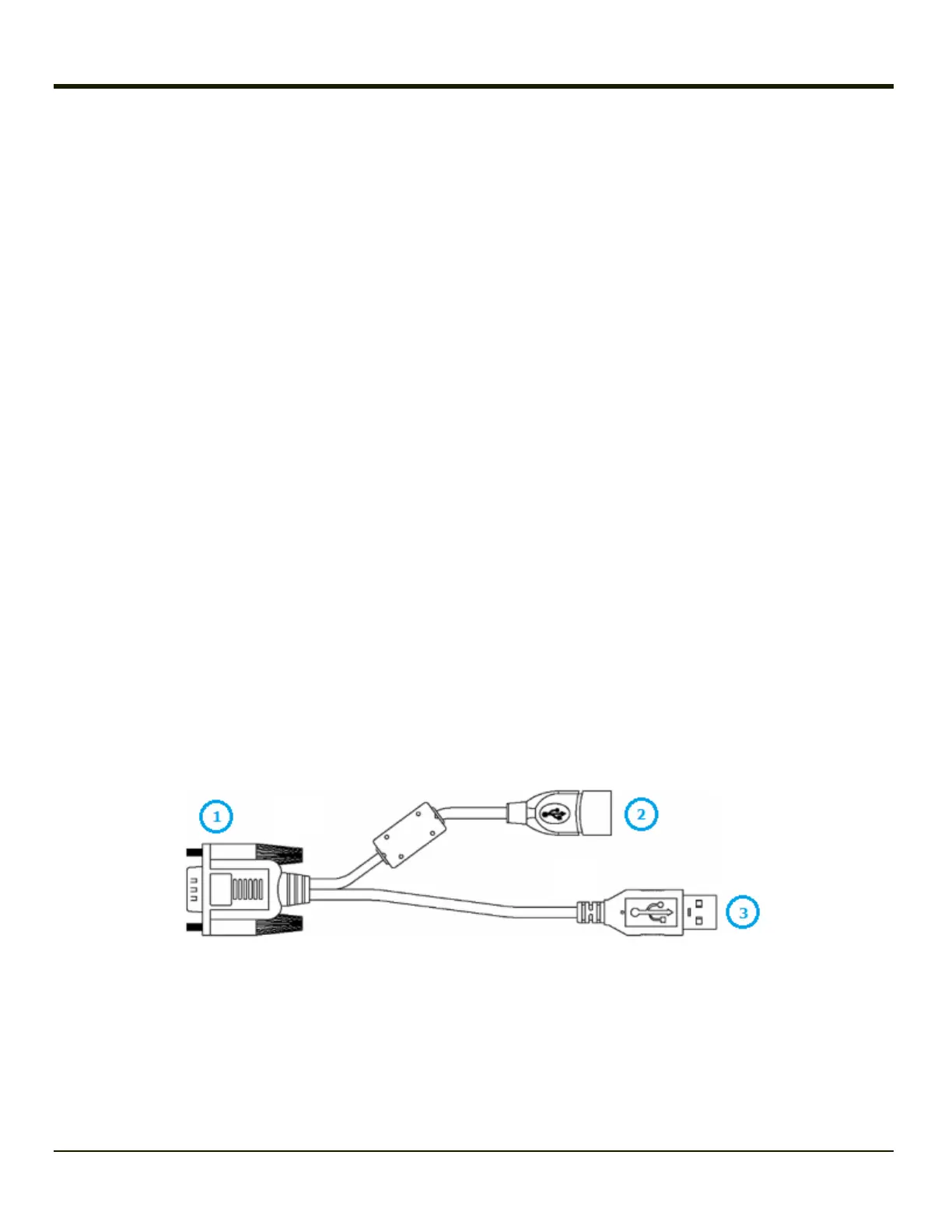Initial Setup
The initial setup of ActiveSync must be made via a USB connection. When there is a Connect icon on the desktop, this section
can be bypassed. Partnerships can only be created using USB cable connection.
Connect via USB
The default connection type is USB Client
This is the only connection option supported on the Thor VM1.
To verify it is set to USB, select
Start > Settings > Control Panel > PC Connection
Tap the Change button. From the popup list, choose
USB Client
This will set up the mobile device to use the USB port. Tap OK and ensure the check box for “Allow connection with desktop
computer when device is attached” is checked.
Tap OK to return to the Control Panel. If desired, any control panel windows may be closed.
Connect the USB cable to the PC (the host) and the mobile device (the client) as detailed below. USB will start automatically
when the USB cable is connected, not requiring you to select “Connect” from the start menu.
When the Thor VM1 loses connection, e.g. enters Suspend Mode, etc., the connection to ActiveSync will be lost. When the
Thor VM1 resumes, the ActiveSync session will automatically re-connect.
Cable for USB ActiveSync Connection:
VM1052CABLE - Thor VM1 Dongle cable provides USB type A connector.
l D9 connector (labeled as #1 below) connects to the USB port on the Thor VM1 dock.
l The USB type A connector (labeled as #3 below) on cable connects to a USB port on a PC or laptop.
l The USB host (port #2) connector on the dongle cable does not need to be connected.
.
4-2
