
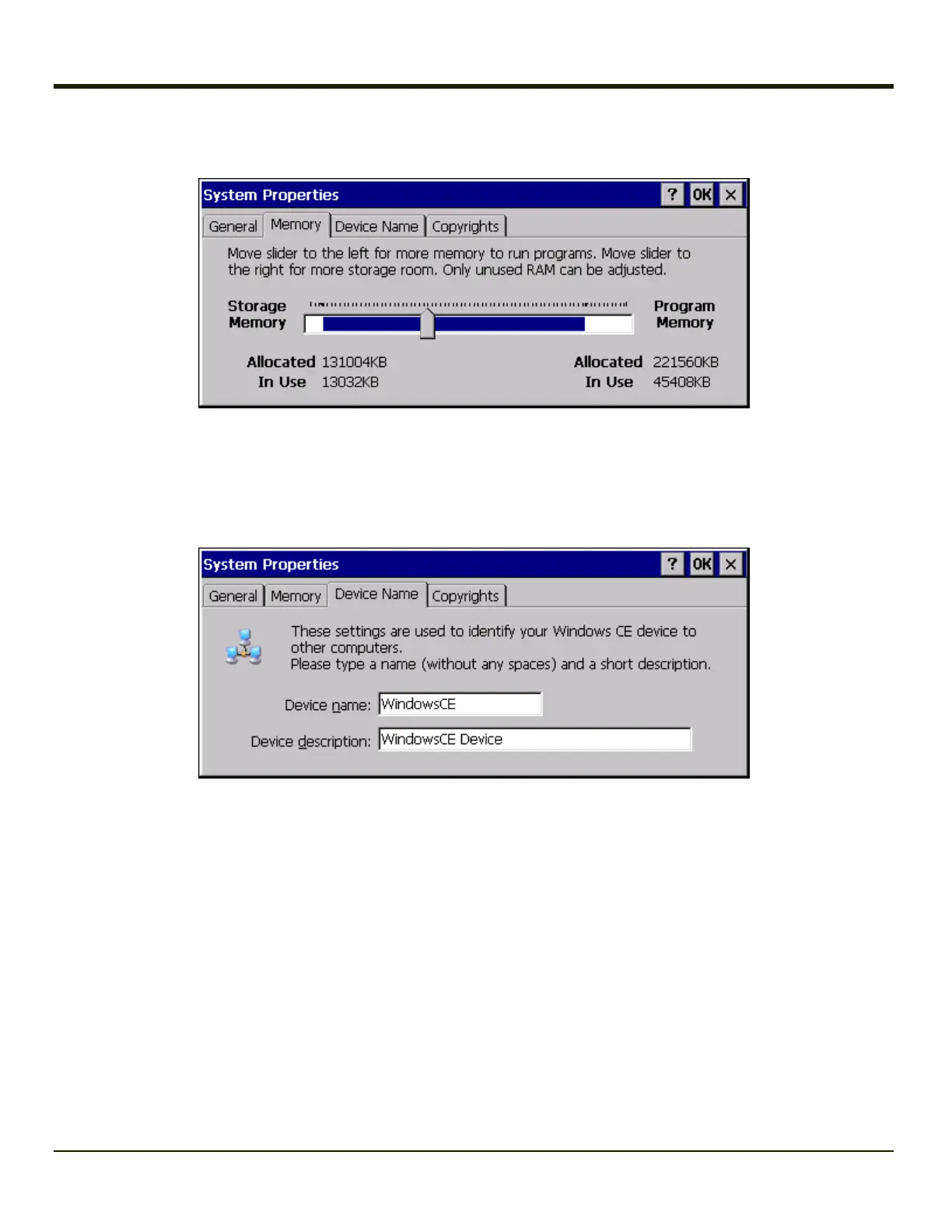 Loading...
Loading...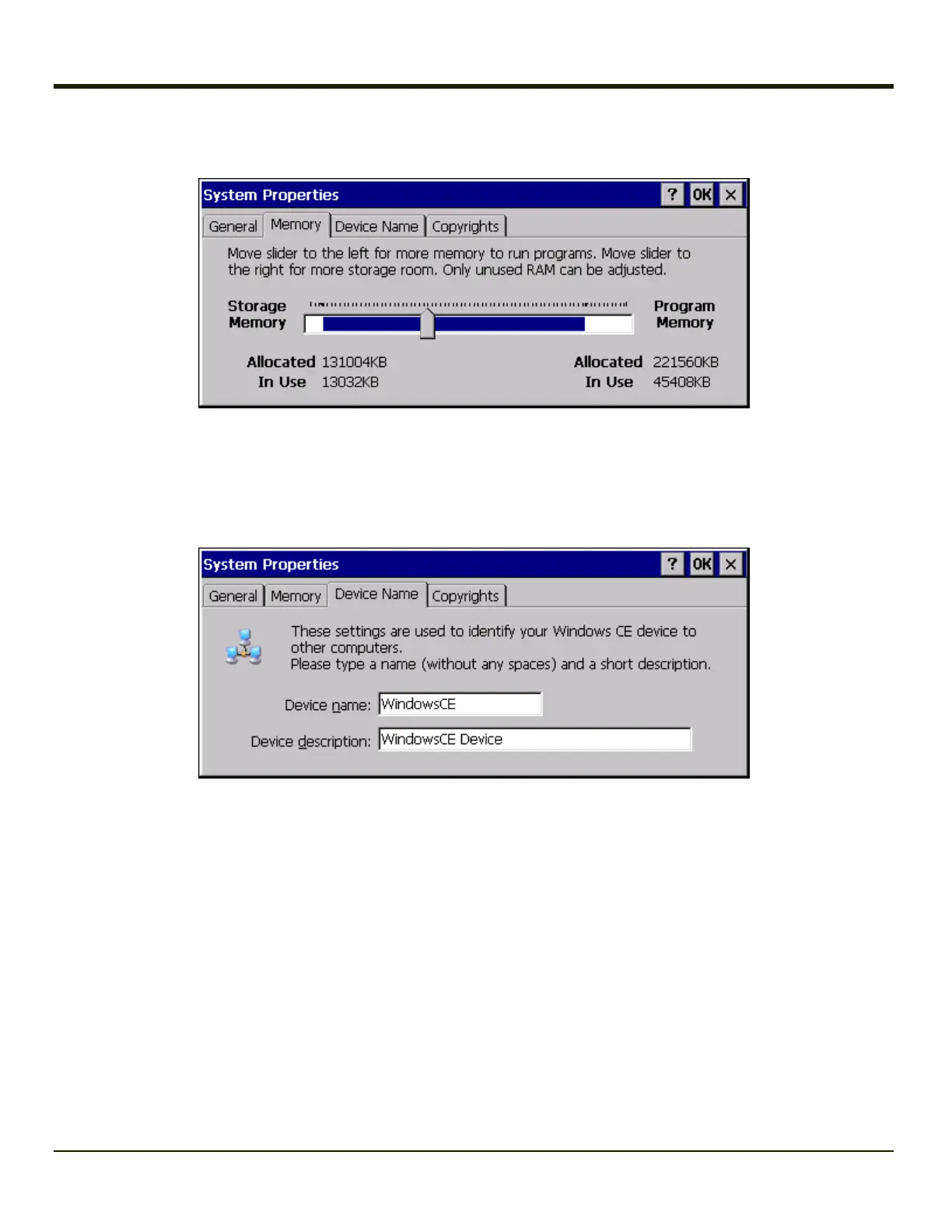
Do you have a question about the Honeywell Thor VM1 and is the answer not in the manual?
| Touchscreen | Yes |
|---|---|
| Power Supply | 12V DC |
| IP Rating | IP65 |
| Memory | 2 GB |
| Connectivity | Bluetooth |
| Ports | USB |
| Operating Temperature | -20°C to 50°C |
| Wireless Connectivity | 802.11 a/b/g |
| Battery | Optional |