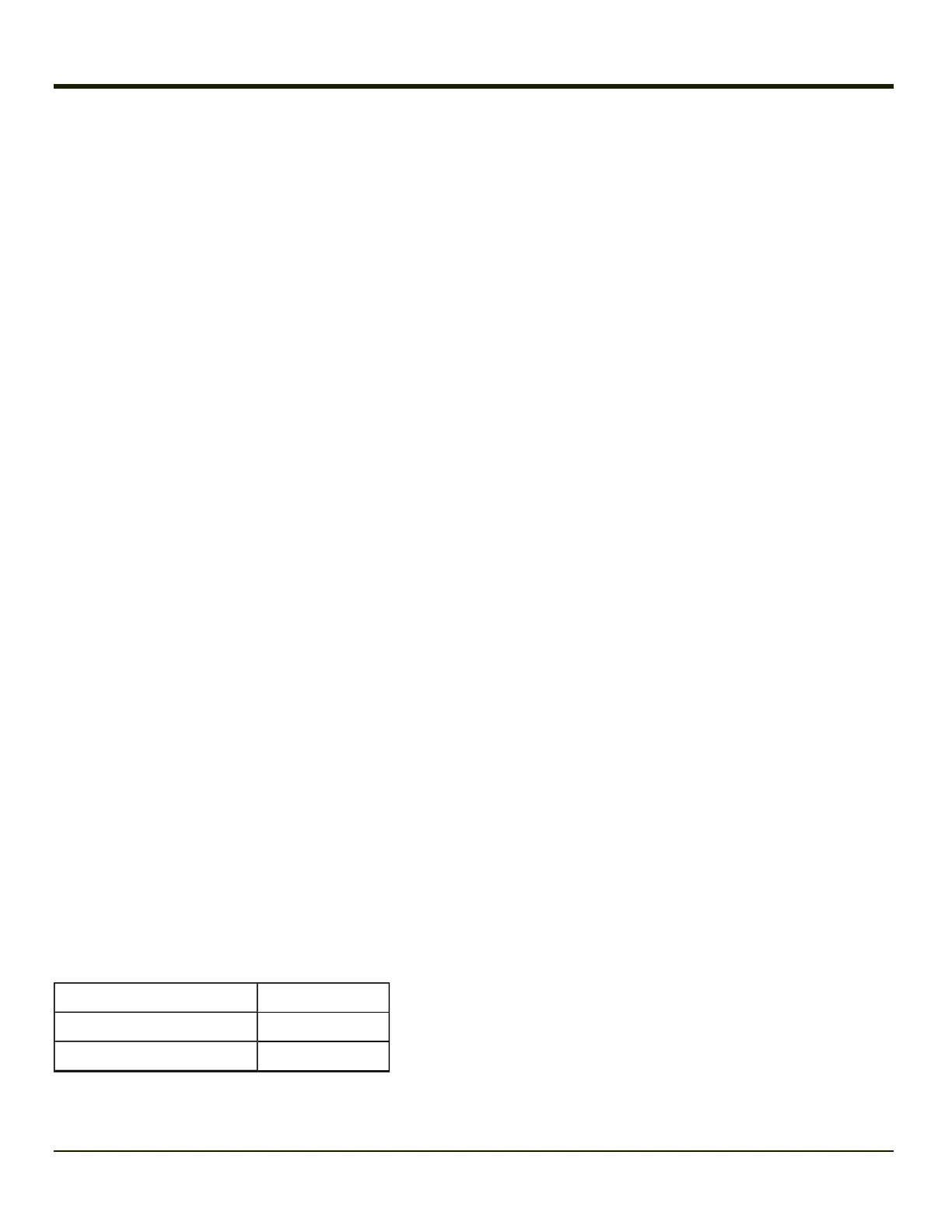There are few changes in the Windows CE version of Remote Desktop as it relates to the general desktop Windows PC
Microsoft Remote Desktop options.
If installed, Remote Desktop on the Thor VM1 can be accessed by Start > Programs > Remote Desktop.
Select a computer from the drop down list or enter a host name and tap the Connect button.
Tap the Options >> button to access the General, Display, Local Resources, Programs and Experience tabs. Tap the ? button
to access Remote Desktop Connection Help.
Settings
Start > Settings
The Settings menu option may include the following:
Transcriber
To make changes to the Transcriber application, tap the keyboard icon in the status bar. Select Transcriber from the pop-up
menu. Then open the Input control panel and tap the Options button. Transcriber Options (Start > Settings > Control Panel >
Input Panel) are available only when Transcriber is selected as the active input method. Tap the “?” button or the Help button to
access Transcriber Help.
Windows Explorer
Start > Programs > Windows Explorer
There are a few changes in the Windows CE version of Windows Explorer as it relates to the general desktop PC Windows
Explorer options. Tap the “?” button to access Windows Explorer Help.
Taskbar
Start > Settings > Taskbar
There are a few changes in the Windows CE version of Taskbar as it relates to the general desktop PC Windows Taskbar
options.
When the taskbar is auto hidden, press the Ctrl key then the Esc key to make the Start button appear.
Clicking the Taskbar option on the Settings menu displays the Taskbar General tab and the Taskbar Advanced tab.
See Also: "Taskbar Icons"
General Tab
Factory Default Settings
Always on Top Enabled
Auto hide Disabled
Show Clock Enabled
3-17
