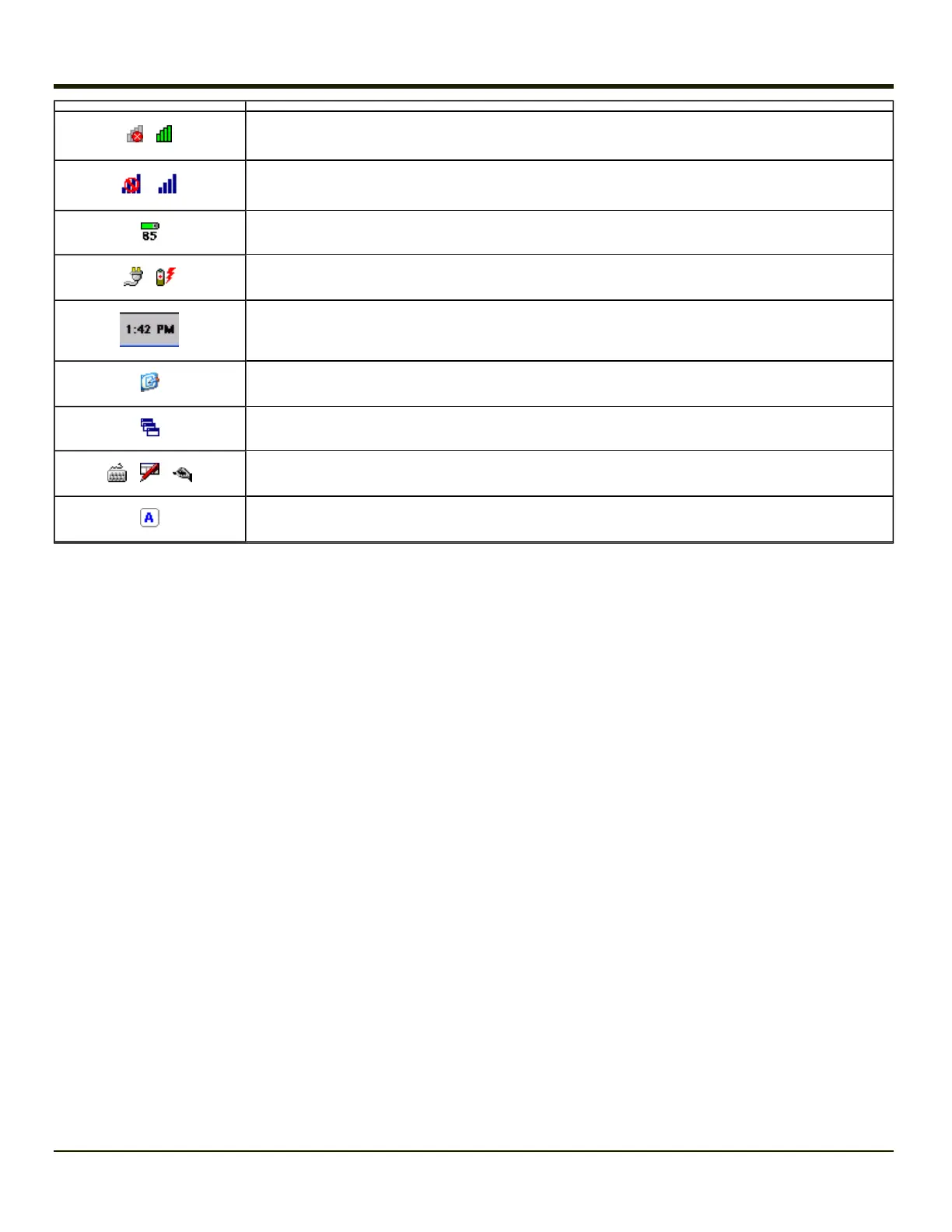Summit Client signal indicator no signal/ excellent signal. Clicking on the icon opens the
Summit Client Utility.
Gobi Connection Manager (WWAN) signal indicator no signal / excellent signal. Clicking on the
icon opens the Gobi Connection Manager.
UPS battery charge indicator. Percent of battery charge is indicated.
External power connected / connected and UPS battery charging.
Current time. Clicking the time display opens the Date/Time control panel.
Click this icon to return to the Desktop.
AppLock switchpad.
Input method, keyboard / input panel / transcriber
CapsLock active
3-19
