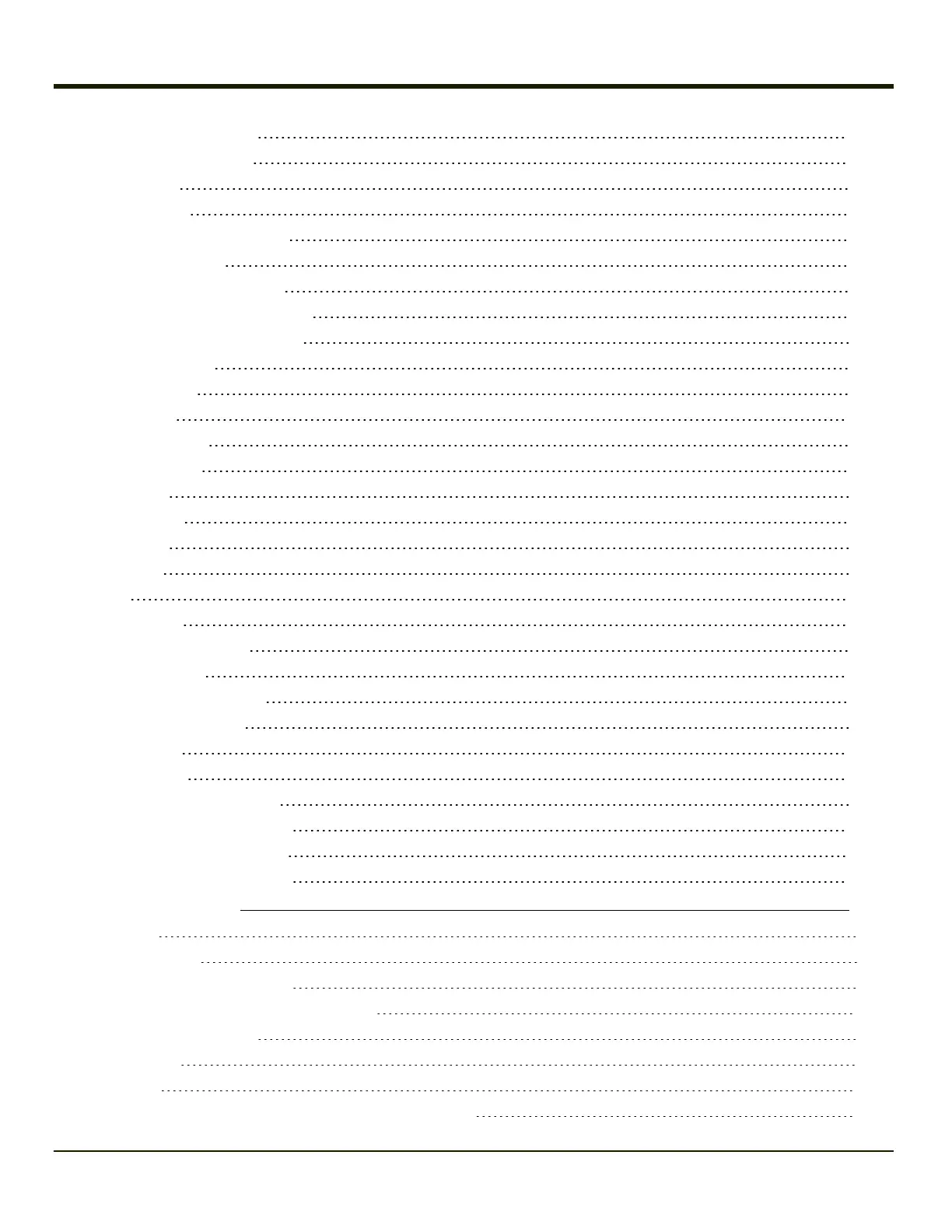Ctrl and Alt Key LEDs 2-28
USB Keyboard / Mouse 2-28
LED Functions 2-29
System LEDs 2-29
SYS (System Status) LED 2-30
UPS Status LED 2-31
External Power Present 2-31
External Power Not Present 2-31
SSD (Solid State Drive) LED 2-31
Connection LEDs 2-32
WWAN LED 2-32
WiFi LED 2-32
Bluetooth LED 2-32
Keyboard LEDs 2-33
2nd LED 2-33
Shift LEDs 2-33
Ctrl LED 2-33
Alt LED 2-34
Display 2-35
Touchscreen 2-35
Touchscreen Defroster 2-35
Screen Blanking 2-35
Display Backlight Control 2-35
Disconnect UPS Battery 2-36
Install SD Card 2-37
Install SIM Card 2-38
Field Replaceable Front Panel 2-39
How To: Replace Front Panel 2-39
Field Replaceable UPS Battery 2-42
How To: Replace Front Panel 2-42
Chapter 3: Software 3-1
Introduction 3-1
Operating System 3-1
Windows CE Operating System 3-1
General Windows CE Keyboard Shortcuts 3-2
Rebooting the Thor VM1 3-3
Warmboot 3-3
Restart 3-3
Clearing Persistent Storage / Reset to Default Settings 3-3
iii
