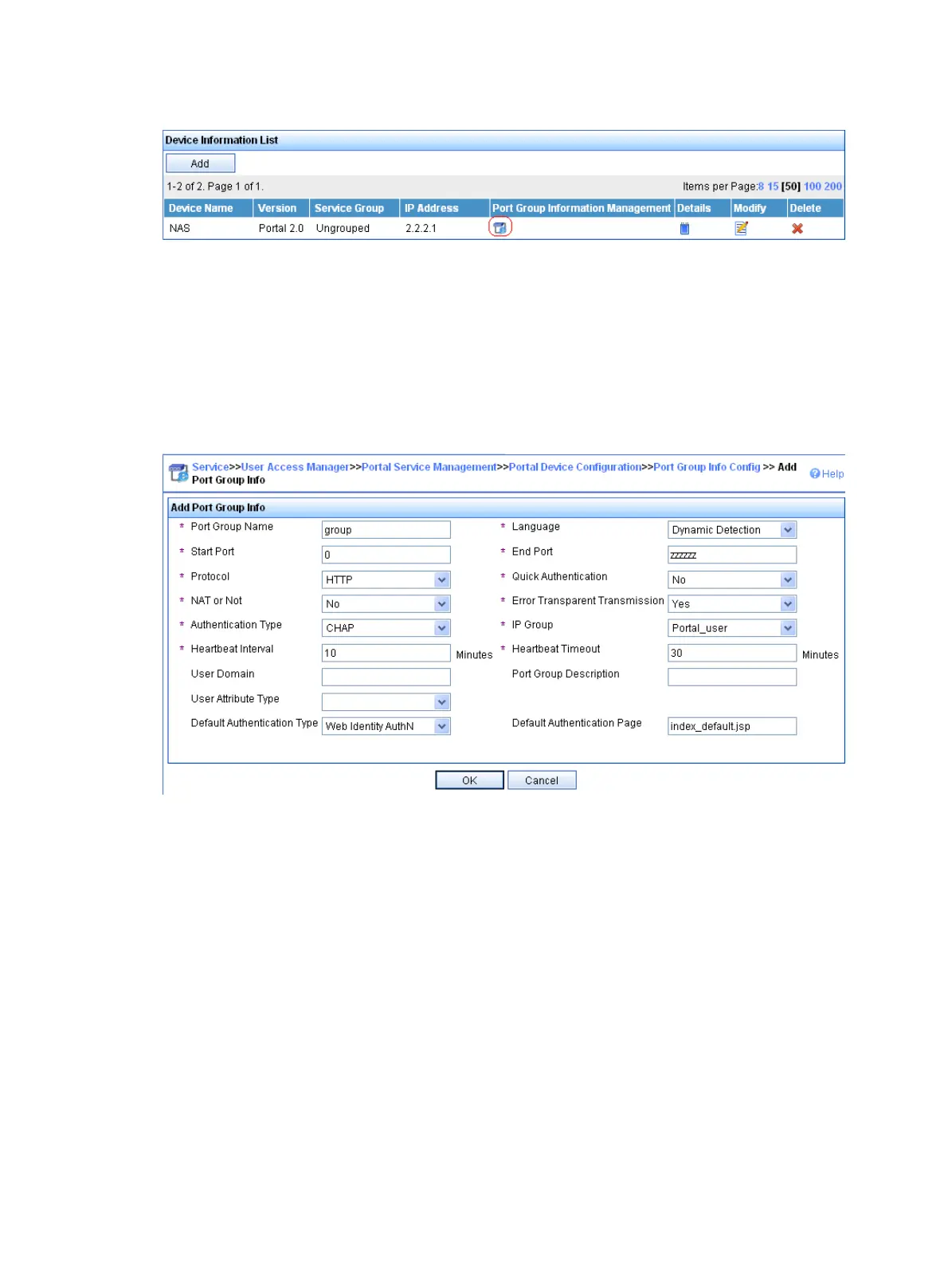157
Figure 49 Device list
On the port group configuration page, click Add to enter the page shown in Figure 50. Perform the
following configurations:
• Enter the port group name.
• Select the configured IP address group. The IP address used by the user to access the network must
be within this IP address group.
• Use the default settings for other parameters.
Figure 50 Adding a port group
# Select User Access Manager > Service Parameters > Validate System Configuration from the
navigation tree to validate the configurations.
Configuring the switch
1. Configure a RADIUS scheme:
# Create a RADIUS scheme named rs1 and enter its view.
<Switch> system-view
[Switch] radius scheme rs1
# Set the server type for the RADIUS scheme. When using the IMC server, set the server type to
extended.
[Switch-radius-rs1] server-type extended
# Specify the primary authentication server and primary accounting server, and configure the keys
for communication with the servers.
[Switch-radius-rs1] primary authentication 192.168.0.112
[Switch-radius-rs1] primary accounting 192.168.0.112
[Switch-radius-rs1] key authentication simple radius