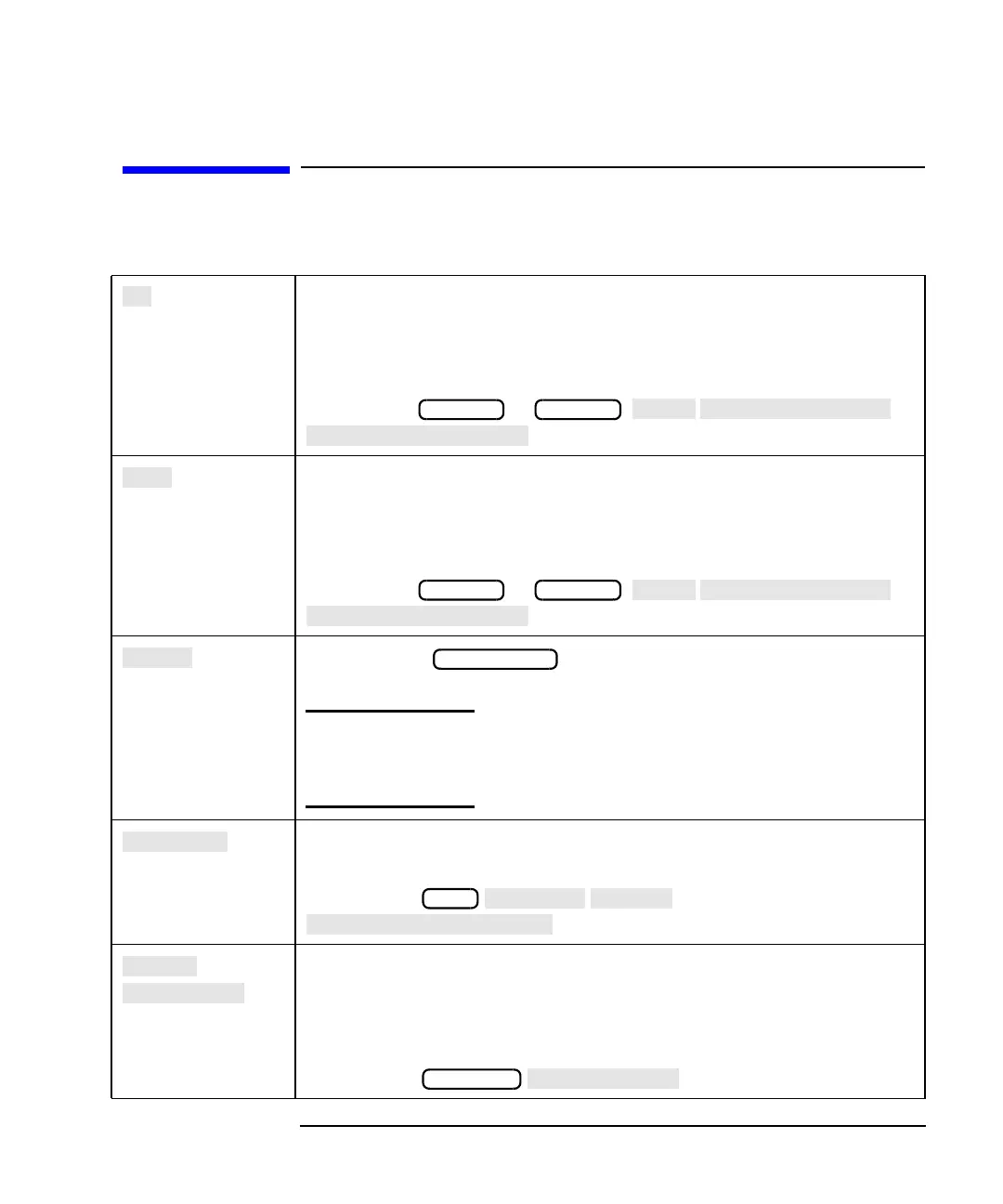ES User’s Guide 8-5
Hardkey/Softkey Reference
A
A
Softkey in the narrowband internal menu. Selects the tuned receiver
measurement of input A.
See “Measuring Devices with Your Network Analyzer” on page 3-3 for
more information on input A.
Access keys: or ,
Softkey in the narrowband internal menu. Selects the tuned receiver
reflection measurement A/R.
See “Measuring Devices with Your Network Analyzer” on page 3-3 for
more information on measuring A/R.
Access keys: or ,
Softkey in the menu. Stops sending data from the
network analyzer to the hardcopy device.
NOTE Hardcopy devices with large buffers may continue
to operate for quite a while after this command.
To stop such devices immediately, turn off power
to the hardcopy device.
Softkey in the modify kit menu. Stops the current calibration kit
modification procedure and returns to the cal kit menu.
Access Keys:
Softkey in the marker menu that turns off the active marker and
makes the lowest numbered marker (if any) the active marker.
See “Using Markers” on page 4-3 for an explanation of "active marker,"
and for more information on using markers.
Access Keys:
MEAS 1 MEAS 2
MEAS 1 MEAS 2
HARDCOPY
CAL
MARKER
