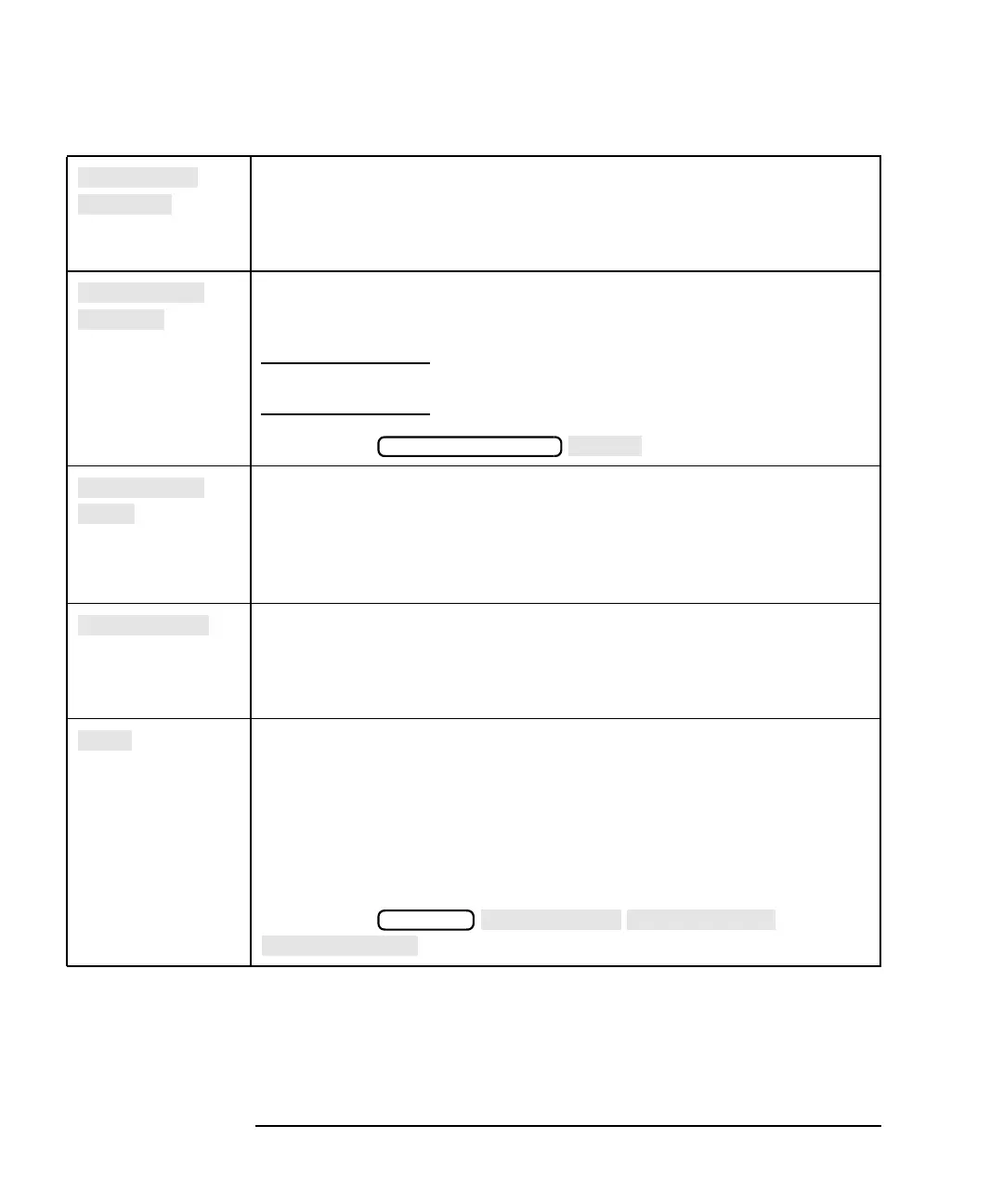8-40 ES User’s Guide
Hardkey/Softkey Reference
H
Softkey in the SICL LAN setup menu. Allows you to enter an HP-IB
device address (bus address) for your analyzer for use with SICL LAN.
The default HP-IB device address is 18.
See The LAN Interface User’s Guide Supplement for more information.
Softkey in the HP-IB menu. Toggle to ON if you want to display HP-IB
mnemonics on screen as keys are pressed. This is a convenient way to
see the mnemonics associated with the keys.
NOTE Not all keys (especially those that display menus)
have mnemonics.
Access Keys:
Softkey in the SICL LAN setup menu. Allows you to enter a logical
unit number for use with SICL LAN. The logical unit number is the
same as the interface select code (ISC). The default logical unit number
is 7.
See The LAN Interface User’s Guide Supplement for more information.
Softkey in the SICL LAN setup menu. Allows you to enter the name for
a client device that communicates with the analyzer using SICL LAN.
The default HP-IB name is hpib.
See The LAN Interface User’s Guide Supplement for more information.
Softkey in the custom colors menu. Use this key to customize the colors
of display items on your external monitor. Values accepted for hue are
0 to 99. Zero represents red, and the approximate color progression
from there is: orange, yellow, green, cyan, blue, magenta and back to
red.
See “Using an External VGA Monitor” on page 4-87 for more
information.
Access Keys:
SYSTEM OPTIONS
DISPLAY
