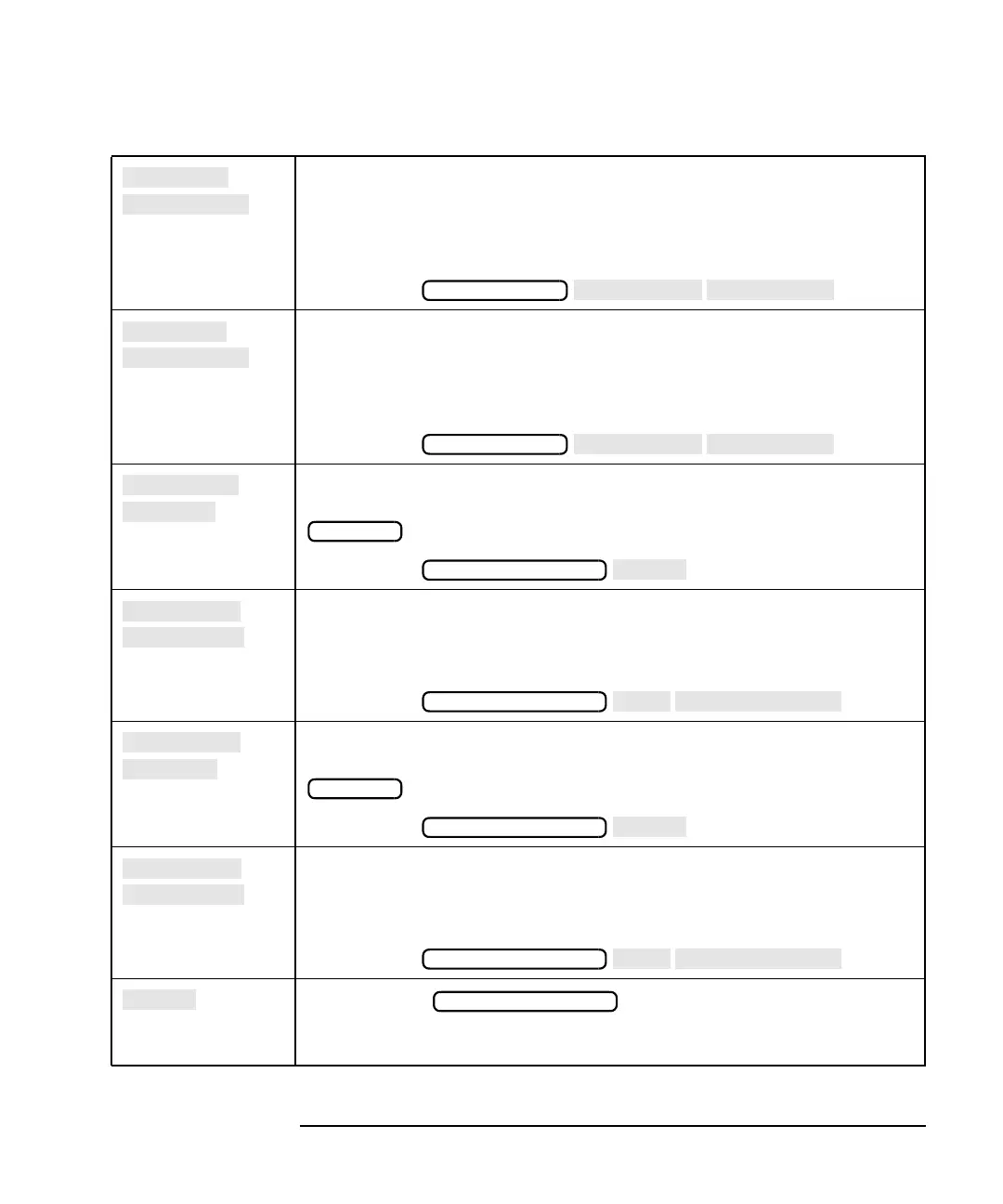ES User’s Guide 8-39
Hardkey/Softkey Reference
H
Softkey in the file format menu. Select this key only if you are saving
instrument states that are to be used in older model ("C") analyzers.
See “Saving and Recalling Measurement Results” on page 4-55 for
more information.
Access Keys:
Softkey in the file format menu. Always select this key, unless you need
your file to be compatible with older models (”A,” “B,” or "C") analyzers.
See “Saving and Recalling Measurement Results” on page 4-55 for
more information.
Access Keys:
Softkey in the HP-IB menu. Sets actual HP-IB address of the network
analyzer. Default HP-IB address is 16. This setting is not affected by
or power-on.
Access Keys:
Softkey in the LAN port setup menu. Allows you to enter the IP
address that your network administrator assigned to your analyzer.
See The LAN Interface User’s Guide Supplement for more information.
Access Keys:
Softkey in the HP-IB menu. Sets actual HP-IB address of the network
analyzer. Default HP-IB address is 16. This setting is not affected by
or power-on.
Access Keys:
Softkey in the LAN port setup menu. Allows you to enter the IP
address that your network administrator assigned to your analyzer.
See The LAN Interface User’s Guide Supplement for more information.
Access Keys:
Softkey in the menu. Displays the menu to set
the HP-IB address of the network analyzer, set and change network
analyzer HP-IB status, and set the HP-IB echo feature.
SAVE RECALL
SAVE RECALL
PRESET
SYSTEM OPTIONS
SYSTEM OPTIONS
PRESET
SYSTEM OPTIONS
SYSTEM OPTIONS
SYSTEM OPTIONS
