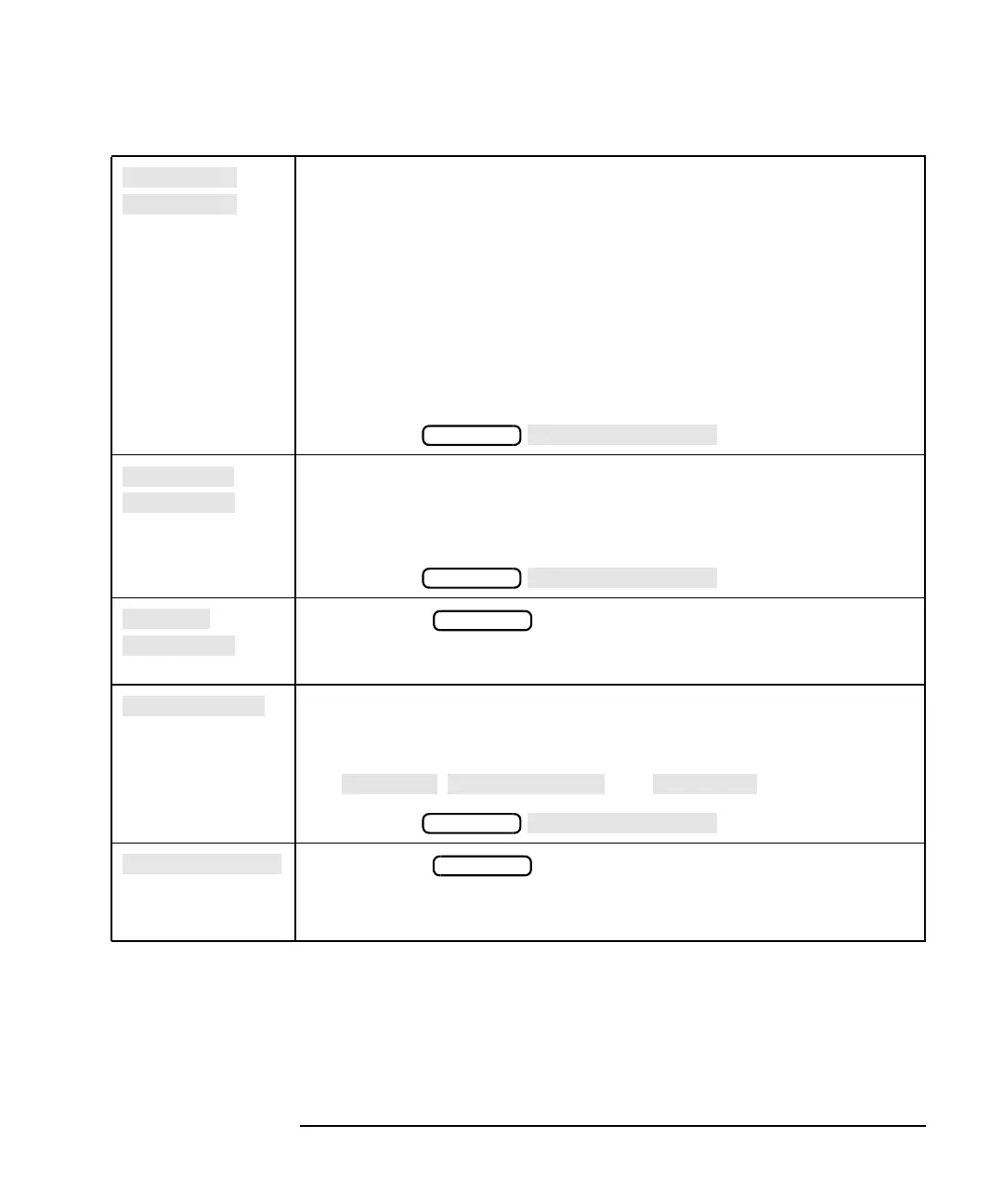ES User’s Guide 8-53
Hardkey/Softkey Reference
M
-
Softkey in the marker functions menu. Adjusts the electrical delay to
balance the phase of the DUT. This is performed automatically,
regardless of the format and the measurement being made. Enough
line length is added to or subtracted from the receiver input to
compensate for the phase slope at the active marker position. This
effectively flattens the phase trace around the active marker, and can
be used to measure electrical length or deviation from linear phase.
Additional electrical delay adjustments are required on DUTs without
constant group delay over the measured frequency span. Since this
feature adds phase to a variation in phase versus frequency, it is
applicable only for ratioed inputs.
Access Keys:
-
Softkey in the marker functions menu. Makes the reference level of the
graticule equal to the marker value; does not change the reference
position. If markers are off, it first turns on marker #1 at its previous
setting or the center frequency (default).
Access Keys:
Softkey in the menu. Invokes the menu to select delta
marker mode, marker to center, marker to reference, marker to
electrical delay, and marker math functions.
Softkey in the marker functions menu. Brings up the menu to select
statistics, flatness, and RF filter statistics calculations on user-defined
trace segments.
See , , and in this chapter.
Access Keys:
Softkey in the menu. Displays the marker search menu to
perform various marker search functions.
See “Using Markers” on page 4-3 for more information.
−
MARKER
−
MARKER
MARKER
MARKER
MARKER
