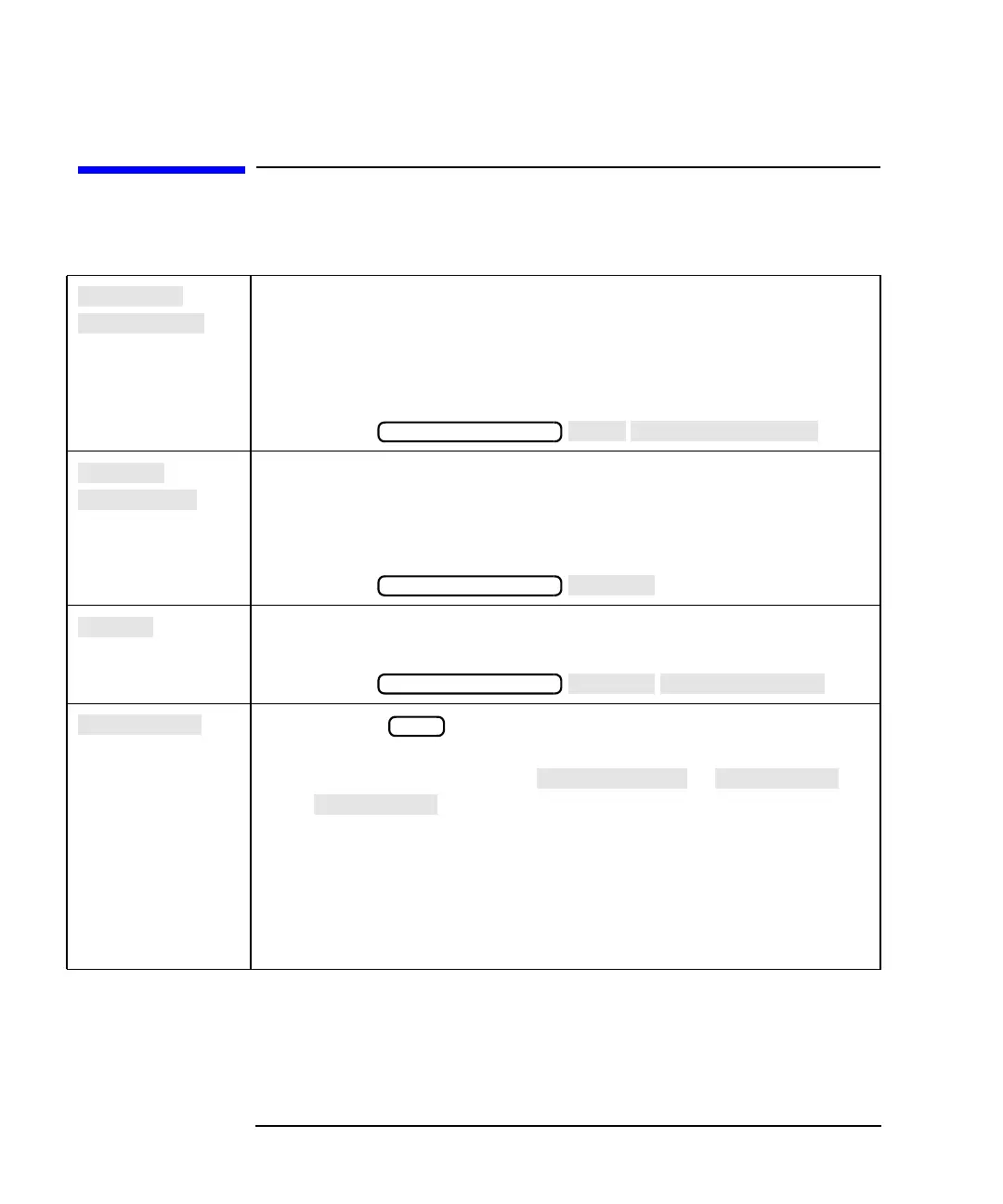8-94 ES User’s Guide
Hardkey/Softkey Reference
U
U
Softkey in the NFS device setup menu. Displays the NFS device table,
which lists the currently mounted NFS devices. Select the device you
want to remove from the table and press the softkey which corresponds
to that device.
See The LAN Interface User’s Guide Supplement for more information.
Access Keys:
Softkey in the service menu. Displays a menu to store correction
constants to a 3.5” floppy disk or internal non-volatile memory, or to
load correction constants from a disk.
See the Service Guide for more information.
Access Keys:
Softkey in the IBASIC display menu. Displays the IBASIC program on
the upper half of the screen and measurement data on the lower half.
Access Keys:
Softkey in the menu when in S
11
or S
22
(reflection)
measurement mode. Displays the one-port reflection cal menu which
shows more calibration choices: or .
Press to perform a user-defined one-port calibration.
Restores a previous user one-port calibration if current analyzer
parameters are compatible with those used during the previous
calibration.Corrects for directivity, source match, and frequency
response errors.
See “Measuring S11 Reflection Port 1 using a One-Port Calibration” on
page 3-48 for more information.
SYSTEM OPTIONS
SYSTEM OPTIONS
SYSTEM OPTIONS
CAL
