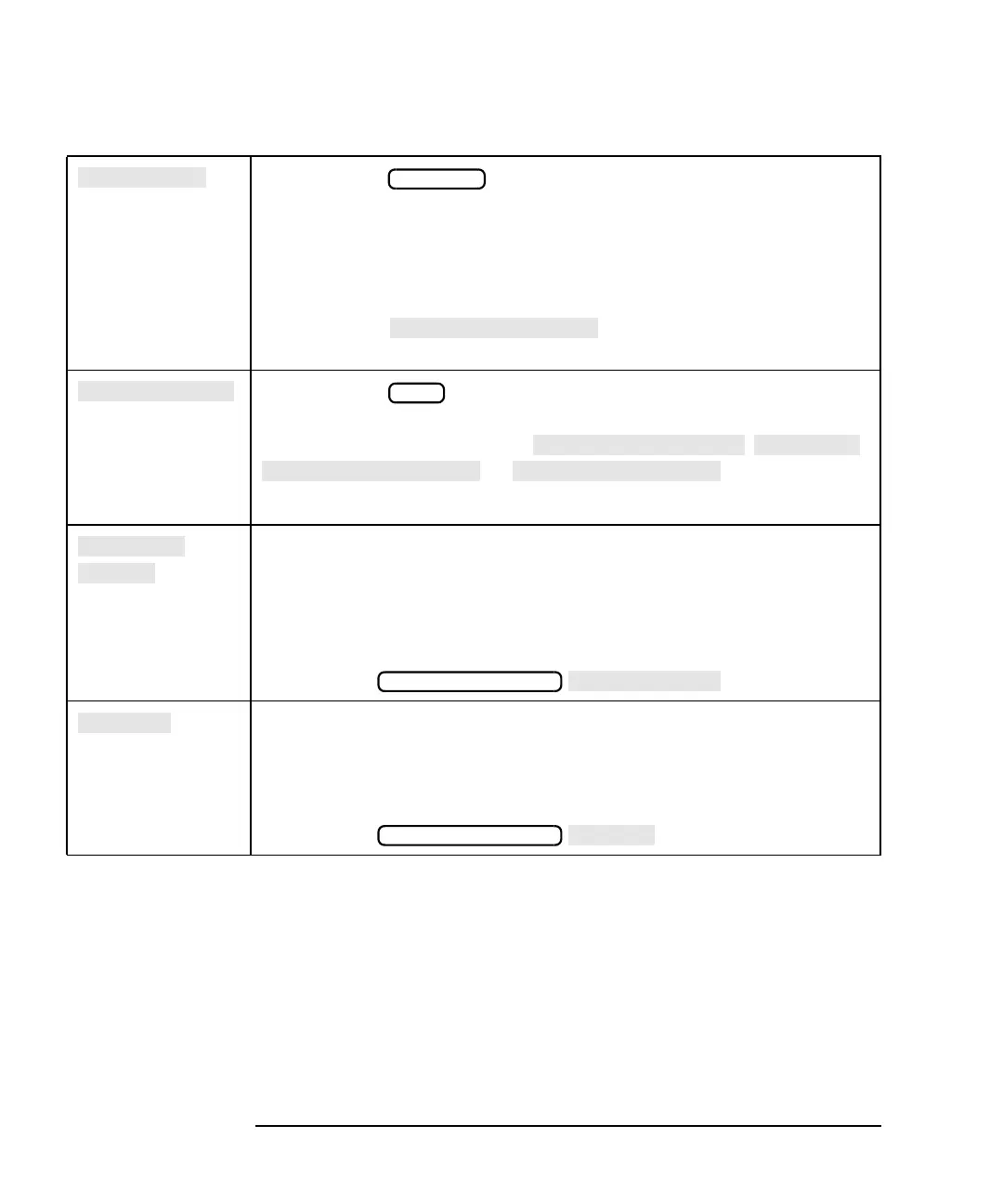8-96 ES User’s Guide
Hardkey/Softkey Reference
U
Softkey in the menu. Returns the analyzer to user-defined
preset settings you may have saved as file UPRESET.STA. If this file
doesn’t exist, you can create it by following the instructions in the
pop-up message that appears when the key is pressed.
This key is for customers whose devices are damaged if subjected to the
source conditions (power and frequency) of the factory preset.
Reminder: the key allows you to modify the
factory preset setting for power.
Softkey in the menu when in S
21
, or S
12
(transmission)
measurement mode. Displays the response calibration menu which
shows more calibration choices: , ,
, or .
See Chapter 6 for more information on calibrating the analyzer.
Softkey in the system config menu. Allows you to choose how the USER
TTL IN/OUT rear panel connector will be utilized.
See "Measurement Setup and Control with Fast Recall" in the
Automating Measurements User’s Guide Supplement for more
information.
Access Keys:
Softkey in the IBASIC menu. Enables user to clear program, set
memory size, or secure programs.
See the HP Instrument BASIC User's Handbook Supplement for more
information.
Access Keys:
PRESET
CAL
SYSTEM OPTIONS
SYSTEM OPTIONS
