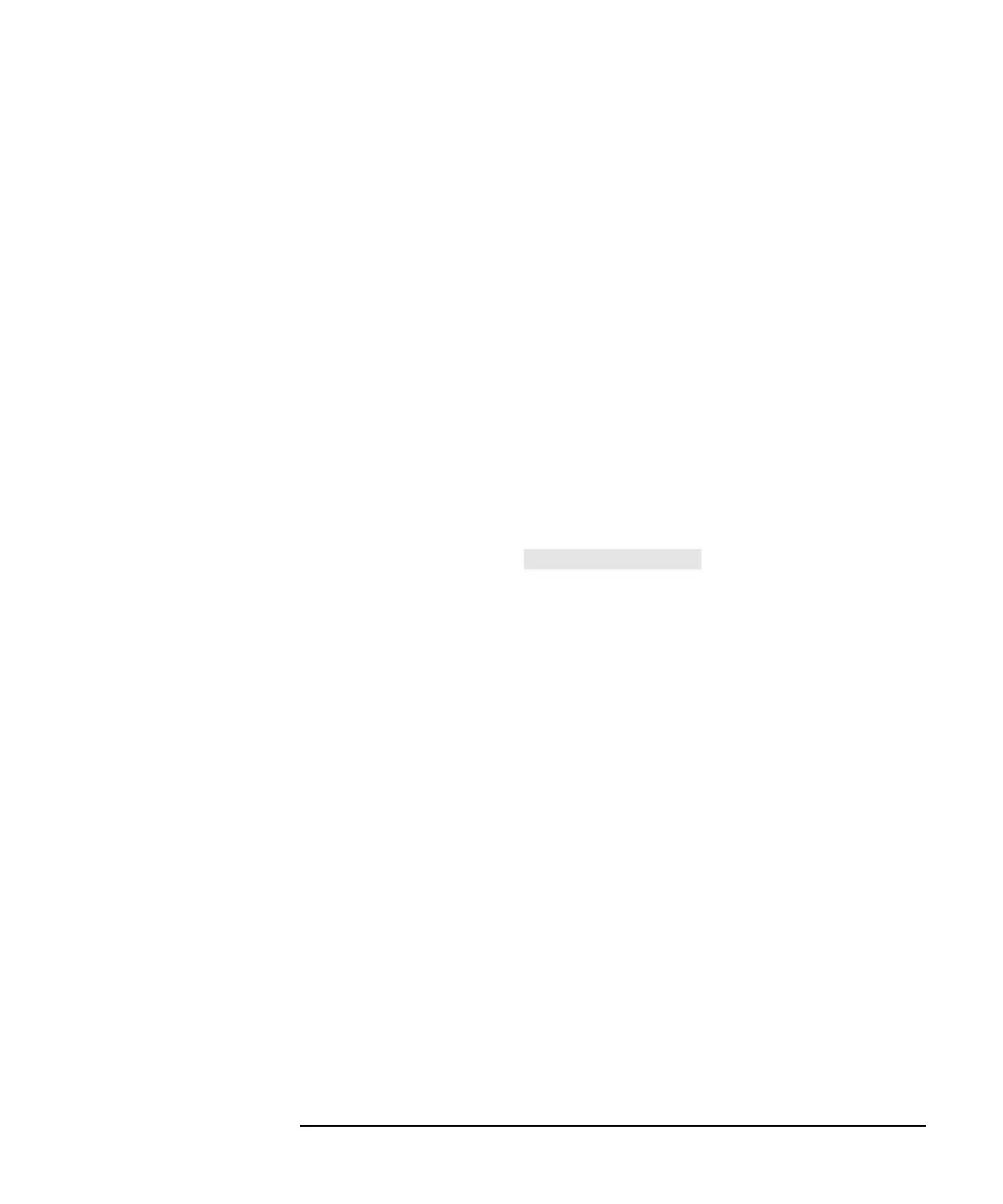ES User’s Guide 9-51
Specifications
Calibration Interpolation
Calibration interpolation is always active. The analyzer automatically
recalculates the error coefficients when the test frequencies or the
number of points have changed. The resulting frequency range must be
within the frequency range used during the user calibration. If this is not
the case, the analyzer reverts to the factory default calibration. When
calibration interpolation is used, the analyzer displays the C?
annotation. System performance is not specified for measurements using
calibration interpolation.
Available Calibrations
ES models only
• Two-Port Calibration
Compensates for frequency response, load match, source match,
and directivity errors while making S-parameter measurements of
transmission (S
21
, S
12
) and reflection (S
11
, S
22
). Compensates for
crosstalk when the softkey is toggled ON.
Requires open, short, load, and through standards.
ET and ES models: transmission measurements
• Normalization
Simultaneous magnitude and phase correction of frequency
response errors. Requires a through connection. Used for both
narrowband and broadband detection. Does not support
calibration interpolation.
• Response
Simultaneous magnitude and phase correction of frequency
response errors. Requires a through connection.
• Response and Isolation
Compensates for frequency response and crosstalk errors.
Requires a load termination on both test ports and a through
standard.
• Enhanced Response
Compensates for frequency response and source match errors.
Requires open, short, load and through standards.
