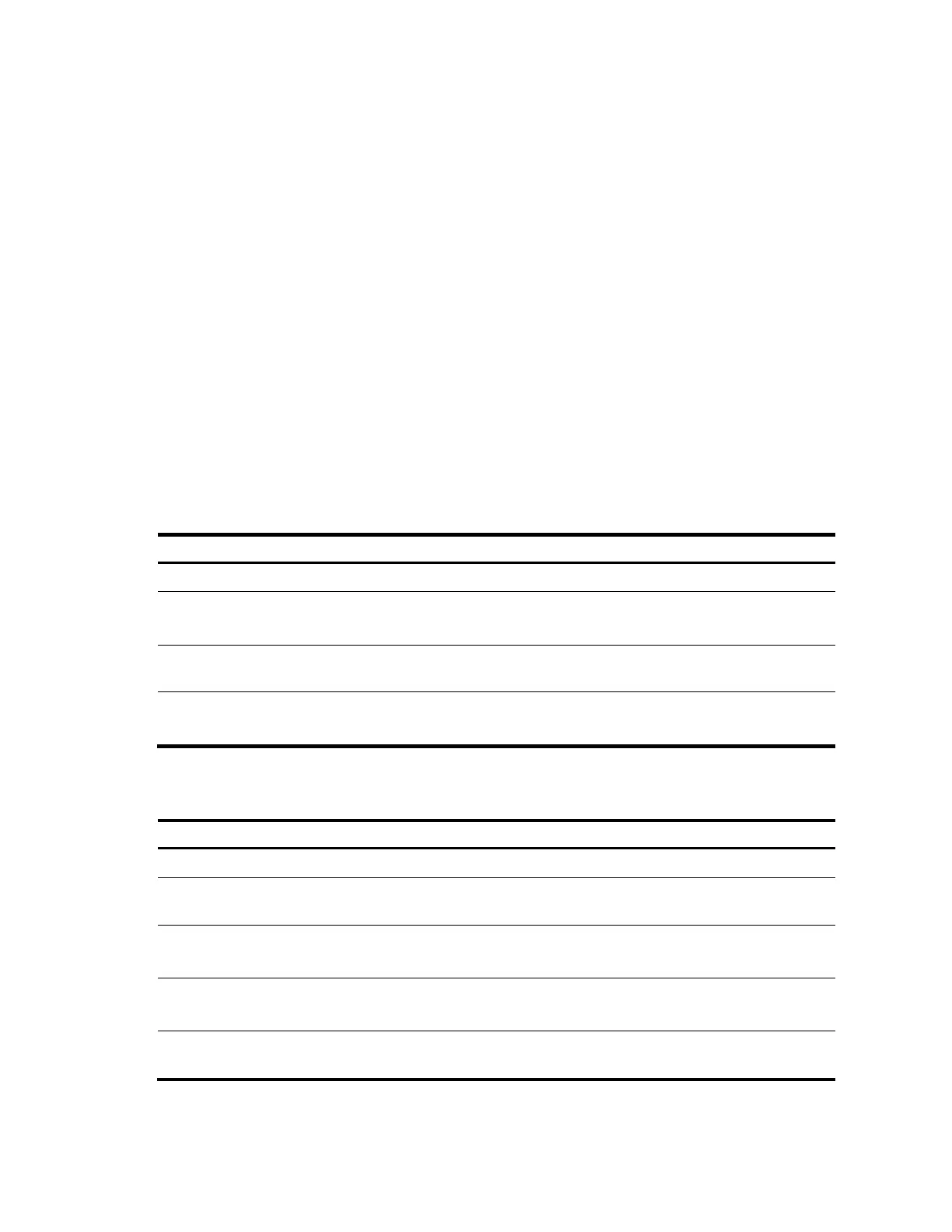132
• Determine the C-RP timeout.
• Determine the C-BSR priority.
• Determine the hash mask length.
• Determine the ACL rule defining a legal BSR address range.
• Determine the BS period.
• Determine the BS timeout.
• Determine the ACL for register message filtering.
• Determine the register suppression time.
• Determine the register probe time.
• Determine the ACL and sequencing rule for disabling an SPT switchover.
Enabling PIM-SM
When PIM-SM is enabled, a router sends hello messages periodically to discover PIM neighbors and
processes messages from the PIM neighbors. When you deploy a PIM-SM domain, enable PIM-SM on
all non-border interfaces of the routers.
Enabling PIM-SM globally for the public network
Follow these steps to enable PIM-SM for the public network:
To do... Use the command... Remarks
Enter system view
system-view —
Enable IP multicast routing
multicast routing-enable
Required
Disabled by default.
Enter interface view
interface interface-type interface-
number
—
Enable PIM-SM pim sm
Required
Disabled by default.
Enabling PIM-SM in a VPN instance
Follow these steps to enable PIM-SM in a VPN instance:
To do... Use the command... Remarks
Enter system view system-view —
Create a VPN instance and enter
VPN instance view
ip vpn-instance vpn-instance-name —
Configure an RD for the VPN
instance
route-distinguisher route-
distinguisher
Required
Not configured by default.
Enable IP multicast routing multicast routing-enable
Required
Disabled by default.
Enter interface view
interface interface-type interface-
number
—
