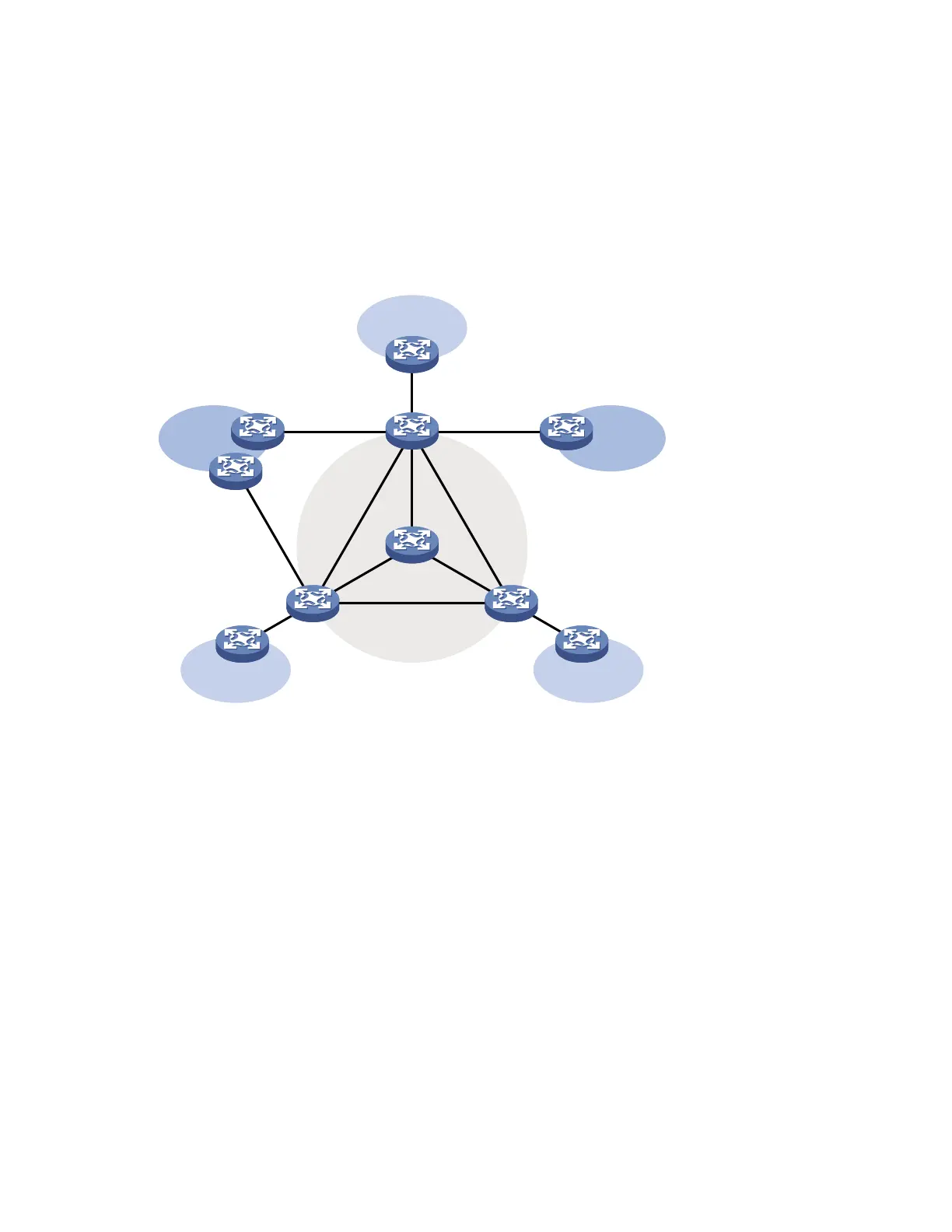12
Multi-instance multicast
Multi-instance multicast refers to multicast in virtual private networks (VPNs).
Introduction to the multi-instance concept
VPN networks must be isolated from one another and from the public network.
Figure 10 Networking diagram for VPN
VPN A
VPN A
VPN A
VPN BVPN B
Public network
P
PE 1
PE 2
PE 3
CE b3
CE a2
CE a3
CE b1
CE a1
CE b2
As shown in Figure 10, VPN A and VPN B separately access the public network through PE devices. The
devices in the network are as follows:
• The P device belongs to the public network. The CE devices belong to their respective VPNs. Each
CE device serves its own network and maintains only one set of forwarding mechanism.
• The PE devices connect to the public network and the VPN networks at the same time. Each PE
device must strictly distinguish the information for different networks, and must maintain a separate
forwarding mechanism for each network. On a PE device, a set of software and hardware that
serves the same network forms an instance. Multiple instances exist on a PE device at the same
time, and an instance resides on different PE devices.
Multi-instance application in multicast
With multi-instance multicast enabled, a PE can do the following operations:
• Maintain a set of independent multicast forwarding mechanisms for each instance, including
various multicast protocols, a list of PIM neighbors, and a multicast routing table per instance. Each
instance searches its own forwarding table or routing table to forward multicast data.
• Guarantee the isolation between different VPN instances.
