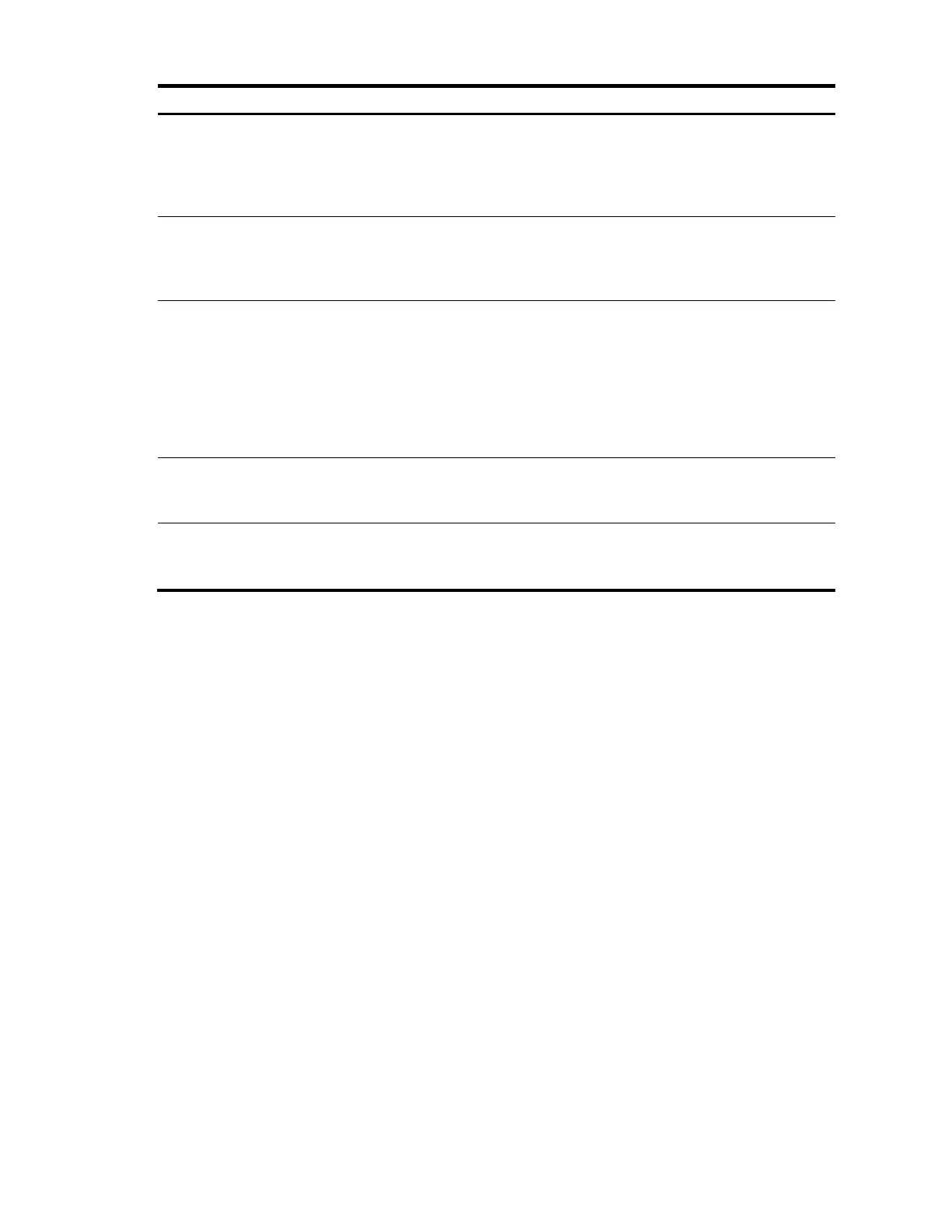162
To do... Use the command... Remarks
Display the information of
join/prune messages to send
display pim [ all-instance | vpn-instance vpn-instance-
name ] join-prune mode { sm [ flags flag-value ] | ssm } [
interface interface-type interface-number | neighbor
neighbor-address ] * [ verbose ] [ | { begin | exclude |
include } regular-expression ]
Available in
any view
Display PIM neighboring
information
display pim [ all-instance | vpn-instance vpn-instance-
name ] neighbor [ interface interface-type interface-
number | neighbor-address | verbose ] * [ | { begin |
exclude | include } regular-expression ]
Available in
any view
Display the content of the PIM
routing table
display pim [ all-instance | vpn-instance vpn-instance-
name ] routing-table [ group-address [ mask { mask-
length | mask } ] | source-address [ mask { mask-length |
mask } ] | incoming-interface [ interface-type interface-
number | register ] | outgoing-interface { include |
exclude | match } { interface-type interface-number |
register } | mode mode-type | flags flag-value | fsm ] * [
| { begin | exclude | include } regular-expression ]
Available in
any view
Display the RP information
display pim [ all-instance | vpn-instance vpn-instance-
name ] rp-info [ group-address ] [ | { begin | exclude |
include } regular-expression ]
Available in
any view
Reset PIM control message
counters
reset pim [ all-instance | vpn-instance vpn-instance-name ]
control-message counters [ interface interface-type
interface-number ]
Available in
user view
PIM configuration examples
PIM-DM configuration example
Network requirements
• As shown in Figure 49, receivers receive VOD information through multicast. The receiver groups
of different organizations form stub networks, and one or more receiver hosts exist in each stub
network. The entire PIM domain operates in the dense mode.
• Host A and Host C are multicast receivers in two stub networks.
• Switch D connects to the network that comprises the multicast source (Source) through VLAN-
interface 300.
• Switch A connects to stub network N1 through VLAN-interface 100 and to Switch D through VLAN-
interface 103.
• Switch B and Switch C connect to stub network N2 through their respective VLAN-interface 200,
and to Switch D through VLAN-interface 101 and VLAN-interface 102, respectively.
• IGMPv2 will run between Switch A and N1 and between Switch B/Switch C and N2.
