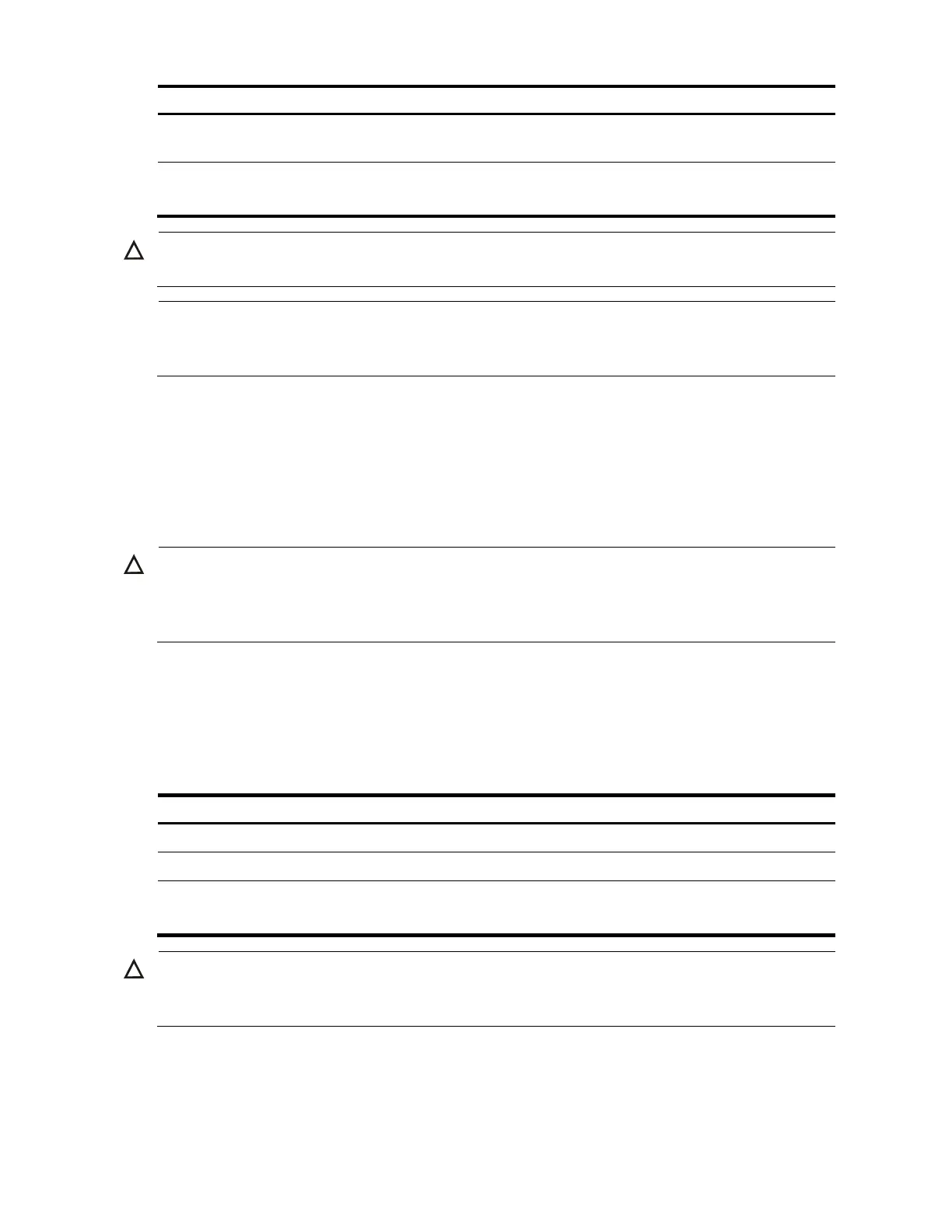349
To do... Use the command... Remarks
Enter interface view
interface interface-type interface-
number
—
Enable IPv6 PIM-SM
pim ipv6 sm
Required
Disabled by default.
CAUTION:
ll interfaces of the same device must work in the same IPv6 PIM mode.
NOTE:
For more information about the multicast ipv6 routing-enable command, see the
IP Multicast
Command Reference
.
Configuring an RP
An RP can be manually configured or dynamically elected through the BSR mechanism. For a large IPv6
PIM network, static RP configuration is a tedious job. Generally, static RP configuration is just a backup
method for the dynamic RP election mechanism to enhance the robustness and operation manageability
of a multicast network.
CAUTION:
In an IPv6 PIM network, if both IPv6 PIM-SM and IPv6 BIDIR-PIM are enabled, do not configure the
same RP to serve IPv6 PIM-SM and IPv6 BIDIR-PIM simultaneously to avoid IPv6 PIM routing table
errors.
Configuring a static RP
If only one dynamic RP exists in a network, configuring a static RP can avoid communication interruption
due to single-point failures. It can also avoid frequent message exchange between C-RPs and the BSR.
Perform the following configuration on all the routers in the IPv6 PIM-SM domain.
Follow these steps to configure a static RP:
To do… Use the command… Remarks
Enter system view
system-view —
Enter IPv6 PIM view
pim ipv6 —
Configure a static RP for IPv6 PIM-
SM
static-rp ipv6-rp-address [ acl6-
number ] [ preferred ]
Required
No static RP by default
CAUTION:
To enable a static RP to work normally, you must perform this configuration on all routers in the IPv6
PIM-SM domain and specify the same RP address.
Configuring a C-RP
In an IPv6 PIM-SM domain, you can configure routers that will become the RP as C-RPs. The BSR collects
the C-RP information by receiving the C-RP-Adv messages from C-RPs or auto-RP announcements from
