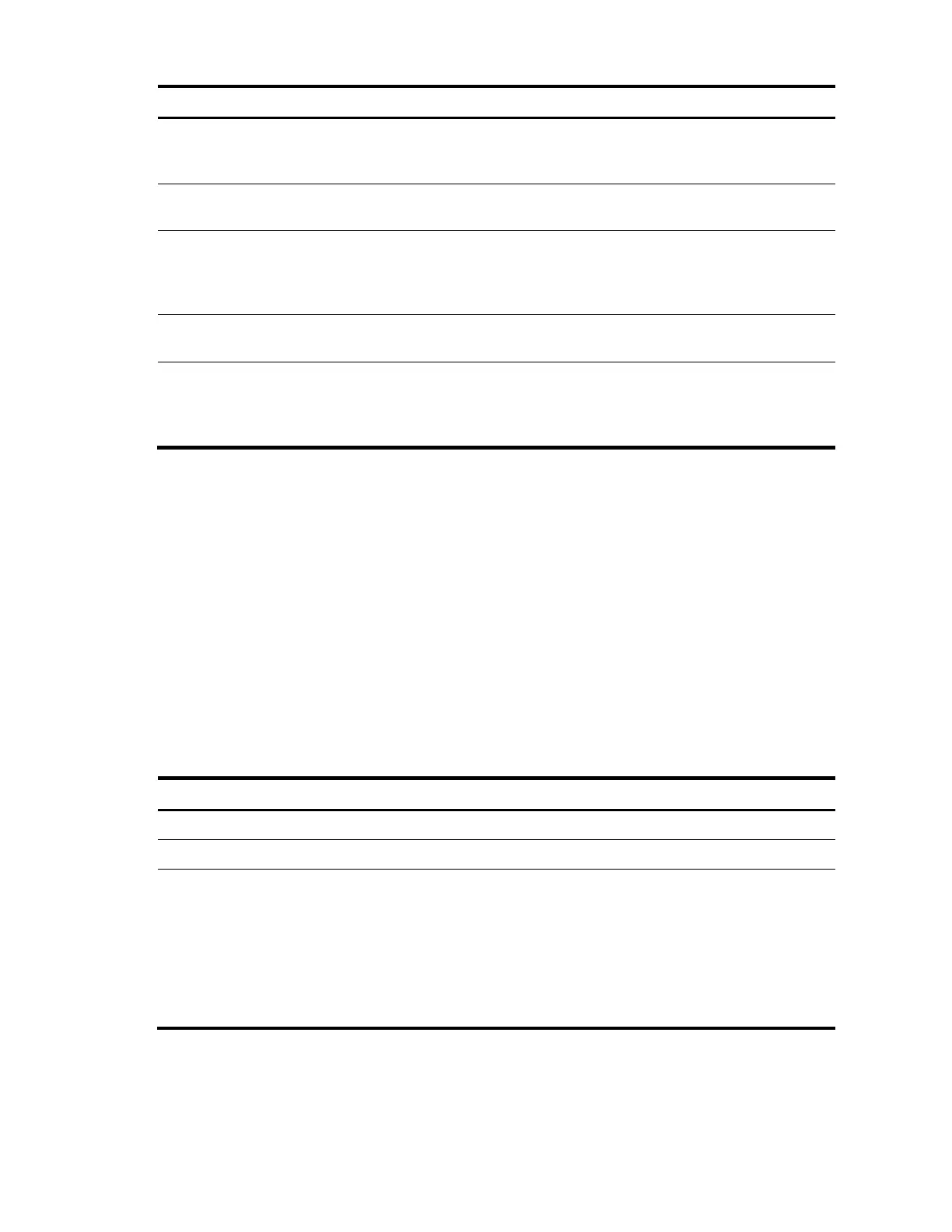230
To do… Use the command… Remarks
Disable BGP route-refresh and
multi-protocol extensions for a
peer/peer group
peer { group-name | ip-address }
capability-advertise conventional
Optional
Enabled by default
Enter IPv4 MBGP address family
view
ipv4-family multicast —
Keep all original routes from a
peer/peer group regardless of
whether they pass the inbound
filtering policies
peer { group-name | ip-address }
keep-all-routes
Required
Not kept by default
Return to user view return —
Soft-reset MBGP connections
manually
refresh bgp ipv4 multicast { all |
ip-address | group group-name |
external | internal } { export |
import }
Optional
Enabling the MBGP ORF capability
The BGP Outbound Route Filter (ORF) feature enables a BGP speaker to send a set of ORFs to its BGP
peer through route-refresh messages. The peer then applies the ORFs, in addition to its local routing
policies if any, to filter updates to the BGP speaker, reducing update messages and saving network
resources.
After you enable the BGP ORF capability, the local BGP router negotiates the ORF capability with the
BGP peer through Open messages. That is, the BGP router determines whether to carry ORF information
in messages and, if so, whether to carry nonstandard ORF information in the packets. After completing
the negotiation process and establishing the neighboring relationship, the BGP router and its BGP peer
can exchange ORF information through specific route-refresh messages.
For the parameters configured on both sides for ORF capability negotiation, see Table 8.
Follow these steps to enable the MBGP OR
F capability:
To do… Use the command… Remarks
Enter system view system-view
—
Enter BGP view bgp as-number
—
Enable BGP route refresh for a
peer/peer group
peer { group-name | ip-address }
capability-advertise route-refresh
Optional
Enabled by default
If this feature is not enabled, you
need to configure this command.
For more information about the
command, see the Layer 3—IP
Routing Command Reference.
