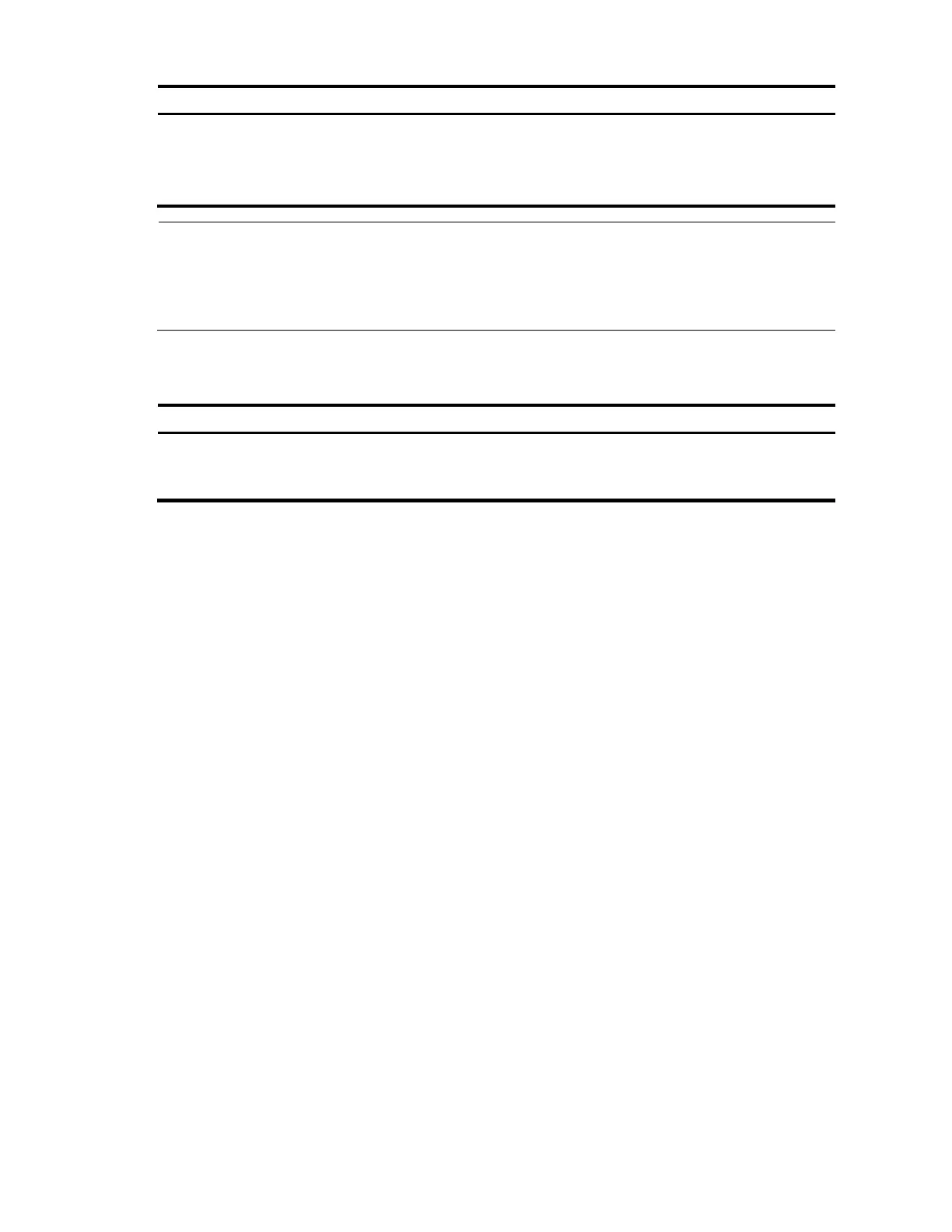285
To do… Use this command… Remarks
Configure the ports as
member ports of the IPv6
multicast VLAN
port multicast-vlan ipv6 vlan-id
Required
By default, a user port does
not belong to any IPv6
multicast VLAN.
NOTE:
You cannot configure IPv6 multicast VLAN on a device with multicast routing enabled.
The VLAN to be configured as an IPv6 multicast VLAN must exist.
A port can belong to only one IPv6 multicast VLAN.
Displaying and maintaining IPv6 multicast VLAN
To do… Use the command… Remarks
Display information about an IPv6
multicast VLAN
display multicast-vlan ipv6 [ vlan-
id ] [ | { begin | exclude | include
} regular-expression ]
Available in any view
IPv6 multicast VLAN configuration examples
Sub-VLAN-based multicast VLAN configuration example
Network requirements
• As shown in Figure 74, Router A connects to an IPv6 multicast source through GigabitEthernet
1/0/1 and to Switch A through GigabitEthernet 1/0/2.
• MLDv1 runs on Router A, and MLD snooping runs on Switch A. Router A is the MLD querier.
• Switch A’s GigabitEthernet 1/0/1 belongs to VLAN 10, GigabitEthernet 1/0/2 through
GigabitEthernet 1/0/4 belong to VLAN 2 through VLAN 4 respectively, and Host A through Host
C are attached to GigabitEthernet 1/0/2 through GigabitEthernet 1/0/4 of Switch A.
• The IPv6 multicast source sends IPv6 multicast data to the IPv6 multicast group FF1E::101. Host A,
Host B, and Host C are receivers of the IPv6 multicast group.
• Configure the sub-VLAN-based IPv6 multicast VLAN feature so that Router A just sends IPv6
multicast data to Switch A through the IPv6 multicast VLAN and Switch A forwards the traffic to the
receivers that belong to different user VLANs.
