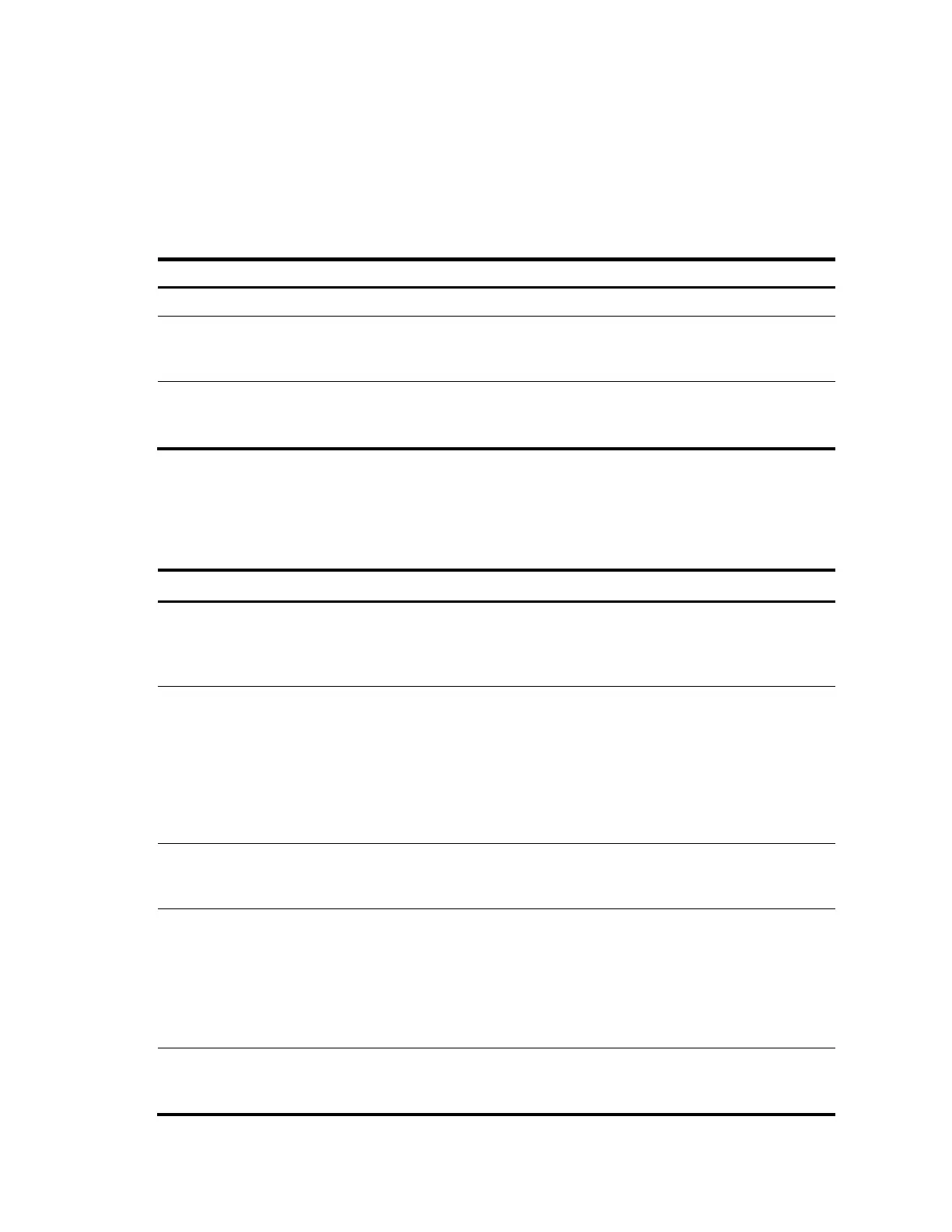297
maximum number of outgoing interfaces—for a single entry in the IPv6 multicast forwarding table to
lessen the burden on the switch for replicating IPv6 multicast traffic. If the configured maximum number
of downstream nodes for a single IPv6 multicast forwarding entry is smaller than the current number, the
downstream nodes in excess are not deleted immediately. Instead, the IPv6 multicast routing protocol
deletes them. The switch no longer adds new IPv6 multicast forwarding entries for newly added
downstream nodes until the number of existing downstream nodes comes down below the configured
value.
Follow these steps to configure the IPv6 multicast forwarding table size:
To do... Use the command... Remarks
Enter system view system-view —
Configure the maximum number
of entries in the IPv6 multicast
forwarding table
multicast ipv6 forwarding-table
route-limit limit
Optional
1000 by default.
Configure the maximum number
of downstream nodes for a single
IPv6 multicast forwarding entry
multicast ipv6 forwarding-table
downstream-limit limit
Optional
128 by default.
Displaying and maintaining IPv6 multicast routing
and forwarding
To do... Use the command... Remarks
Display the IPv6 multicast boundary
information
display multicast ipv6 boundary { group [ ipv6-
group-address [ prefix-length ] ] | scope [ scope-id
] } [ interface interface-type interface-number ] [ | {
begin | exclude | include } regular-expression ]
Available in
any view
Display the information of the IPv6
multicast forwarding table
display multicast ipv6 forwarding-table [ ipv6-
source-address [ prefix-length ] | ipv6-group-
address [ prefix-length ] | incoming-interface {
interface-type interface-number | register } |
outgoing-interface { { exclude | include | match }
{ interface-type interface-number | register } } |
statistics | slot slot-number ] * [ port-info ] [ | {
begin | exclude | include } regular-expression ]
Available in
any view
Display the DF information of the IPv6
multicast forwarding table
display multicast ipv6 forwarding-table df-info [
rp-address ] [ slot slot-number ] [ | { begin |
exclude | include } regular-expression ]
Available in
any view
Display the information of the IPv6
multicast routing table
display multicast ipv6 routing-table [ ipv6-source-
address [ prefix-length ] | ipv6-group-address [
prefix-length ] | incoming-interface { interface-type
interface-number | register } | outgoing-interface
{ { exclude | include | match } { interface-type
interface-number | register } } ] * [ | { begin |
exclude | include } regular-expression ]
Available in
any view
Display the RPF route information of
the specified IPv6 multicast source
display multicast ipv6 rpf-info ipv6-source-address
[ ipv6-group-address ] [ | { begin | exclude |
include } regular-expression ]
Available in
any view
