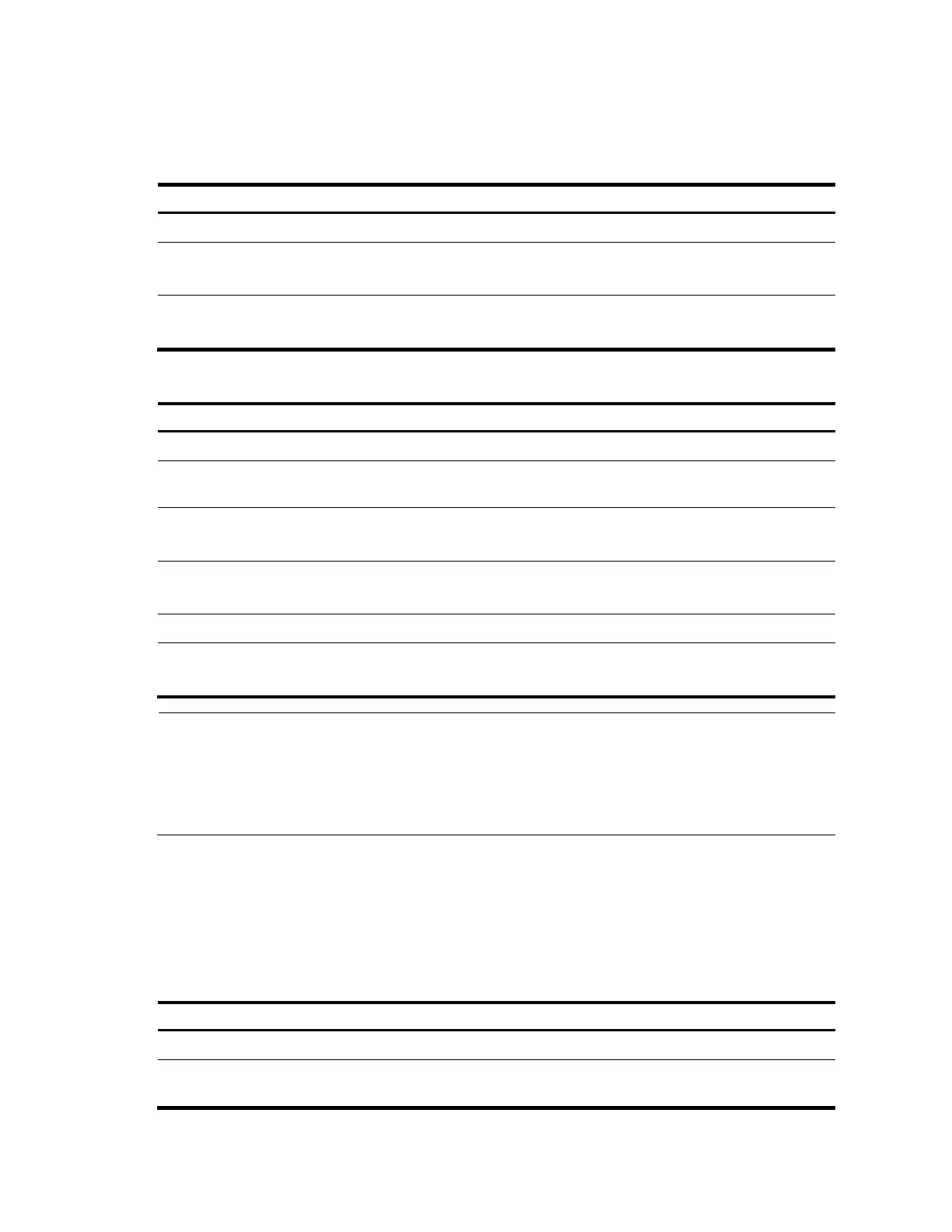196
Enabling MSDP
Enabling MSDP globally for the public network
Follow these steps to enable MSDP globally for the public network:
To do... Use the command... Remarks
Enter system view system-view —
Enable IP multicast routing multicast routing-enable
Required
Disabled by default
Enable MSDP and enter public
network MSDP view
msdp
Required
Disabled by default
Enabling MSDP in a VPN instance
To do... Use the command... Remarks
Enter system view system-view —
Create a VPN instance and enter
VPN instance view
ip vpn-instance vpn-instance-name —
Configure an RD for the VPN
instance
route-distinguisher route-
distinguisher
Required
No RD is configured by default.
Enable IP multicast routing multicast routing-enable
Required
Disabled by default
Return to system view quit —
Enable MSDP and enter VPN
instance MSDP view
msdp vpn-instance vpn-instance-
name
Required
Disabled by default
NOTE:
For more information about the ip vpn-instance and route-distinguisher commands, see the
MPLS
Command Reference
.
For more information about the multicast routing-enable command, see the
IP Multicast Command
Reference
.
Creating an MSDP peer connection
An MSDP peering relationship is identified by an address pair, namely, the address of the local MSDP
peer and that of the remote MSDP peer. An MSDP peer connection must be created on both devices that
are a pair of MSDP peers.
Follow these steps to create an MSDP peer connection:
To do... Use the command... Remarks
Enter system view system-view —
Enter public network MSDP view or
VPN instance MSDP view
msdp [ vpn-instance vpn-instance-
name ]
—
