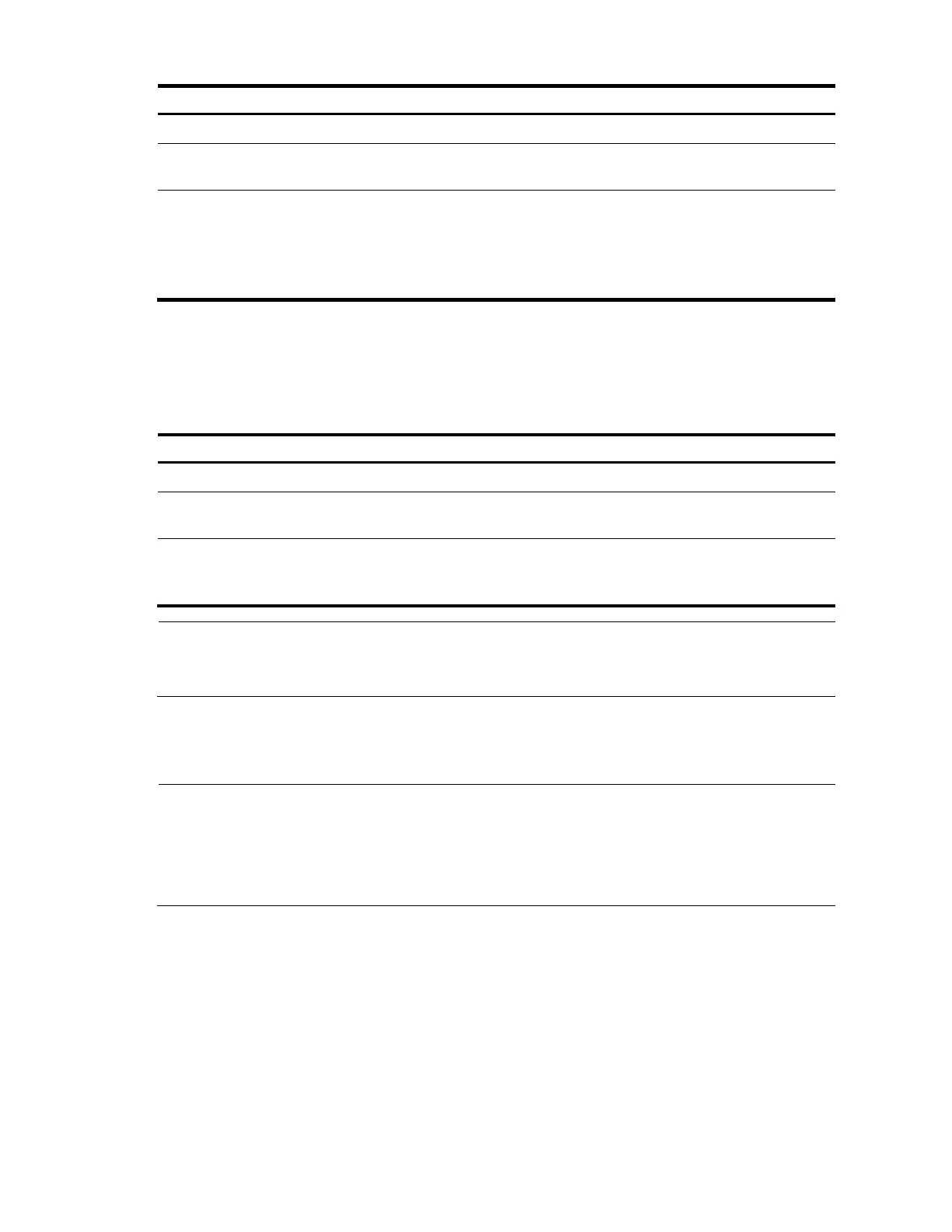94
To do... Use the command... Remarks
Enter system view system-view —
Enter interface view
interface interface-type interface-
number
—
Configure a multicast group filter
igmp group-policy acl-number [
version-number ]
Required
By default, no multicast group
filter is configured on an interface
and hosts on an interface can join
any valid multicast group.
Configuring the maximum number of multicast groups that an
interface can join
Follow these steps to configure the maximum number of multicast groups that an interface can join:
To do… Use the command… Remarks
Enter system view system-view —
Enter interface view
interface interface-type interface-
number
—
Configure the maximum number
of multicast groups that the current
interface can join
igmp group-limit limit
Required
2000 by default
NOTE:
This configuration takes effect for dynamically joined multicast groups but not for statically configured
multicast groups.
Adjusting IGMP performance
NOTE:
The configuration in IGMP view is effective on all interfaces, whereas the configuration in interface
view is effective only on the current interface.
If the same feature is configured in both IGMP view and interface view, the configuration performed
in interface view is given priority, regardless of the configuration sequence.
Configuration prerequisites
Before you adjust IGMP performance, complete the following tasks:
• Configure any unicast routing protocol so that all devices in the domain are interoperable at the
network layer
• Configure basic functions of IGMP
• Determine the startup query interval
• Determine the startup query count
