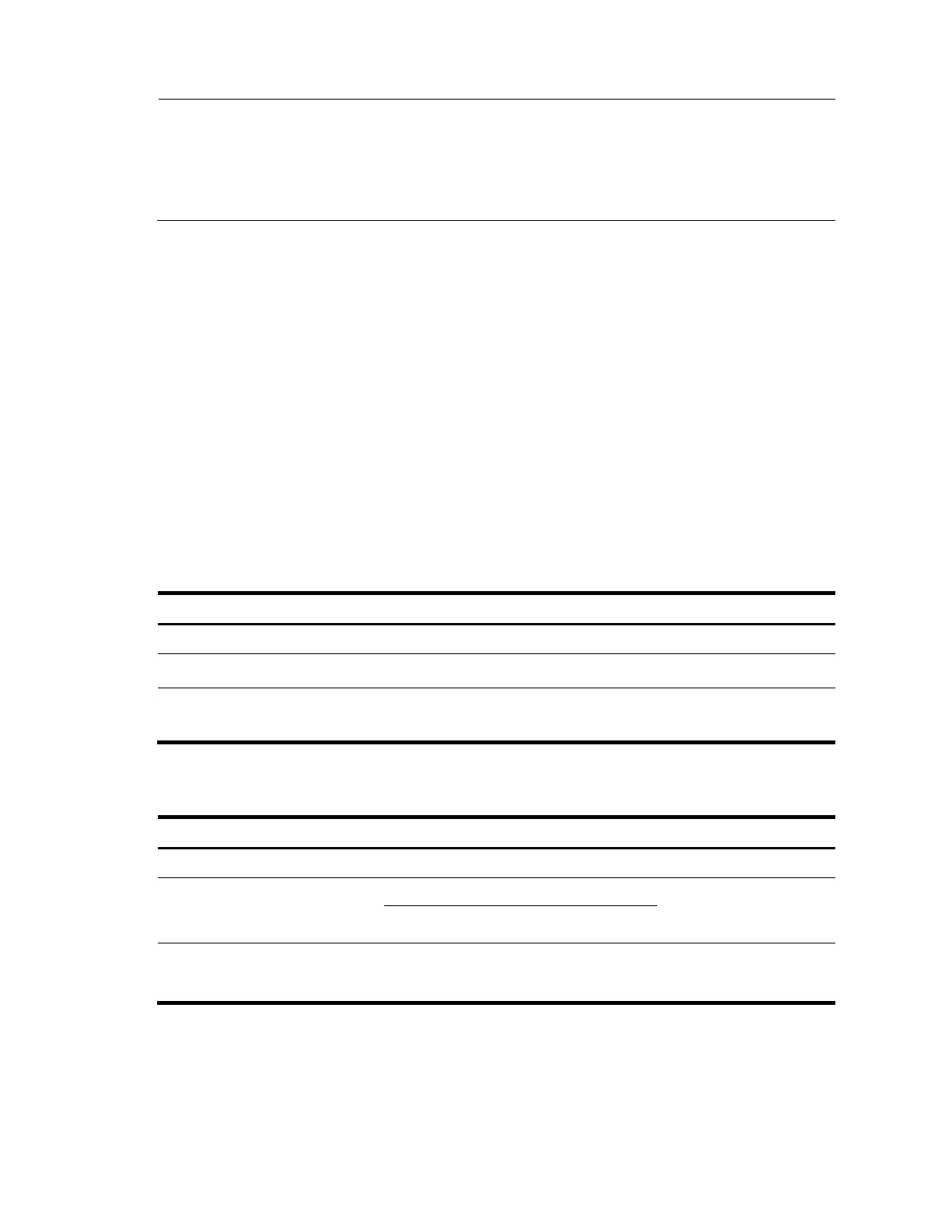25
NOTE:
A simulated host is equivalent to an independent host. For example, when a simulated member host
receives an IGMP query, it gives a response separately.
Unlike a static member port, a port that you configure as a simulated member host ages out like a
dynamic member port.
Configuring fast-leave processing
The fast-leave processing feature enables the switch to process IGMP leave messages quickly. With the
fast-leave processing feature enabled, when the switch receives an IGMP leave message on a port, it
immediately removes that port from the outgoing port list of the entry in the forwarding table for the
indicated group. Then, when the switch receives IGMP group-specific queries for that multicast group, it
does not forward them to that port.
In VLANs where only one host is attached to each port, fast-leave processing helps improve bandwidth
and resource usage. However, if fast-leave processing is enabled on a port that connects to more than
one host, when one host leaves a multicast group, the other hosts attached to the port and interested in
the same multicast group will fail to receive multicast data for that group. If the function of dropping
unknown multicast traffic is already enabled on the switch or in the VLANs, you should not enable the
fast-leave processing function.
Configuring fast-leave processing globally
Follow these steps to configure fast-leave processing globally:
To do... Use the command... Remarks
Enter system view
system-view —
Enter IGMP snooping view
igmp-snooping —
Enable fast-leave processing
fast-leave [ vlan vlan-list ]
Required
Disabled by default
Configuring fast-leave processing on a port or a group of ports
Follow these steps to configure fast-leave processing on a port or a group of ports:
To do... Use the command... Remarks
Enter system view
system-view —
Enter Ethernet interface view,
Layer 2 aggregate interface view,
or port group view
interface interface-type interface-number
Required
Use either approach
port-group manual port-group-name
Enable fast-leave processing
igmp-snooping fast-leave [ vlan vlan-list ]
Required
Disabled by default
