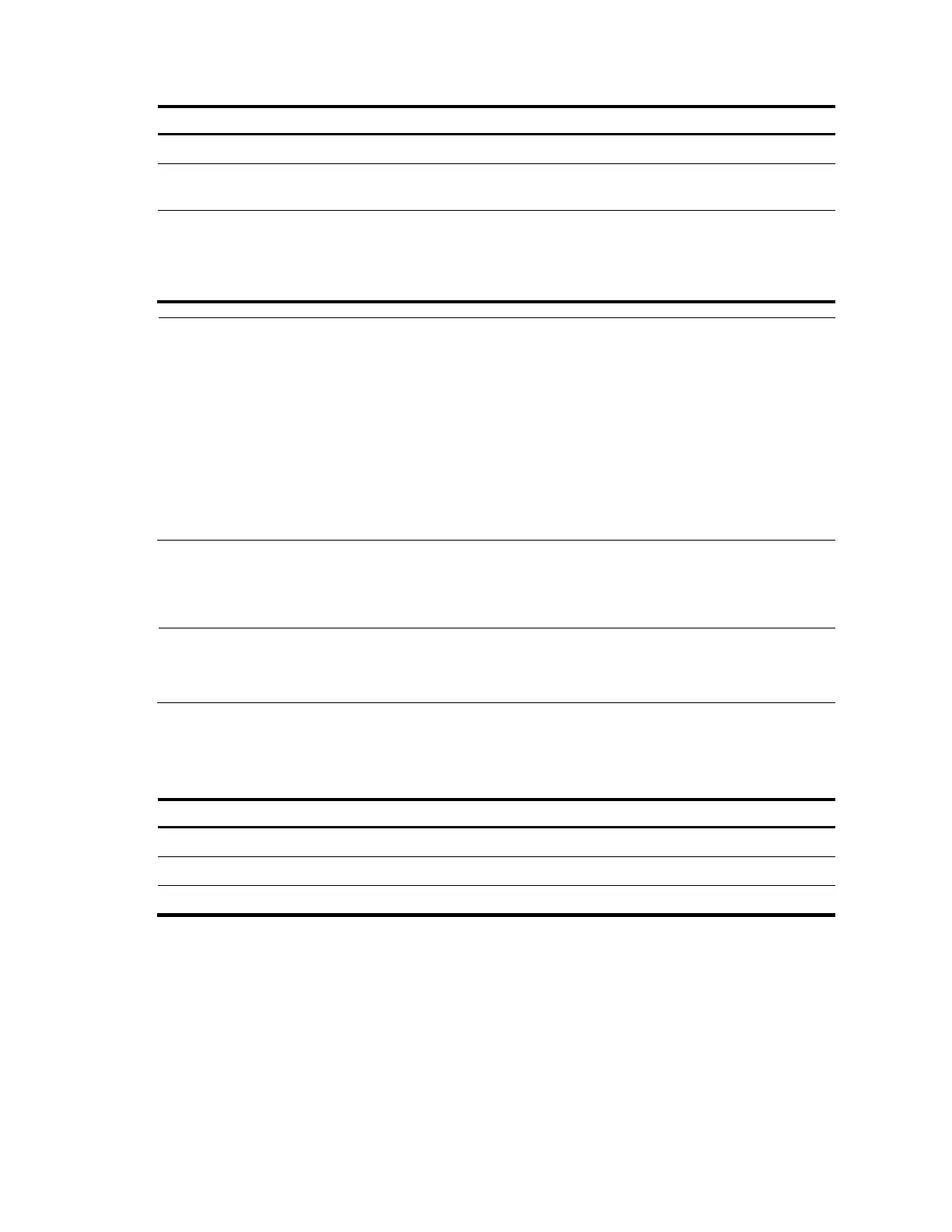153
Follow these steps to configure a C-BSR for the global-scope zone:
To do… Use the command… Remarks
Enter system view
system-view —
Enter public network PIM view or
VPN instance PIM view
pim [ vpn-instance vpn-instance-
name ]
—
Configure a C-BSR for the
global-scope zone
c-bsr global [ hash-length hash-
length | priority priority ] *
Required
No C-BSRs are configured for
the global-scope zone by
default.
NOTE:
The following points apply to the hash mask length and C-BSR priority:
• You can configure these parameters at global configuration level, global-scope zone level, and
admin-scope zone level.
• The value of these parameters configured at the global-scope zone level or admin-scope zone level
have preference over the global values.
• If you do not configure these parameters at the global-scope zone level or admin-scope zone level,
the corresponding global values will be used.
For configuration of global C-BSR parameters, see “Configuring global C-BSR parameters.”
Configuring PIM-SSM
NOTE:
The PIM-SSM model needs the support of IGMPv3. Therefore, be sure to enable IGMPv3 on PIM routers
ith multicast receivers.
PIM-SSM configuration task list
Complete these tasks to configure PIM-SSM:
Task Remarks
Enabling PIM-SM Required
Configuring the SSM group range Optional
Configuring PIM common features Optional
Configuration prerequisites
Before you configure PIM-SSM, complete the following tasks:
• Configure any unicast routing protocol so that all devices in the domain are interoperable at the
network layer
• Determine the SSM group range
