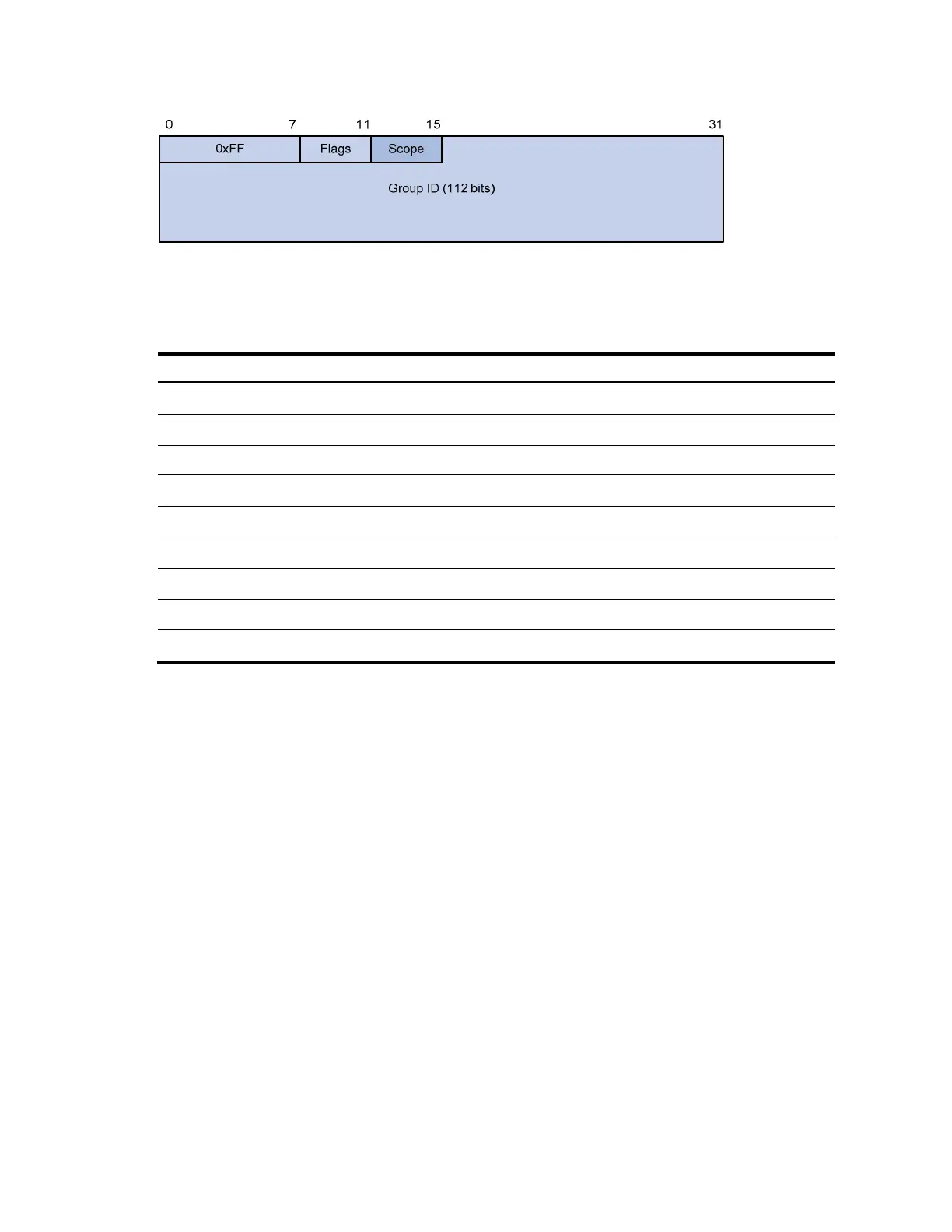342
Figure 96 IPv6 multicast address format
The admin-scope zone range increases with the value of the Scope field. For example, value E indicates
IPv6 global scope, which contains other admin-scope zones with the Scope field values smaller than E.
Table 13 Values of the Scope field
Value Meanin
Remarks
0, F Reserved —
1 Interface-local scope —
2 Link-local scope —
3 Subnet-local scope IPv6 admin-scope zone
4 Admin-local scope IPv6 admin-scope zone
5 Site-local scope IPv6 admin-scope zone
6, 7, 9 through D Unassigned IPv6 admin-scope zone
8 Organization-local scope IPv6 admin-scope zone
E Global scope IPv6 global-scope zone
IPv6 PIM-SSM overview
The source-specific multicast (SSM) model and the any-source multicast (ASM) model are opposites. The
ASM model includes the IPv6 PIM-DM and IPv6 PIM-SM modes. You can implement the SSM model by
leveraging part of the IPv6 PIM-SM technique.
The SSM model provides a solution for source-specific multicast. It maintains the relationships between
hosts and routers through MLDv2. IPv6 PIM-DM implements IPv6 multicast forwarding by building SPTs
rooted at the IPv6 multicast source through the flood-and-prune mechanism. Although an SPT has the
shortest path, it is built in a low efficiency. Therefore, the IPv6 PIM-DM mode is not suitable for large-
sized and medium-sized networks.
In actual application, part of the IPv6 PIM-SM technique is adopted to implement the SSM model. In the
SSM model, receivers locate an IPv6 multicast source by using advertisements, consultancy, and so on.
This model does not require RP or RPT, and it does not require a source registration process for the
purpose of discovering IPv6 multicast sources in other IPv6 PIM domains.
The operation mechanism of the IPv6 PIM-SSM can be summarized as follows:
• Neighbor discovery
• DR election
• SPT building
