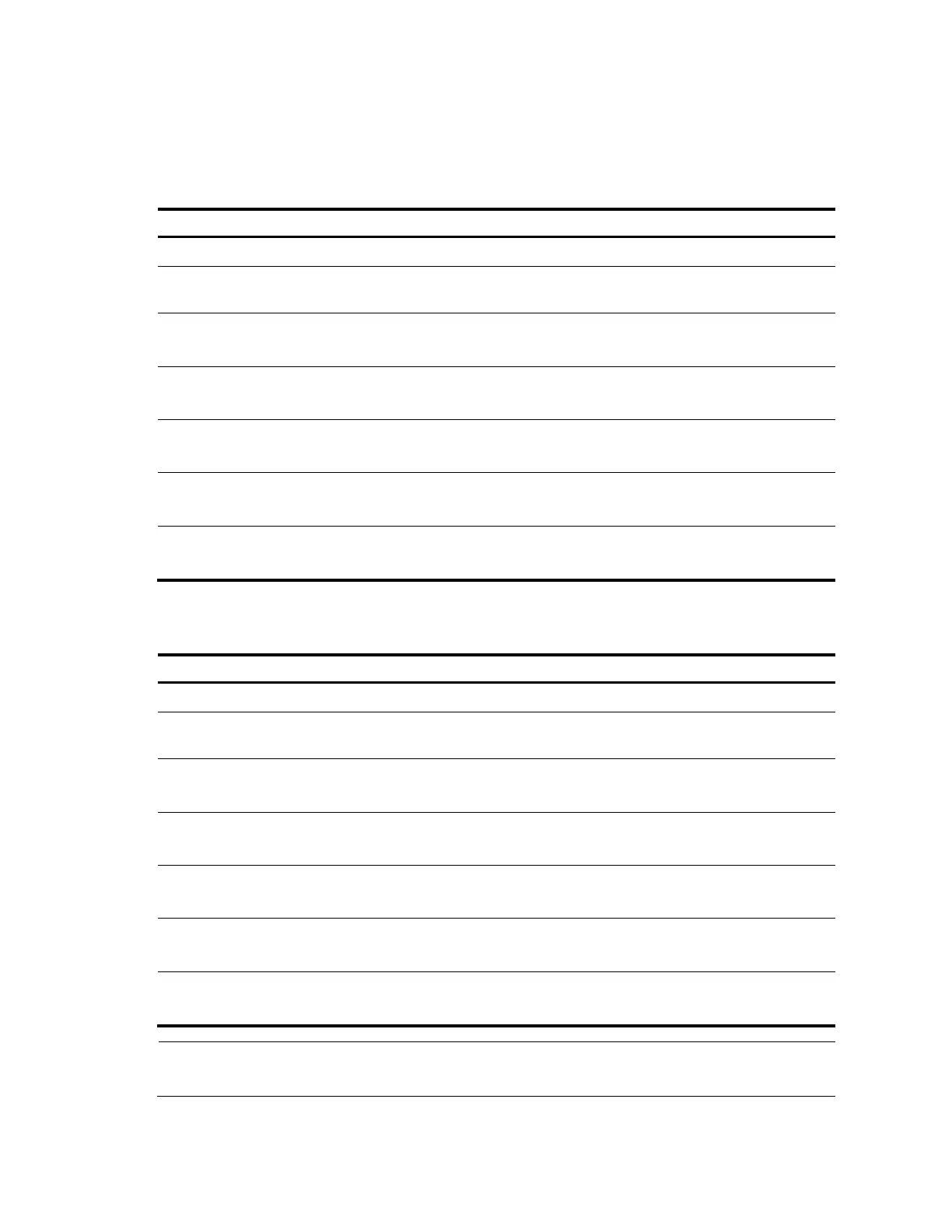160
When a router fails to receive subsequent multicast data from multicast source S, the router does not
immediately delete the corresponding (S, G) entry. Instead, it maintains the (S, G) entry for a period of
time—namely, the multicast source lifetime—before deleting the (S, G) entry.
Configuring PIM common timers globally
Follow these steps to configure PIM common timers globally:
To do... Use the command... Remarks
Enter system view
system-view —
Enter public network PIM view or
VPN instance PIM view
pim [ vpn-instance vpn-instance-
name ]
—
Configure the hello interval
timer hello interval
Optional
30 seconds by default
Configure the join/prune interval
timer join-prune interval
Optional
60 seconds by default
Configure the join/prune timeout
time
holdtime join-prune interval
Optional
210 seconds by default
Configure assert timeout time holdtime assert interval
Optional
180 seconds by default
Configure the multicast source
lifetime
source-lifetime interval
Optional
210 seconds by default
Configuring PIM common timers on an interface
Follow these steps to configure PIM common timers on an interface:
To do... Use the command... Remarks
Enter system view
system-view —
Enter interface view
interface interface-type interface-
number
—
Configure the hello interval
pim timer hello interval
Optional
30 seconds by default
Configure the maximum delay
between hello messages
pim triggered-hello-delay interval
Optional
5 seconds by default
Configure the join/prune interval
pim timer join-prune interval
Optional
60 seconds by default
Configure the join/prune timeout
time
pim holdtime join-prune interval
Optional
210 seconds by default
Configure assert timeout time pim holdtime assert interval
Optional
180 seconds by default
NOTE:
Use the default settings if no special networking requirements are raised.
