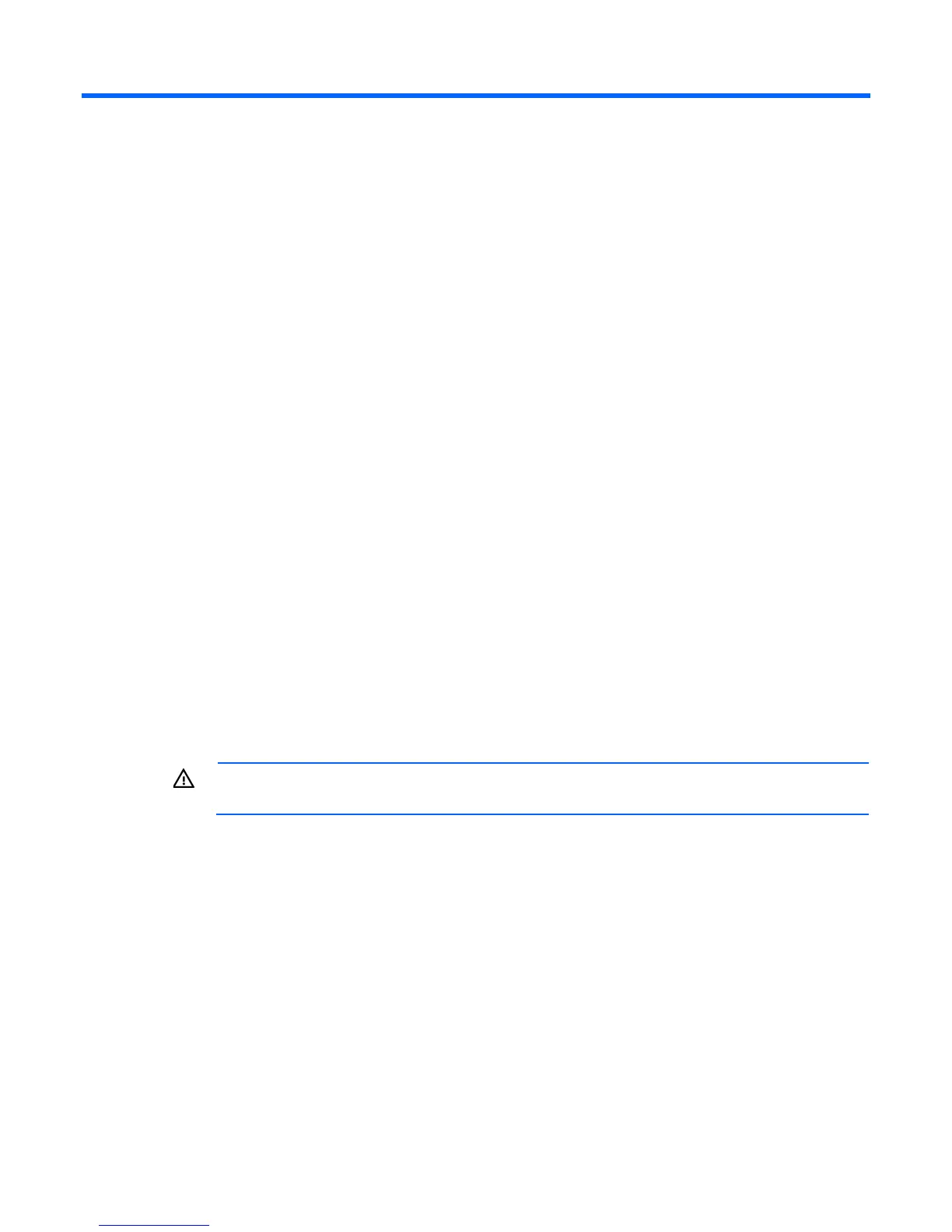Installing components 19
Installing components
Installation overview
To setup and install the enclosure:
1. Disassemble the enclosure.
2. For a rack-free installation (on page 22), set up the enclosure on an appropriate surface, then
reassemble the enclosure.
3. For a rack installation, install the enclosure in the rack ("Installing the enclosure in a rack" on page 24),
then reassemble the enclosure.
4. Install the enclosure components ("Component installation" on page 26) into the enclosure.
5. Connect the enclosure components ("Cabling and powering up the enclosure" on page 53) in the
enclosure.
6. Connect the AC power cables and power up the enclosure.
7. Configure the enclosure using the Insight Display.
Disassembling the enclosure
Before installing the enclosure into the rack, you must disassemble the enclosure. Because a fully-populated
enclosure can weigh up to 131.5 kg (290 lb), remove the components and the front cage from the enclosure
to make moving and installing the enclosure easier. Two people should work together to remove the front
cage from the enclosure.
The empty enclosure with the front cage installed weighs 52.9 kg (116.5 lb). When the enclosure is
disassembled, the empty enclosure without the front cage installed weighs 30.2 kg (66.5 lb). The empty front
cage weighs 22.7 kg (50 lb).
WARNING:
To reduce the risk of personal injury or equipment damage, at least two people are
needed to safely move the enclosure or the front cage.
